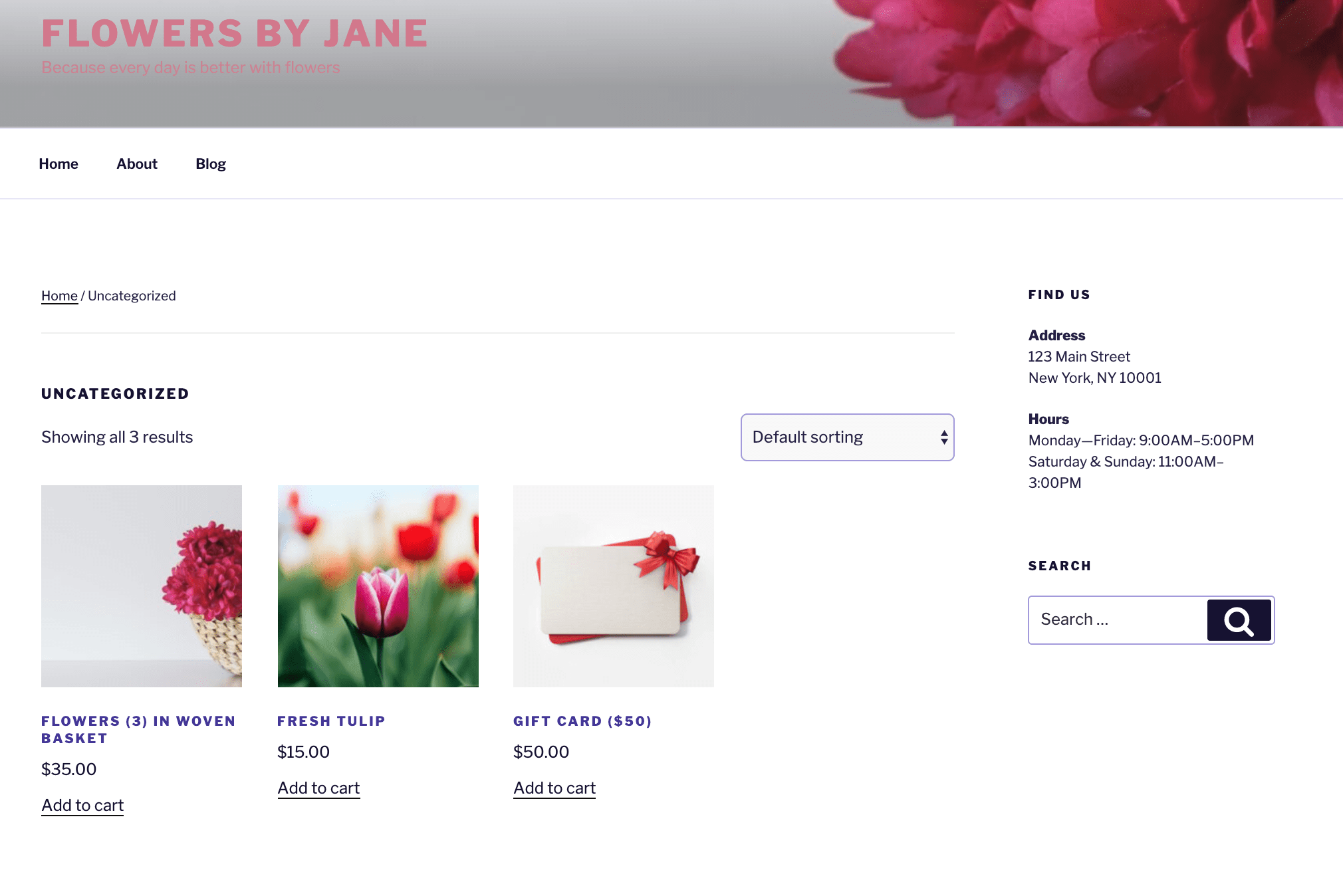Getting your Website Pro Site Ecommerce Ready
There’s no denying that COVID-19 is changing the way that businesses operate. At Vendasta, we are working to make it as easy as possible for our partners, and the local businesses they serve, to continue to stay open and operate as close to “normal” as possible.
One way to weather the storm is to help your clients transition to selling their goods and services online. An easy way to do this is with WooCommerce.
Don’t think your clients’ business matches the “ecommerce” model? No worries! The transition to selling online doesn’t need to mean physical products or take-out. It could be as simple as starting with a gift card to services that customers can use later this year.
If your clients have an existing Website Pro account with Vendasta, here’s a quick guide to getting up-and-ecommerce-ready in no time:
1. Go to WooCommerce.com and set up an account by selecting Log in with WordPress.com; use your Vendasta login to sign in.

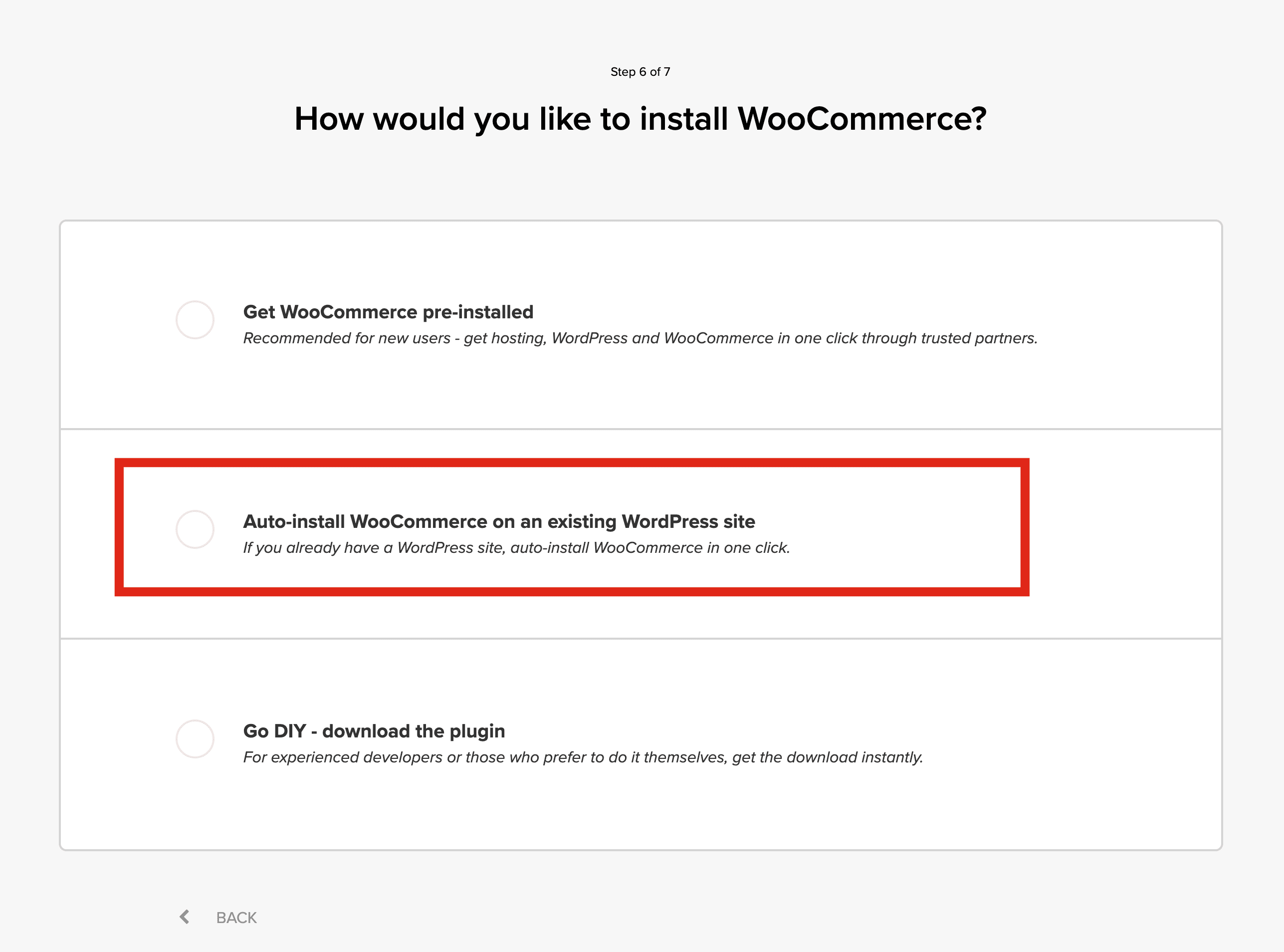
Note: make sure your WordPress site is up to date!
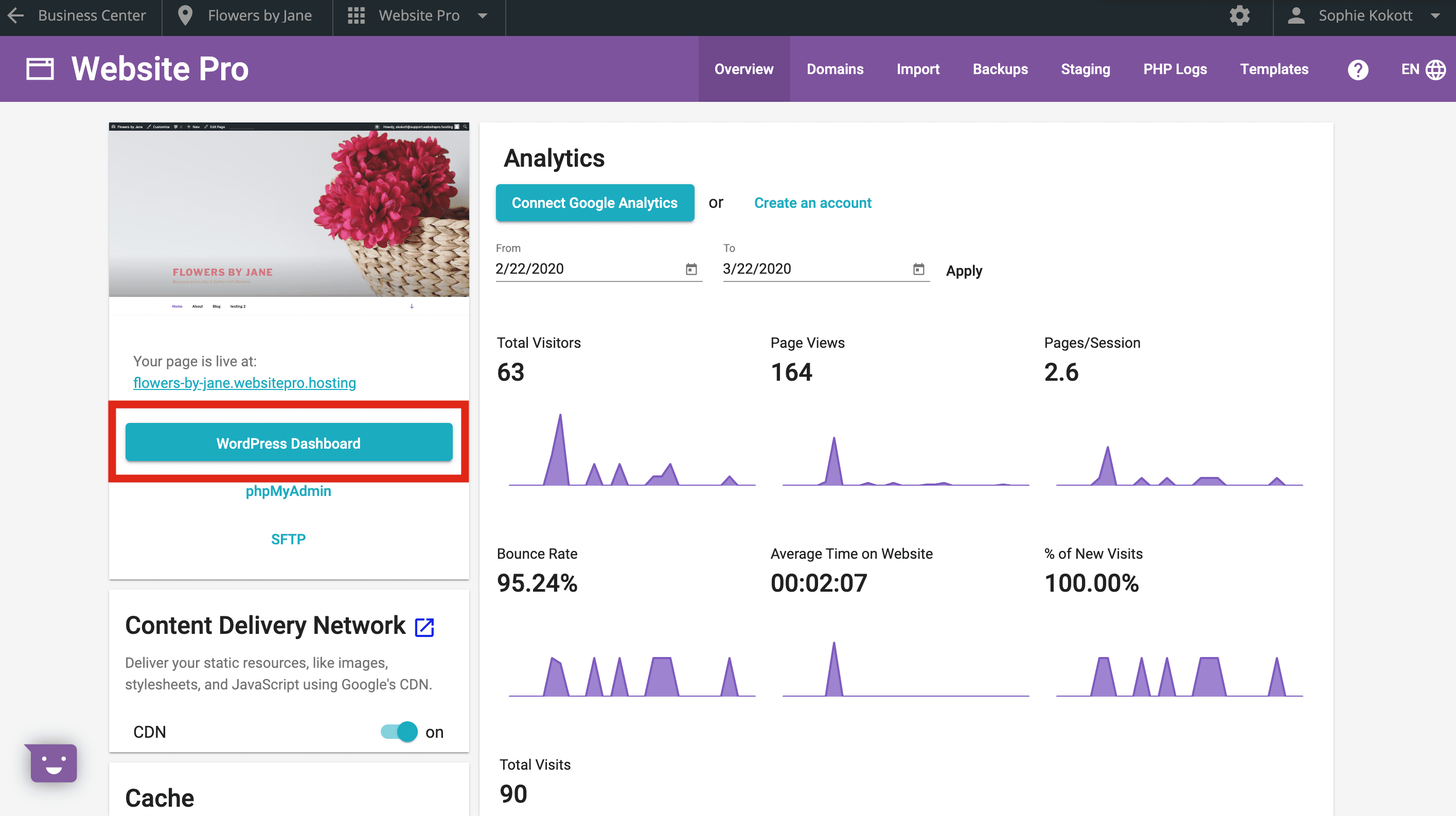
5. Search for the WooCommerce plugin and install it; this will take about a minute.
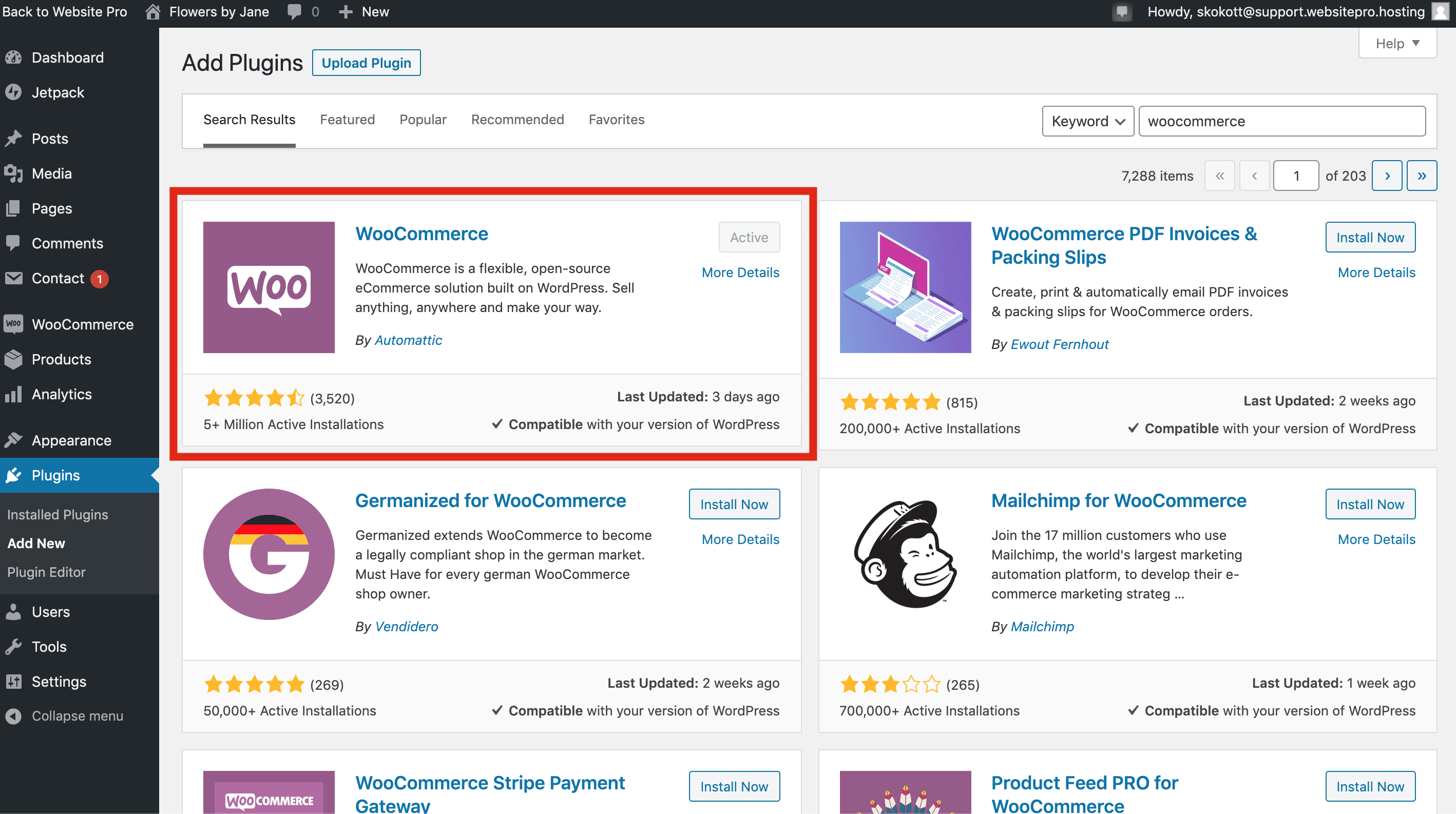
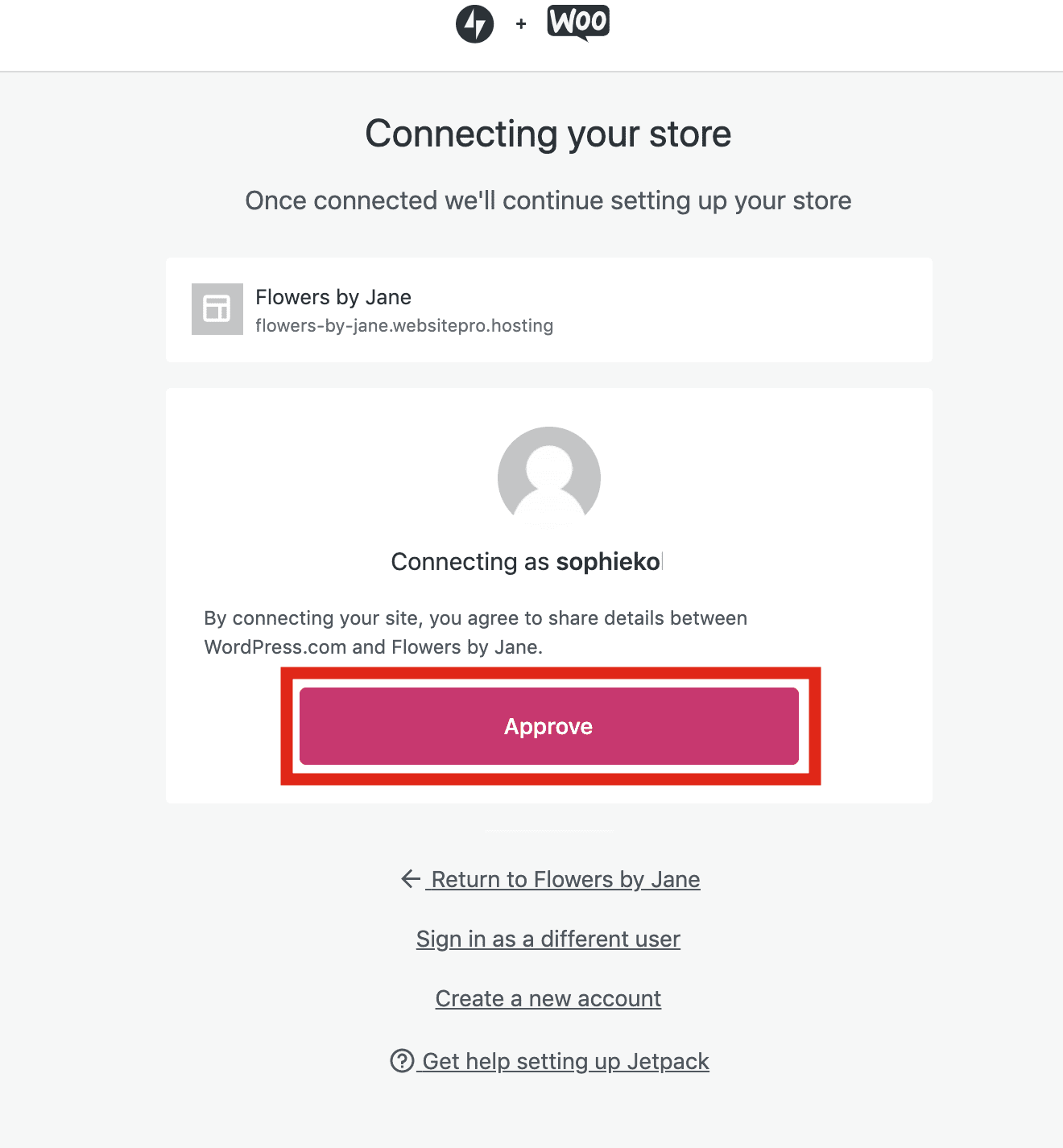
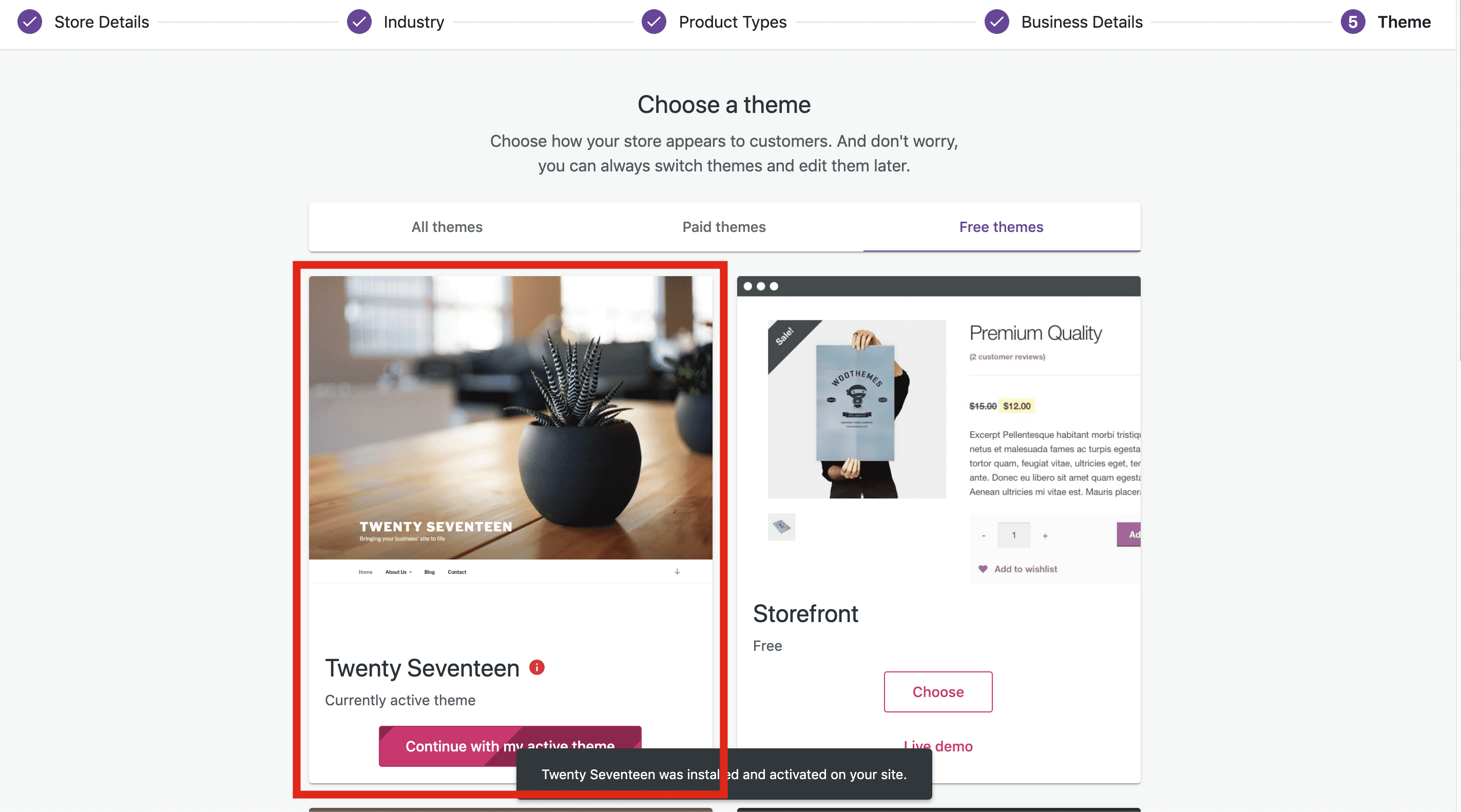
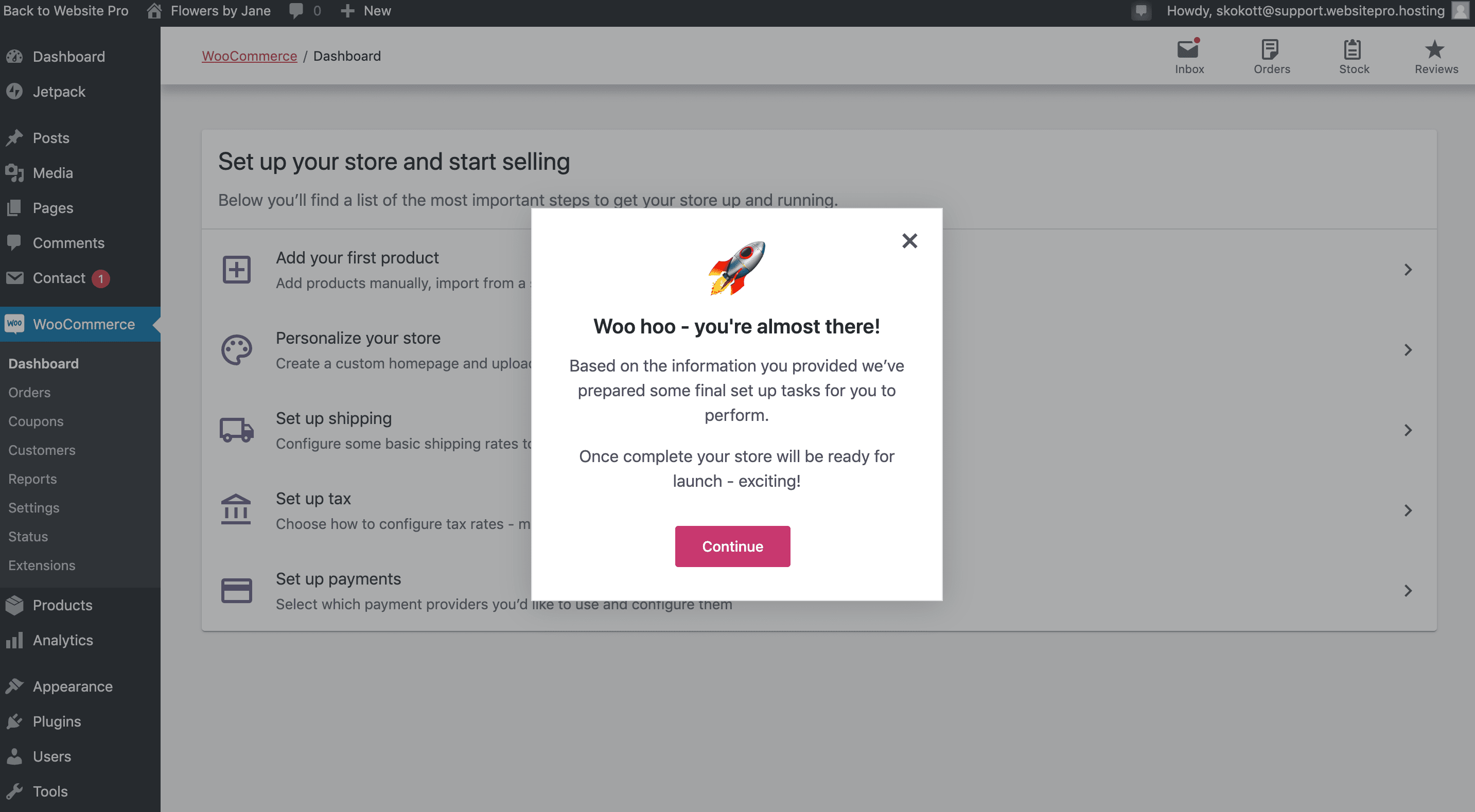
Completing the Setup Wizard will require you or your client to input information about their location, currency, and preferred payment and shipping methods.
Once setup is complete you or your client can begin populating their store with the products and services they offer.