Waze business: How to add a Waze business listing in 2023
Google Maps may be the best-known mapping application, but it’s not the only game in town. Millions of people rely on Waze, the community-driven navigation app. In fact, there are around 150 million users globally (CNBC). These users rely on Waze to help them get around. In turn, they also use the app to find local businesses. The app specializes in delivering hyperlocal Waze business advertising to a motivated audience.
Learn which listing sites make sense for a business to invest time to claim. DOWNLOAD the Top 100 Online Business Directories for free today.
Since you look after local SEO for your clients, you know the importance of mapping apps. You’re probably wondering how to add a business to Waze. In this article, we’ll go over exactly how you can do just that. We’ll also dive into some of the reasons why you might not want to overlook this smaller mapping app.
Table of Contents
- What is Waze for business?
- How does Waze make money?
- Pros and cons of advertising on Waze
- Two methods to create a Waze business listing
- A note on Waze editing
- Waze business: The benefits of adding a business to Waze
- Is there any reason a business would turn off Waze?
- Help your clients be discovered
What is Waze for business?
Waze is a mapping application with active users across the globe. The distinguishing feature that sets it apart from its more widely-known counterparts, like Google Maps and even Apple Maps, is the use of user-generated data, enabling the app to provide real-time updates on traffic situations, accidents, and construction zones. This information allows Waze to recommend the most time-efficient routes for its users, making it a useful tool for daily commuters and travelers looking to avoid delays while getting around.
So, what does all this mean for businesses? For local business owners with brick-and-mortar locations, Waze is a tool for increasing visibility and attracting potential customers. As users navigate through the app, they often search for nearby amenities such as coffee shops, gas stations, shops, or restaurants on their route. This gives businesses an opportunity to be discovered by new customers.
By having their location displayed on the app, businesses can capitalize on spontaneous decisions made by users who may be enticed to visit. Using Waze for business just by taking advantage of its listings can help your clients achieve more traffic and sales, but if they want to get more out of the platform, advertising on Waze is also possible.
Although purchasing ad space is not a requirement, businesses that choose to advertise on Waze can benefit by targeting ads to motivated prospective customers who are already in the vicinity.
Another valuable Waze business benefit that your SMB clients will appreciate is the platform’s user-generated data, which can provide interesting insights into how shoppers are discovering their locations.
How does Waze make money?
Waze makes most of its money through its advertising platform, which offers some of the additional insights and opportunities for exposure just discussed. However, you don’t necessarily have to buy ad space if it isn’t in your client’s budget. Simply creating a Waze business listing can be enough to boost the company’s visibility for people moving through the area.
Ads do provide interesting opportunities for generating a return on investment (ROI), so they can be worth exploring for some of your SMB clients, but it’s nice to know that you don’t have to shell out cash to see perks from using Waze for business. By including Waze in your local citation-building services you can boost your clients’ local visibility without necessarily expanding their ad budget.
Pros and cons of advertising on Waze
Not sure if advertising on Waze is right for your SMB clients? We’ve got you covered with a breakdown of the pros and cons of using this comparatively niche advertising platform.
Pros of advertising on Waze
The Waze Ads homepage includes case studies from large corporations like Mcdonald's and 3M, suggesting that it can be a good addition to a robust, multi-channel marketing and advertising strategy. Here are some of the ways using Waze for business advertising can help your clients meet their goals.
Target the right audience at the right time
Waze allows advertisers to target users based on their location and travel habits, increasing the likelihood of reaching relevant customers and driving new foot traffic to their businesses. By serving ads to users who are already nearby or traveling along routes that pass by a business, advertisers can be confident that their ads will reach an audience with a higher probability of engagement.
This level of targeted advertising can lead to a more efficient allocation of marketing resources and potentially a better ROI than advertising approaches that cast a wider net.
Increased visibility with audience of new prospective customers
Waze may not have an advertising audience the size of those of Meta or Google. However, just because it isn’t the biggest player in town, doesn’t mean you should neglect its audience of millions of active users worldwide. This means advertising on Waze can expose businesses to a vast audience of potential customers who are actively using the app for navigation and who may not necessarily have been reached on Google, Facebook, or Instagram.
By featuring their business on the platform, advertisers can increase brand awareness with new local prospects, contributing to a healthy pipeline of customers.
Unique opportunities for timely engagement
Waze is used primarily by drivers, and ads are displayed during users' commutes. The result? Promotional content is fresh in their minds when they are in the vicinity of a business, which can potentially influence immediate purchase decisions.
This real-time engagement can lead to increased foot traffic and spur-of-the-moment purchases. For example, a cafe might use advertising on Waze to show ads for its breakfast deal to drivers passing by between 6:00 AM and 10:00 AM. Hungry, rushed commuters will be more likely to act on the advertisement when they see it en route to work compared to scrolling by it on their phone that evening after work.
A major benefit of using Waze for business is the ability to capture users' attention when they are most likely to make a purchase. While it may not be sufficient as the only advertising channel for your SMB clients, it can be an excellent way to improve ROI, boost revenues, and expand their customer base.
Take advantage of user-generated data insights
Businesses can leverage Waze's rich user-generated data to analyze patterns and trends, enabling them to optimize their marketing strategies and better target their ideal customer. For example, by studying user data like peak travel times, popular routes, and user demographics, advertisers can make more informed decisions about when and where to display their ads for maximum effectiveness.
These data-driven insights can lead to improved ad performance and a higher return on advertising spend. Let’s return to the example of the cafe advertising its breakfast deal. By using Waze business data insights, the cafe owner might learn that Monday to Wednesday mornings are busier travel times, perhaps because more commuters work from home toward the end of the week. They can increase their budget for those days, maximizing their ROI.
Less competition than other ad platforms
Sometimes, less is more. When it comes to Waze for business, less competition translates to more valuable ad space for advertisers. Since Waze is primarily a navigation app, other advertisers aren’t quite as focused on it compared to the other big players in digital advertising, which tend to be social media platforms. This can be helpful for businesses that do choose to advertise on Waze since they can stand out more easily.
Unlike social media platforms or search engines, where businesses are in stiff—and often costly— competition for the attention of users, Waze advertising focuses on providing location-based information to users. This contextually relevant ad content can help businesses capture the attention of potential customers more effectively and at the precise best moment.
Budget-friendly advertising option
While specific costs will vary depending on your SMB clients' industries and geographic areas, advertising on Waze can be more affordable than other digital advertising platforms, making it an attractive option for clients with limited budgets.
The Waze business platform offers a variety of ad formats and pricing options to suit the needs of different businesses, enabling advertisers to choose the best solution for their goals and budget constraints.
Cons of advertising on Waze
No advertising platform is perfect, and Waze for business is no exception. While there are lots of great reasons to consider using it to advertise for your SMB clients, it may not necessarily be the right fit for all of the SMBs you work with. Here are some important cons to be aware of if you’re thinking of advertising on Waze.
Comparatively narrow user demographics
By virtue of being a navigation app, Waze's user base primarily consists of drivers, which may not be the target audience for all businesses. For example, businesses catering primarily to pedestrians or non-driving customers might not have much luck targeting Waze’s user base.
Consider a business located in a pedestrian-friendly urban area, like a patio that serves cocktails. Their customer base may be made up largely of tourists exploring the area on foot, and the locals that might patronize the business are less likely to be driving if they plan to consume alcohol. This business might have poor results advertising on Waze.
Distracted driving worries
Some Waze users may view in-app advertising as a potential distraction while driving, which might lead them to form negative perceptions of the advertised brand. Advertising on a navigation app carries some risk of your SMB client being associated with driver distraction, and businesses should weigh this potential downside against the benefits of increased visibility and customer engagement.
It’s worth noting that Waze has implemented safeguards, like their zero-speed takeover ad format, to minimize distractions by only displaying ads when the vehicle is at a complete stop. This raises another important consideration for those thinking of advertising on Waze: are there enough stops and lights that it’s likely drivers will come to a complete stop in the vicinity of the business?
Limitations on ad frequency
Another issue related to distracted driving concerns is that Waze limits the frequency of ads displayed to users. For obvious reasons, Waze doesn’t want to bombard people using their app to navigate with an endless stream of flashing ads. This would be distracting and would likely dramatically impact the user experience. To minimize distractions, there’s a limit on the number of ads users see, which may reduce the number of impressions for any given advertisement.
For your SMB clients, this can make it more challenging to reach their desired level of exposure and hinder their advertising goals. Of course, it’s important to balance user safety with advertising objectives, and the timely displaying of ads can compensate for this frequency issue somewhat, but it’s important to be aware of this aspect of advertising on Waze.
Ad blockers aren’t just for web browsers
Most people are familiar with ad blockers for web browsers or YouTube videos, but they’re also available for apps like Waze. Some people who use the app to navigate may use ad-blocking software, reducing the overall reach of a business's advertising campaign.
This issue isn’t unique to Waze, but since it’s an already smaller audience, the impact may be more acute. As ad-blocker usage becomes more prevalent, advertisers on Waze and other platforms face new challenges in achieving their desired reach. It’s important for businesses to be aware of this when planning their advertising strategy, and to consider workarounds, such as multi-channel advertising campaigns, to get around it as much as possible.
No ROI guarantees
Just like any traditional or digital advertising platform, it’s not a sure thing that users exposed to ads on Waze will convert into paying customers. While Waze offers targeted advertising and high visibility, businesses still need to ensure that their ad content is engaging and relevant to the needs of their target audience.
To achieve high conversion rates, businesses still need to continuously monitor and optimize their advertising campaigns by analyzing performance metrics, refining their messaging, and adjusting their targeting strategies. For some SMBs, Waze may simply not have the right users for them to be able to achieve the ROI they want.
It’s entirely dependent on Waze app usage
The effectiveness of Waze advertising relies on users actively using the app during their commutes, and any decline in usage or popularity could impact the success of advertising campaigns.
Factors such as changes in user preferences, the emergence of new competitors, or shifts in the navigation app market can influence the number of users actively engaging with Waze daily. Businesses can mitigate these risks by diversifying their advertising efforts across multiple platforms and channels to ensure that they can continue to reach their target audience effectively, even if the popularity of a specific platform wanes.
Two methods to create a Waze business listing
People can’t visit a store if they don’t know it exists, so getting your clients’ businesses listed on Waze is a smart move. How do you go about listing a business on Waze?
There are two main methods to add a business to Waze:
- Via the Waze app
- By using the Waze Map Editor (WME)
We’ll go over both methods. Using the app is a little bit easier, so we recommend that for first-time users. However, if you want more control, then using the WME allows more granularity.
Add a business to Waze with the app
- First, make sure you’ve downloaded and installed the app for Android or iOS. Then, open the app and use your Waze business login or create an account. Next, tap over to the yellow “Reports” menu. This opens up a screen where you can add data to the app.
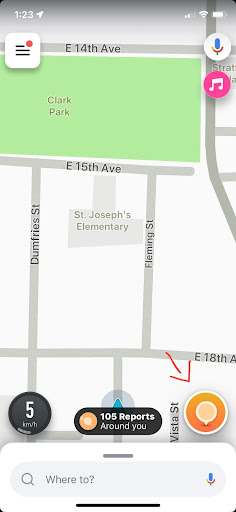
- Waze relies on user-submitted data, so there are quite a few options here. You can add road closures, accidents, and so on. To add a business, though, you’ll want to click on “Place.”
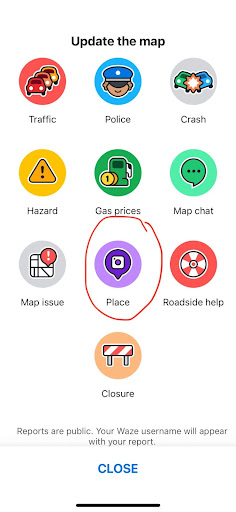
- Once you’ve selected “Place,” your phone camera will open. Waze wants you to take a picture of a place to verify the business. This is easy if you’re on-site with your client; simply step outside and snap a picture by tapping the shutter icon. What if you’re not on-site with the client? You might wonder if you can upload a photo they’ve sent you. The answer is, unfortunately, no. You can use the WME to get around this issue, though.
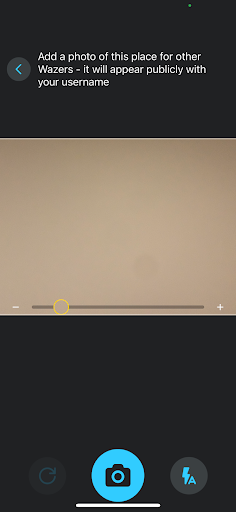
- If you’re happy with the picture of the place of business, you can tap the two right-facing arrows that appear in place of the shutter icon.
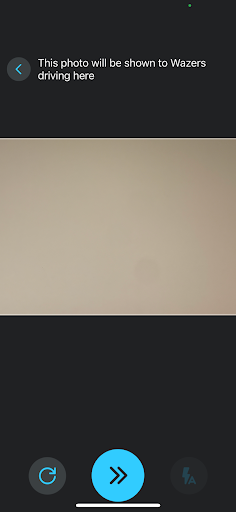
- Next, you’ll need to name the place. If you’re adding a business, type the business name. Make sure to list it as a business—Waze also allows people to list residential addresses.
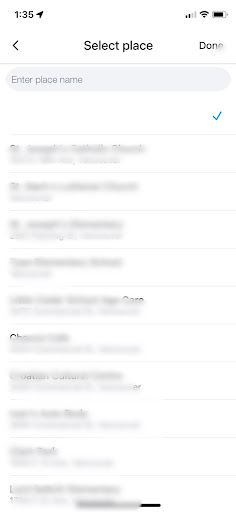
- The final step is to add some details about your client’s business. These include:
- City
- Door number
- Business category
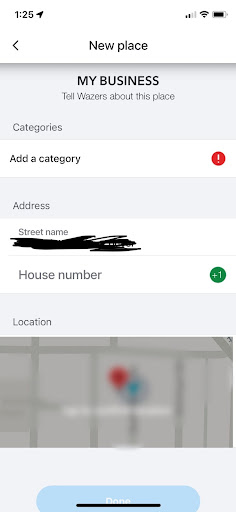
It’s important to get business categories correct. The app uses this information to categorize the business, so people who are looking for “cafés” find cafés and not dentist offices. Choose the most relevant business category.
Finally, you’ll confirm the business’s exact location on the map.
That’s it! Your client’s business is now listed on Waze, and users can start finding it.
Add a business using Waze Map Editor
Adding a business to Waze via the app is simple. Using the Waze Map Editor is more complex, but it gives you more control over business details.
You can also add a business using the WME from any device, not just a smartphone or tablet. This gives you the option to upload pictures that your clients have sent to you. If you’re adding a business on behalf of a client from afar, then using the WME is the better option.
- To get started, you’ll want to head to waze.com/editor. Keep in mind that the WME only supports the Chrome browser at the time of writing. You can also reach the WME from the Waze homepage. Enter your Waze business login credentials. You can also use practice mode to familiarize yourself with the platform.
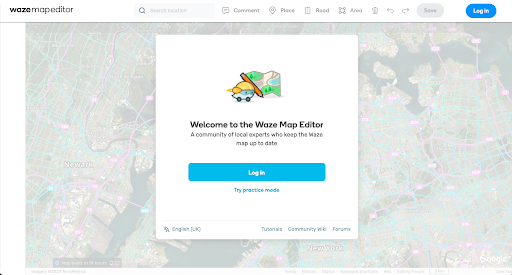
- Once you’ve logged into the WME, you’ll click on the hamburger icon at the top left of the screen. This will open up a menu and allow you to select infrastructure from one of three server locations:
- US/Canada
- Israel
- World
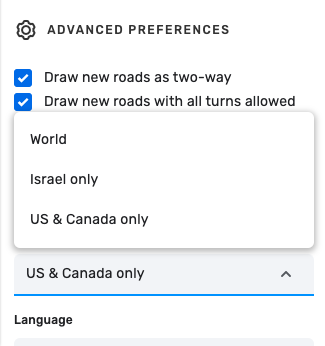
- Now you’ll want to create what’s known as a “point” (formerly called a point of interest). With your server selected, hover over the “place” menu item and navigate down to the type of establishment you’d like to add. Here, you can see the “create point” option appear when hovering over “food and drink”.
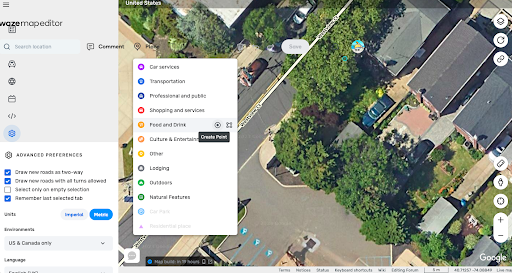
- Next, click on the location on the map where you would like the point to be—that is, the location of the business. You’ll need to add the address and name of the business, and select a category. You can also add a website, phone number, and services in the “more info” tab, and add photos. When you’re finished entering the details, click “Save.”
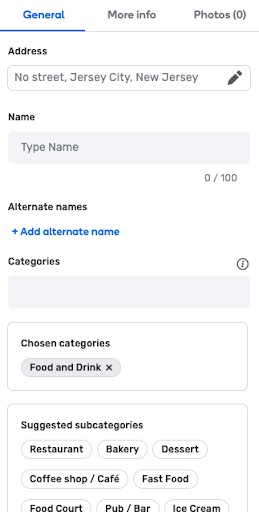
Edit an existing point
You may not need to add a new point to the map in all cases. Sometimes, a business or building already exists. If that’s the case, you can change the details. Just click on the existing object on the map. Then you can modify its location, its properties, or even its geometry.
Create a permalink
Now that you’ve updated an existing object or created a new one, you’ll create a permalink. To do this, click on the Permalink icon near the top right of the map. The permalink allows other people to access that specific map location.

Before creating the permalink, make sure you’ve zoomed and panned the map to show exactly what you want it to show. The permalink includes details like latitude, longitude, and object selection. In short, it will take people directly to your client’s business, provided it’s exact.
A note on Waze editing
Because Waze relies on user-submitted data, it means data could be incorrect. Waze has a few safeguards to prevent people from adding false or inaccurate data through Waze editing.
The first is editor levels. Anyone can be a Waze editor, but there are different “levels.” A novice Waze editor is level 1, and a Waze editor who is level 2 or higher must check their work.
Higher-level Waze editors have made more contributions to the map. They’re considered trustworthy, which is why Waze asks them to verify data from newer editors.
If all you’re doing is adding a client’s business and you have all your details correct, you shouldn’t have any issues. Since there are more editing options in the WME, you should consult the Waze Editing Manual and Editing Best Practices. That will ensure your editing rights aren’t revoked.
Waze also asks that you’ve visited the place you’re adding within 90 days of creating it on the map. If you need to set up an in-person visit with a client, that can be a great time to help them set up their business on Waze.
If you haven’t visited and don’t have plans to, then you might want to walk the client through the process via a video call.
Finally, remember that Waze doesn’t allow copyrighted external sources. You can upload an image a client has taken and provided. You can’t upload images someone else has taken, such as a newspaper reporter’s photo of your client’s grand opening.
Waze business: The benefits of adding a business to Waze
Getting a business listed on Waze increases visibility for the business. After all, there are potentially millions of eyes on any local business in the app in a given month. Whether you do it manually, or use a tool like one of these Yext alternatives to get the job done, creating a Waze listing can be a great way to get your clients in front of more customers.
Some people may contact the business beforehand, such as calling to confirm opening times. They might also ask about stock, say, if they’ve been searching for a specific pair of running shoes. If the store happens to be on their way to or from work? All the better: people love convenience.
Local SEO is key in a world where people turn to mapping apps to learn about local businesses (Search Engine Journal). Adding a business to Waze can boost local SEO, since it provides extra data points for search engines. A local SEO guide can help you optimize listings for your clients.
Is there any reason a business would turn off Waze?
There could be several reasons why a business might decide to turn off Waze or discontinue its use of the advertising platform. Here are some of the most common ones:
- Ineffective advertising results: A business whose advertising campaigns don’t yield the desired results, like increased foot traffic, brand visibility, or conversions, might decide to turn off Waze for business. This could be due to a variety of factors, including poor targeting, unengaging ad content, or simply a mismatch between Waze’s users and the business’s target market.
- Change in marketing strategy: If a business chooses to redirect its marketing resources to other platforms that are more aligned with its goals, it may turn off Waze in order to focus on more productive and appropriate platforms.
- Incorrect business information: Sometimes Waze business listings changes don’t properly display on the platform, leading to incorrect business information that can confuse prospective customers. Agencies or businesses can contact local Waze editors to help them with these issues, but if you offer listing management services, it can be easier to just turn the listing off and allow Waze to pull accurate data from Google Maps.
- Negative perceptions: It’s possible that some of your SMB clients may be concerned about the association of their brand with driver distraction due to in-app advertising. In these cases, they may opt to turn off Waze to protect their reputation.
- Changes in operations: If a business makes significant operational changes, like switching from in-person sales to online-only, it may make sense to turn off Waze.
Help your clients be discovered
Local SEO is all about helping local businesses get noticed by potential customers. When you add a business to Waze, you’re connecting your clients to a highly motivated audience.
Of course, keeping on top of local SEO can be a lot of work, which may be one reason to check out white-label SEO services. You can deliver the SEO services your clients need and trust without falling behind on the ever-changing demands of search engines.
[adrotate banner="99"]

