Sponsor on Facebook: Are sponsored ads on Facebook worth it in 2023?
As a manager of Vendasta’s social ad program, I was recently approached by our Director of Product for some info about the different types of Facebook ads, namely Facebook sponsored posts. Our development team is working on some awesome new Facebook features for our Social and Ads products, and he wanted to know if it’s effectively the same thing to boost or sponsor on Facebook.
Establish yourself as the trusted local expert in digital advertising. Download "White label: Mastering Google and Facebook advertising for local businesses" right now.
The nuances between Facebook boosted posts and Facebook newsfeed ads is a great topic, and it got me thinking... “I bet a lot of agencies and small businesses out there are wondering the same.”
Unfortunately, Meta's Facebook advertiser help center rarely provides the answers you’re after on Facebook paid advertising, and true to form, it doesn’t provide a lot of guidance on the differences between boosted posts and sponsored Facebook ads either.
So in this article, I’m going to clear up some of the confusion on this subject. We’ll go over the differences between the types of sponsored ads on Facebook — a Facebook boost and a Facebook promoted post—and which I think is better in 2023.
Table of Contents
- Paid Content 101: Boosted posts & Sponsored Facebook Ads
- What are Facebook boosted posts?
- What does it mean to sponsor on Facebook?
- Sponsor on Facebook for awareness
- Sponsor on Facebook for traffic
- Sponsor on Facebook for engagement
- Sponsor on Facebook for leads
- Sponsor on Facebook for app promotion
- Sponsor on Facebook for sales
- What is a Facebook promoted post?
- Why Facebook ads when you can post for free?
- Advertising on Facebook: your ROI strategy
- How to Sponsor an Ad on Facebook
- Sponsored in Facebook vs. boosted in Facebook: The Bottom Line
Related Reading: How We Generated 2,000 SQLs in Two Months with Facebook Paid Advertising
Paid Content 101: Boosted posts & Sponsored Facebook Ads
What are Facebook boosted posts?
When Facebook boosted posts are posts that you can promote for money to appear higher on news feeds, giving a post a higher chance for engagement and views. While this type of Facebook promoted post can be targeted by location, interest, age and gender, more advanced targeting options are reserved for sponsored ads on Facebook.
Boosted Facebook posts are quick and easy to set up, making them beginner-friendly. With a few clicks, users can set up a budget for a boosted post and get it seen by more people than it would otherwise reach organically.
What does it mean to sponsor on Facebook?
If you want more granular control over a promoted piece of content, you may choose to sponsor on Facebook. Sponsored Facebook ads are paid ads that can appear in a variety of locations, from users newsfeeds to their stories and the Facebook sidebar. They are also sometimes called newsfeed ads, but they can infact appear in more locations than the newsfeed.
When ads are sponsored in Facebook, the term "sponsored" appears directly underneath the company's name on the post as shown in the example below.
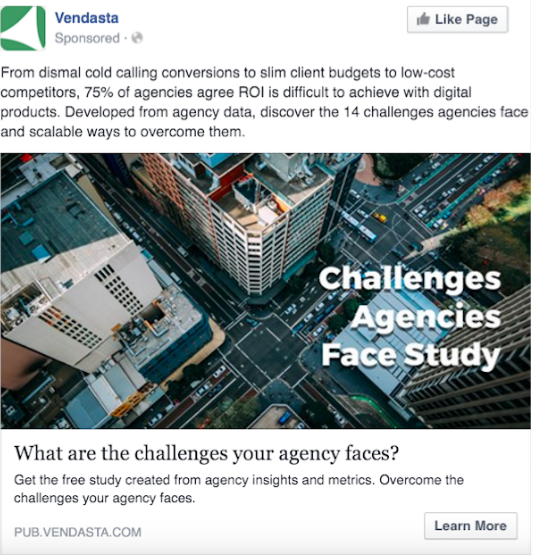
Users can sponsor on Facebook through the Meta Ads Manager. Creating a Facebook promoted post in the Ads Manager is significantly more involved than simply boosting existing posts. While more work often leads to a greater reward, there are some situations in which it’s better to boost rather than sponsor on Facebook. Stick with me, and we’ll dig into the nitty-gritty of both types of Facebook promoted post.
With sponsored ads on Facebook, users are able to set a specific objective that directly aligns with their marketing goals. They can choose from 6 objectives:
- Awareness
- Traffic
- Engagement
- Leads
- Ad promotion
- Sales
If you’ve used Ads Manager in the past, you may notice that these are a little bit different from the 12 objectives that used to be available on the platform. The new choices are more streamlined, making it easier to identify the best one for your goals.
Sponsor on Facebook for awareness
If you want to generate awareness of your business or brand, this is the goal to choose. If you have used the brand awareness, reach, video views, or store traffic objects in the past, all of these have now been roled into the awareness objective.
New businesses or those who have recently rebranded or changed their names are good candidates for awareness campaigns.
Sponsor on Facebook for traffic
The new traffic objective is essentially identical to the previous traffic objective. It should be used when you wont to drive more visitors to a destination, such as an ecommerce site, app, Facebook page, or landing page.
For example, if you’re running a contest, you might want to drive traffic to the sign-up landing page. That would be a perfect time to select the traffic objective.
Sponsor on Facebook for engagement
The new engagement ad objective can be used anywhere you might have used conversions, messages, video views, or engagement objectives in the past. Basically, if you want people to take a desired action, this is the objective to choose.
Sponsor on Facebook for leads
The new leads objective can also be used in situations where you might have used the messages or conversions objective in the past (and, of course, the lead generation objective). If your aim is to get more leads that you can follow up with at a later date with marketing communications, this is an effective choice. Whether you want people to sign up for a free demo for your product or to subscribe to you rnewsletter, the leads objective is for you.
Sponsor on Facebook for app promotion
If you are marketing a mobile app, there is a Facebook ads objective just for you. This used to be called app installs, but the new term app promotion more accurately represents when you might want to use this objective. Sometimes you might be promoting in app in order to get more installs, but there are instances in which you might want to promote something more specific, such as a new feature within an app. The app promotion objective is suitable for ads pertaining to anything mobile app-related.
Sponsor on Facebook for sales
One of the most important conversion objectives is, of course, sales. This objective should be used when you want to get an ad sponsored in Facebook in front of an audience that is most likely to convert. You can think of it as a buttom of funnel (BOFU) objective, while awareness would be a top of funnel (TOFU) objective. Both have a place in an effective digital ad strategy, but it’s important to use them correctly.
What is a Facebook promoted post?
The term “promoted post” generally refers to the types of sponsored Facebook ads we’ve just been talking about, rather than boosted posts. However, it’s not uncommon to see people using the term Facebook promoted post to refer to either kind of post.
As a catchall for both boosted and sponsored Facebook content, this term can refer to any kind of post that a business, individual, or marketer has decided to expand the reach of with ad dollars. Together, these promoted posts help businesses take control of their online reputation on the platfrom. It may be difficult to directly influence other reputational cues, like negative Facebook reviews, but businesses can promote posts to override those cues and create a positive impression of themselves.
Why Facebook ads when you can post for free?
It’s pretty easy to create an engaging post and put it up on Facebook for free, so why bother to run boosted or sponsored ads on Facebook at al?
If you have any experience with social media management, you’ll be very familiar with the painful reality of just how little organic reach posts can get. Facebook ads will get much more reach than organic Facebook posts. Organic posts simply don’t go very far in today’s Facebook world—unless you've got 50K+ fans, achieving favorable marketing outcomes through organic content in a 1.6B user world is futile. It’s not uncommon for pages with thousands of fans to have less than 100 impressions on an organic post.
As the world’s largest social network, it was only a matter of time before Facebook turned almost entirely into a pay-to-play model resulting in paid advertising on the social network giant.
But before you start shouting obscenities at the big corporate injustice of it all, it's my opinion that despite poor organic reach Facebook provides the best advertising platform on the web or anywhere else in the business world. It’s just so damn sophisticated (in a good way).
Advertising on Facebook: your ROI strategy
Like anything, your business and clients need a strategy when tackling Facebook paid advertising. Simply throwing money at a post and hoping it will drive sales isn’t going to cut it. My advice is to put money on posts that have measurable ROI, like lead capture, promotions, contests and top of the funnel articles.
These are hard metrics that you can measure, analyze, and optimize for, ensuring that your ad dollars are spent in ways that are actually boosting the bottom line.
I also advise that your clients should always promote only their own content. Even if it’s great material and relates to their business, never pay to send traffic to someone else’s website.
Now, with all that said, let’s figure out which Facebook promoted post delivery method works best... Facebook boosts or sponsored Facebook ads.
How to Sponsor an Ad on Facebook
Whether you you want to sponsor on Facebook or you’re considering to boost your content instead, we’ll walk you through exactly how to get a sponsored ad on Facebook, and how to boost posts, step-by-step.
How to create a sponsored ad on Facebook: Step by step
Step 1: Create your ad account
Ads sponsored in Facebook are created using the Meta Ads Manager. To use the manager, you need to either run a Facebook page yourself or be an administrator, advertiser, or editor on a page.
You can either create a page that you will advertise on, or request that you be added as an administrator, editor or advertiser on an existing page.
As a Facebook user, you’ve already bene assigned a personal ad account with a unique ID. You can just head to the Ads Manager and add a verified payment method to activate it.
Step 2: Create an ad
Click the green “Create” button in the top left corner and select an objective. You should see the campaign objectives that we listed above, although it is possible that you might still have an older version of the Ads Manager that shows a larger number of campaign objectives. If so, just select the object that best aligngs with yoru goals.
Step 3: Create your budget
In the next step you can determine how much you are willing to spend on your ad. The budget you create is an upper limit; it’s possible that Facebook will spend less of your budget. You can create either a daily budget that renews every 24 hours, or a lifetime budget that represents the maximum you are willing to spend for entire duration of an ad sponsored in Facebook.
Step 4: Define your audience
This is where sponsored ads on Facebook become really differentiated from boosted posts. In this step, you can customize exactly what characteristics you want the people viewing your ad to have. Audience characteristics include interest and behaviors, gender, age, and geographic location. If you want, you can also let Facebook’s algorithm work out the perfect audience for your post.
Step 5: Select ad placements
Sponsored ads on Facebook can appear in the newsfeed, Instagram feed, righthand column, Instagram feed, and even Messenger inbox. You can choose which of these placements you want your ad to appear in, but note that Facebook prefers that users allow for automatic placements. This means you allow Facebook to show the ad anywhere, and Facebook will determine the best placements for your budget.
Step 6: Creative and copy
Finally, you can create the ad. You’ll have access to a variety of ad formats, which can help you create a more engaging post. We’ll cover these in just a moment. Upload your photos or videos, making sure that you optimize the aspect ratio for Facebook. Write some killer copy that’s going to sell the story and use an image that stands out in the news feed to catch people’s attention.
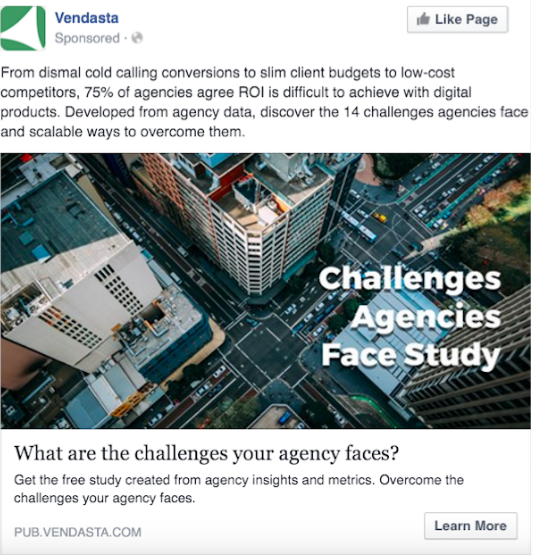
Step 7: Publish!
With the set up of your ad complete you can now hit the publish button in the bottom right of the page. Note that your ad won’t go live instantly: Facebook’s moderators have to review it. It should go live within a day, and you’ll get an email notifying you once it is.
Step 8: Track ad performance
Remember to check in and see how each Facebook news feed sponsored ad is performing if you have decided to run more than one. Kill the poor performers and reallocate your budgets to the ads that are the most effective.
Psst… listen up, agencies. If you’d rather leave all of this to pros who know Meta’s ad manager inside and about, white-label digital advertising is a good way to offer PPC ads services without having to handle the sometimes-tedious job of creating and tracking ads in-house.
Different types of sponsored ads on Facebook
Ads you sponsor on Facebook can be created in a variety of formas. Here’s an overview of the different options you can choose from.
- Image Ads: These are static ads that feature a single image and some accompanying text. They are one of the most commonly used ad formats on Facebook.
- Video Ads: These ads feature a video that plays automatically when a user scrolls past them in their newsfeed. They can be used to showcase a product or service, tell a story, or capture attention with eye-catching and dynamic visuals.
- Instant Experience Ads: Formerly known as Canvas ads, these are full-screen mobile ads that allow users to interact with the ad content in a more immersive way. They can include a combination of images, videos, and interactive elements.
- Poll Ads: These ads feature a question with multiple answer options. Users can choose their answer and see how their response compares to others who have also answered the question, encouraging engagement.
- Carousel Ads: Carousel ads feature multiple images or videos that users can swipe through horizontally. They are a great way to showcase multiple products in a catalog or highlight different features of a single product.
- Slideshow Ads: These ads use a series of images or videos to create a video-like experience. They are designed to load quickly and can be an effective way to tell a story even faster than with carousel ads.
- Collection Ads: These feature a primary image or video followed by several smaller product images. When a user clicks on the ad, they are taken to a full-screen experience where they can browse and purchase the products in the collection.
- Lead Ads: These allow businesses to collect information from prospective customers directly within the Facebook platform. Users can fill out a form without ever leaving Facebook, making the process of submitting information more frictionless.
- Dynamic Ads: These ads are designed to show users products or services that are tailored to their interests based on their past behavior on a website or app. They can include images, descriptions, and pricing information, and are generated automatically based on a business's product catalog.
- Messenger Ads: These ads appear directly within Facebook Messenger and can be used to start a conversation with users or drive them to a website or app.
- Stories Ads: These appear in the Stories section of the Facebook app and can include images, videos, or a combination of the two. They are designed to be more immersive and take up the entire screen, similar to instant experience ads.
- AR Ads: These ads use augmented reality to allow users to visualize products or experiences in their own environment. They can be a fun and engaging way to showcase products and create a more playful and interactive ad experience.
Really adventurous advertisers can explore ecommerce opportunities in the Metaverse for the absolute cutting edge of digital advertising, but for most, these options are more than enough.
How to Boost a post on Facebook: Step by step
Here's how anybody can boost a Facebook post in 4 simple steps to increase reach and engagement of content. You’ve probably seen the "Boost Post" button on the bottom right corner on Facebook posts as seen in the example below. Yup, this is where the boosting journey begins.
Step 1: Click the "boost post" button
Click the "boost post" button to start.

Step 2: Select targeting criteria and audience
After clicking through, the boost creation menu pops up. This is where users are able to select their targeting criteria (demographics and interests) and build an audience for the post to reach. Set the audience you want to reach by inputting the location, age, gender and interests (whatever is applicable). The targeting isn’t quite as robust as with ads sponsored in Facebook, but you do still have some control.
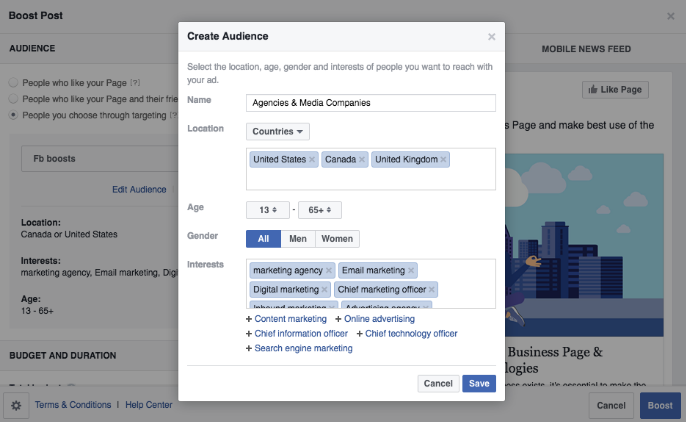
Step 3: Set a budget and time frame
Now set a budget and duration of your boosted post by typing in an amount and how long you want it to run for.
Step 4: Publish!
After setting the audience and creating a budget, the post is ready to publish. Select the "publish" button.
You are done! Congratulations for boosting your first Facebook post. The boost juice will spread across the target audience near and far.
The big advantage to boosting is that it’s easier and more accessible to do compared to a news feed ad. The downside of boosting is that it has limited targeting capabilities—4-10 interests max—and no goal setting ability.
Sponsored in Facebook vs. boosted in Facebook: The Bottom Line
So, what’s the best way to spend ad dollars on Facebook? If you could only create one kind of Facebook promoted post, sponsored ads are the way to go. They are more customizable, more targetted, and offer greater opportunities for customization.
However, they do have their downsides: the ads manager can take some getting used to, and they can get quite expensive.
To quickly grow your following, build awareness, and give extra juice to successful posts, boosted posts are a great choice.
While sponsored Facebook ads have a lot more power behind them and are geared toward ROI—especially seeing how there’s no price difference between the two formats—boosted posts still have a place in your Facebook strategy.
If your clients are looking for a quick and convenient way to create awareness and drive profile traffic, then I say go for it, especially if they want to hit existing fans/customers. It takes all of five minutes to start raking in thousands of impressions for as little as $5.00.
However, to answer the question set out at the beginning of the article, sponsored posts are absolutely still worth it in 2023, and should play a major role in your PPC advertising strategy.
If your clients are looking to achieve tangible marketing results, like capturing leads and driving revenue, my money is on ads sponsored in Facebook.
[adrotate banner="284"]

