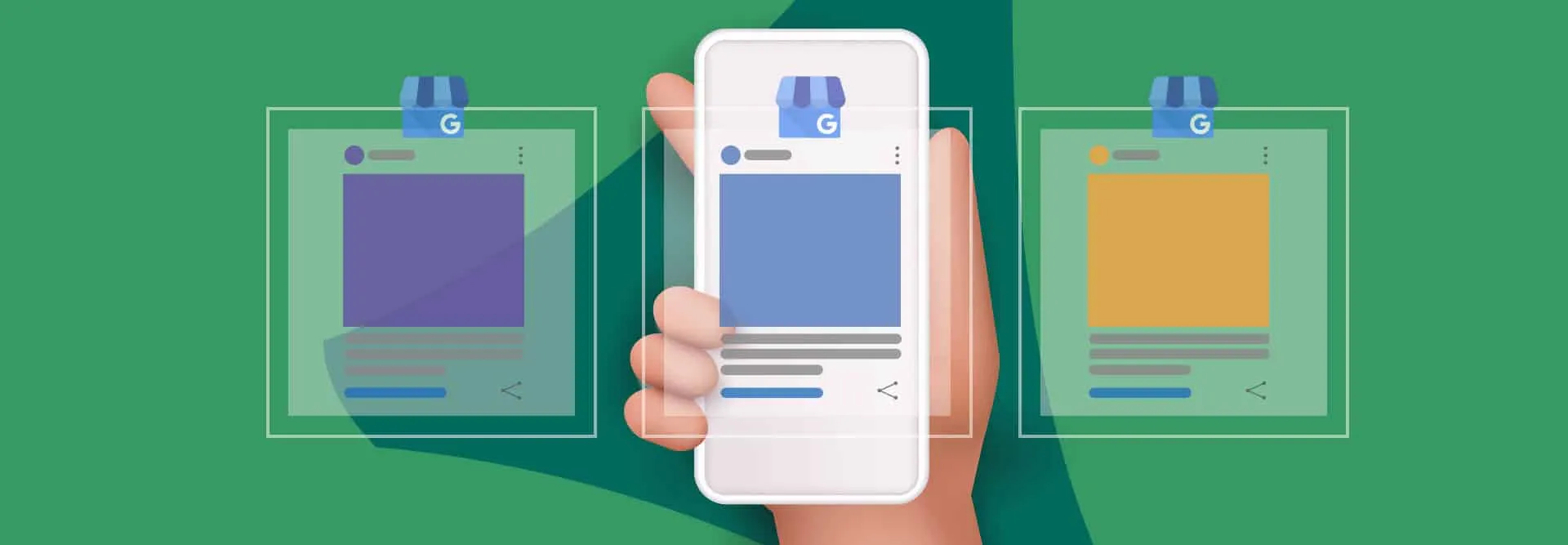It’s hard for businesses today to get by without a strong online presence. A great way to improve your client’s visibility online is with a Google Business Profile (GBP)—formerly known as Google My Business, or GMB. One of the lesser-known features of Google Business Profile, GBP posts (formerly GMB posts), can also help you and your client keep customers up to date about business news and events.
GBP posts do more than just help your client share updates about what’s going on at their business. They also give you and your client a new way to engage with the public online and improve exposure for the brand through Google search.
Creating a GBP post is a simple process that you can do from within your Google Business Profile, and Google offers several types of posts: What’s New, Events, Offers, and Products. Each of these posts has different requirements, purposes, and benefits. In this article, we’re digging into what makes an effective GBP post and when to use each type.
Boost local rankings with AI-powered insights and automation
Key Takeaways:
- Google Posts can help you reach new customers and promote your business to those your client has already interacted with.
- There are several types of Google Posts you can create, including What’s New, Events, Offers, and Products.
- Google Posts may help increase engagement and website traffic if you optimize them effectively.
The importance of Google Business Profile posts
When it comes to building visibility online for your client’s brand, it goes without question that Google is the undisputed king. If your client doesn’t already have a Google Business Profile set up, that should be one of the first steps in your digital marketing strategy. And once they’ve verified their business with Google, you can boost the visibility of that profile, it pays to take advantage of Google Business Profile posts.
Advertising and promotions
GBP posts act as low-key advertisements for the brand that reside within your client’s Google Business Profile, on Google search, and on Google Maps. They give your client the opportunity to share updates about the business, advertise promotions, and share upcoming events. In addition to all that, regularly posting GBP posts can help your client’s SEO skyrocket.
Local SEO
SEO improves with GBP posts thanks to the fresh, relevant content you’re feeding to Google’s algorithms with each post you create. These updates help Google better understand what the business does and in the end, that improves search rankings and makes it easier for people to find your client’s business.
User engagement
While SEO is an important benefit of GBP posts, the connections your client can make with customers and the brand awareness they’re able to build are just as important. Overall, GBP posts are a great way to share updates, advertise promotions, and build customer loyalty.
Establish yourself as the trusted local expert in digital advertising. Download “White label: Mastering Google and Facebook advertising for local businesses” right now.
How to create a GBP post
Creating a GBP post is a simple process that can help you attract more customers to your client’s business. Follow these steps to make your posts:
- Log in to your client’s Google Business Profile account.
- Click on “Posts” in the left-hand menu.
- Click on the blue “+” button to create a new post.
- Choose the type of post you want to create from the top slider menu: What’s New, Event, Offer, or Product.
- Add your content, which can include text, images, videos, and links.
- Preview your post to make sure it looks good.
- Click on “Publish” to post your GBP post.
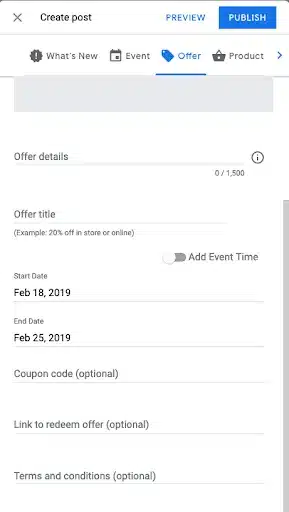
GBP posts are limited to 1,500 characters, so the copy you use when writing them should be short and to the point. If you’re adding images or videos, stick to high-quality files to ensure your post looks and feels professional.
Keep your target audience at the front of your mind when writing GBP posts for your client. Try to put yourself in the typical customer’s shoes and think about what they might want and what would motivate them to visit your client’s business. Always write copy on your client’s Google Business Profile with a confident, knowledgeable tone and use clear, concise language. Avoid using any offensive language or breaching Google’s terms of service, or you could run the risk of having your client’s account suspended.
GBP post types and examples
As mentioned earlier, there are several types of GBP posts you can choose from. Each of these serves a different purpose and conveys different types of information about your client’s business.
1. What’s New posts
What’s New posts help your client show off new products and services or other news about the business. These posts appear below your client’s business info in a slider, giving you the opportunity to showcase the latest happenings at their business. Examples of What’s New posts include:
- Introducing a new menu item at a restaurant
- Announcing a new product line at a store
- Promoting an upcoming event at a business
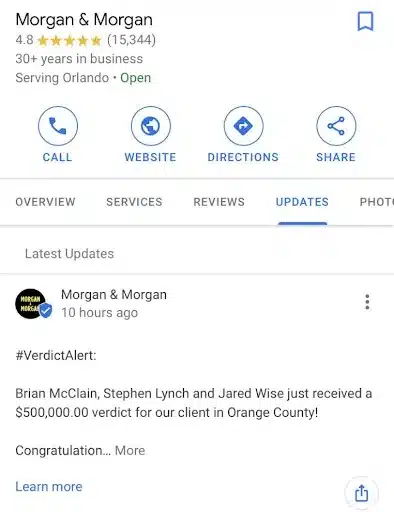
2. Event posts
Event posts are designed to promote a specific event that your client’s business is hosting or participating in. They are a great way to get the word out about events and encourage people to attend. Examples of Event posts include:
- Promoting a grand opening event for the business
- Advertising a special sale or promotion at a store
- Sharing information about a community event that a business is sponsoring
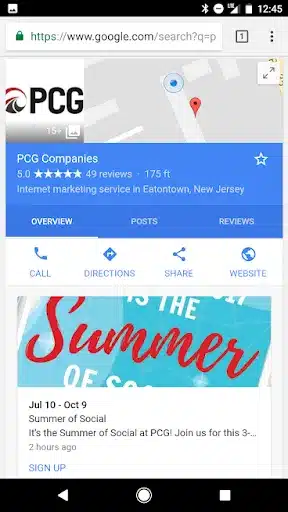
3. Offer posts
Offer posts are designed to promote a special offer or discount that your client’s business is offering. They’re a great way to encourage people to visit the business and take advantage of sales or promotions. Examples of Offer posts include:
- Offering a discount on a specific product or service
- Providing a coupon code for online purchases
- Advertising a limited-time sale at your client’s store
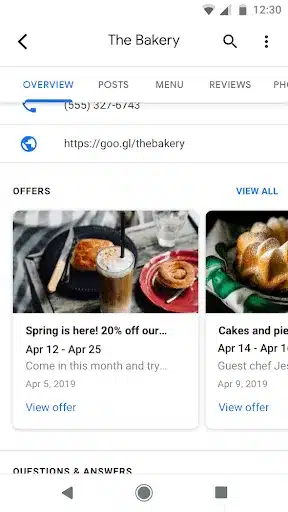
4. Product posts
Product posts are designed to showcase a specific product or service that your client’s business offers. Examples of Product posts include:
- Showcasing a new product that your client’s business is offering
- Highlighting the benefits of a specific service that your client’s business provides
- Sharing customer reviews or testimonials about a product or service
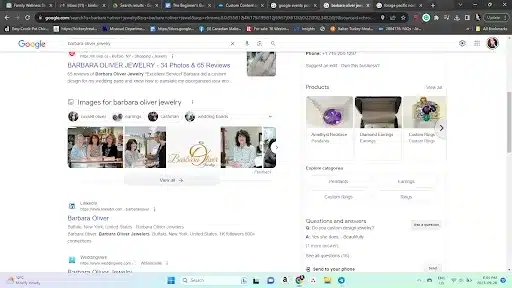
By using a combination of these different post types, you can create a well-rounded GBP profile that effectively promotes your client’s business and engages their customers.
5 tips for optimizing your Google Business posts
Google posts are a great way to increase your client’s online visibility and attract potential customers to the business. Here are some tips to help you optimize Google Business posts:
1. Use eye-catching images and videos
Using eye-catching images can help your Google Business Posts stand out from the rest. Make sure the images and videos are high-quality and relevant to your post. Use media that showcases your client’s products or services, or images that evoke an emotional response in your audience.
Google recommends using images that are 720 px X 720 px; however, the minimum resolution for Google post images is 250 px X 250 px (Google). Files can be JPG or PNG format and should be sized between 10 KB and 5 KB.
If you’re using video in your client’s posts, Google requires a resolution of 720 p or higher. Files may be sized up to 75 MB and the duration should be 30 seconds or less.
2. Keep your posts short and sweet
Google Business Posts have a character limit of 1,500 characters, but it’s best to keep your posts short and sweet. Aim for around 150-300 characters to make sure your client’s message gets across quickly and effectively.
3. Include a call-to-action
Make sure to include a call-to-action in your Google Business Posts. This could be anything from “Visit our website” to “Call us today”. A call-to-action encourages your audience to take action and engage with your business.
4. Use relevant hashtags
Hashtags help people discover your posts and give your client the chance to reach a wider audience with their message. When using hashtags, make sure they’re relevant to the post to your client’s business. It can also help to include local hashtags and language throughout the post.
5. Post regularly
If you post on Google regularly, it can help keep the audience engaged and up-to-date with their business. Aim to post at least once a week to keep the profile active and relevant.
4 common mistakes to avoid when posting on GBP
Posting on Google Business Profile can be a great way to improve your client’s online presence and attract more customers to their business. However, there are some common mistakes that you should avoid when writing GBP posts to ensure that they’re effective and engaging.
1. Not including relevant information
One of the biggest mistakes that businesses make when posting on Google is not including enough relevant keywords, hashtags, and other information in their posts. When creating a post, make sure that you provide all the necessary details, such as the date, time, location, and any special offers or promotions that your client is running.
2. Using low-quality images
Another mistake that businesses often make is using low-quality images in their GBP posts. To make your client’s posts stand out and grab the attention of potential customers, it is important to use high-quality images that are clear and visually appealing.
3. Using too much jargon
Using too much jargon in your client’s GBP posts can make them difficult for customers to understand. Keep your language simple and easy to understand so that customers can quickly grasp the message that you are trying to convey.
4. Not including a call-to-action
Finally, writing a GBP post without a call-to-action can lead to missed opportunities for engagement and conversions. Make sure to finish your copy with a call-to-action that encourages readers to visit the website, call the business, or make a purchase.
Making the most of your GBP posts
GBP posts are one of the best ways businesses can increase visibility online and engage with a wider audience. Posting updates regularly can keep your client’s customers interested in the business and keep your client happy with their marketing strategy.
When you’re using GBP posts to promote your client’s business, always use professional language that’s clear and concise, and try to include high-quality images or videos with your posts to garner extra attention from potential consumers.