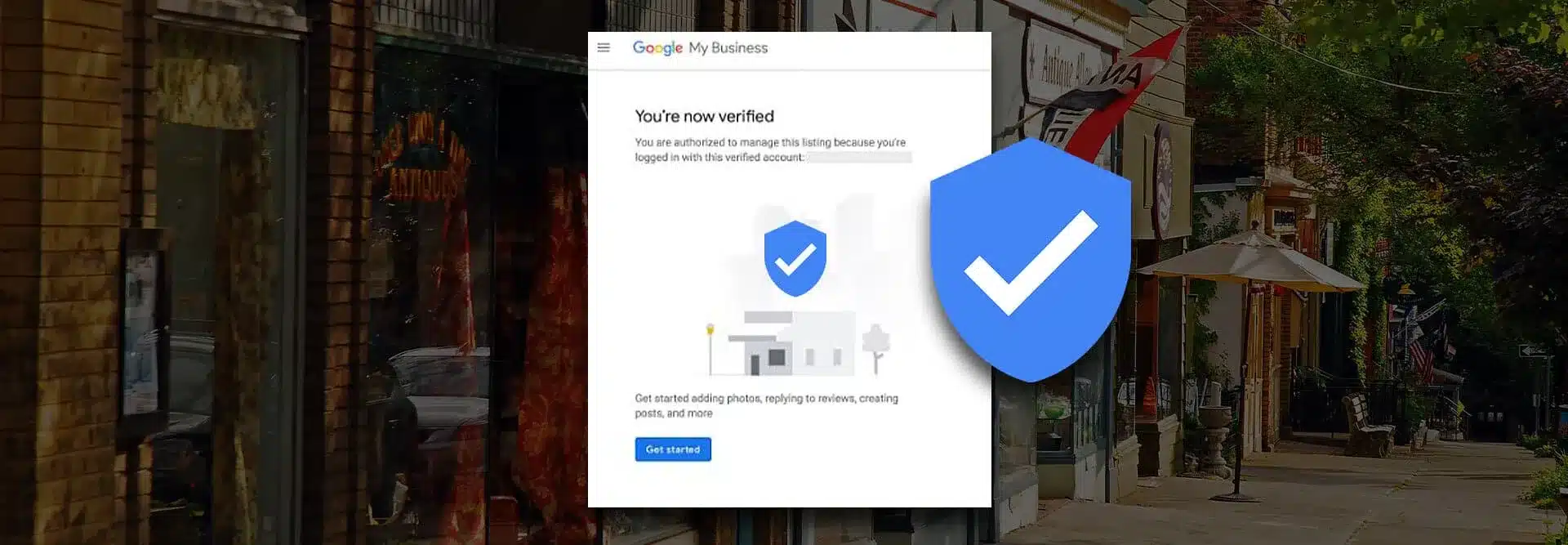Digital marketers and business owners today all share one thing in common: we’re all at the mercy of Google. Whether you’re a small business owner or agency marketer, you know that having a Google Business account is essential to your online success. It’s a hub for your customers to find you, learn about your products or services, and leave (hopefully) glowing reviews. But what happens when you experience a sudden Google account suspension? Cue panic mode.
In this article, we’ll dive into everything you need to know about Google account suspensions, so you can understand what they are, why they happen, how to avoid them, and what to do if you’re experiencing one. We’ll cover everything from the basics of what a Google Business account suspension entails, to the specific reasons why Google might take action against an account. We’ll also explore the steps you can take to get your account reinstated, and some Google Business Profile management best practices for avoiding future suspensions altogether.
Maximize visibility and enhance findability for local businesses
What is a Google account suspension, exactly?
Let’s start with the basics: a Google account suspension means that your account has been either temporarily or permanently disabled by Google. This can happen for a number of reasons, which we’ll explore later in this guide. But for now, it’s important to understand what exactly a Google account suspension entails.
An account suspension is different from other types of actions that Google might take against your account. For example, Google might flag your account for having inaccurate information or for violating its terms of service, but this doesn’t necessarily mean your account has been suspended. Instead, Google may give you a warning or simply remove the offending content.
On the other hand, a Google account suspension is a more serious action that effectively shuts down your account. This means that you won’t be able to make any changes to your business profile, respond to customer reviews, or see any of the insights or analytics associated with your account. Your profile will also be removed from Google Maps and search results, which can seriously impact your online visibility, discoverability, and reputation.
In short, a Google account suspension is a big deal, and one that is best avoided given the central importance of Google to digital marketing efforts today. That’s why it’s so important to understand the reasons why Google might take this action, and what you can do to prevent it.
Temporary vs. permanent suspensions: What’s the difference?
Not all Google account suspensions are created equal. Specifically, there are two types of suspensions that Google can impose on your account: temporary and permanent.
Temporary suspensions
Temporary suspensions are also sometimes referred to as soft suspensions. A soft suspension is like a slap on the wrist—it marks your business as “disabled”, but crucially, your listing will still show up in search results and in Google Maps. These types of suspensions are typically less severe and can be resolved by reclaiming and re-verifying your listing with a new Google account.
However, soft suspensions appear to be becoming less common as Google cracks down on spammy and fraudulent activity. So, if you find yourself with a soft suspension, don’t delay; follow the actions we’ll lay out later in this article to get your account back in good standing as soon as possible.
Permanent suspensions
On the other hand, a permanent—or hard—suspension is a more serious action that will remove your business listing from search results altogether. This can be a major blow to the ability of customers and prospects to find your business, and getting your listing back can potentially be a long and frustrating process. It tends to be the result of more serious violations of Google’s policies.
Despite the word “permanent”, it’s important to note that in many cases you can still get your Google Business Profile (previously known as Google My Business) back if you take the right actions. In other words, permanent suspensions are not necessarily really permanent, but they are more serious than if your account just gets disabled.
Why does Google suspend accounts?
Google suspends accounts for a whole variety of reasons. Being familiar with the most frequent causes of Google account suspensions will help you understand what to avoid if you want to protect your Google Business Profile.
Let’s take a look at some of the biggest reasons why Google accounts get suspended, and what you can do to avoid these pitfalls.
Violations of Google policies
One of the most common reasons why Google accounts get suspended is for violating Google’s policies. Google sums up its guidelines in three key points:
- Avoid prohibited content
- Accurately reflect your business
- Comply with policies set out by Google about how each part of a Google Business Profile should be completed.
Violation of policies can refer to things like providing false or misleading information about your business or using fake reviews to boost your ratings. However, since Google also sets out clear instructions about things like formatting, relatively innocent and innocuous policy violations could still get your account disabled or suspended. That’s why it’s so important to read and understand Google’s policies for business owners and make sure that you’re following them closely.
Misuse of Google services
Another common reason for account suspensions is the misuse of Google’s services. This can include things like using Google Maps to host events or sell products, which is against Google’s guidelines. Make sure that you’re using Google’s services in a responsible and ethical way, and avoid any activities that could be seen as spammy or deceptive.
Fraudulent activity
Fraudulent activity is a serious violation of Google’s policies and is far more likely to result in a permanent suspension rather than a soft suspension. Some cases of fraudulent activity on Google Business Profiles includes selling fake products or services, engaging in deceptive marketing practices, or participating in illegal activity. If Google has reason to believe that your business is engaging in fraudulent activity, it will likely suspend your account permanently.
Inaccurate or inconsistent business information
One of Google’s primary functions is to provide value to users by being a reliable, trustworthy source of information. If Google Business Profiles are filled with inaccurate information, it reflects poorly on their product. For that reason, Google will go as far as to suspend accounts for providing inaccurate or inconsistent information about their business.
Violations might include listing incorrect hours of operation or phone numbers, which can confuse customers and harm your online reputation. To avoid this, make sure that your business information is up-to-date and accurate across all your online listings—a crucial practice in reputation management and local SEO.
Spammy or manipulative tactics
Another reason you can get your Google Business Profile suspended is for engaging in spammy or manipulative tactics to boost their online presence. One of the most common ways businesses do this is by creating fake reviews or using deceptive SEO techniques to improve search engine rankings.
To avoid this, focus on providing quality service and letting customers speak for themselves with authentic reviews. While some negative reviews from time to time are inevitable, having a review management strategy in place to regularly generate reviews will generally produce plenty of positive comments on a Google Business Profile.
Failure to comply with local laws and regulations
Even if a business isn’t technically in violation of Google’s policies, it may still get its Google business profile suspended if it is in violation of local laws. For example, make sure that you have all the required permits and licenses to operate your business, and that you’re following all relevant laws and regulations in your area.
Multiple business listings for the same business
Having multiple business listings for the same business is a violation of Google’s guidelines and can cause a lot of confusion for customers. If Google believes a business is intentionally creating multiple listings in an attempt to boost its search engine rankings, for example, it will likely suspend all associated listings. Businesses with multiple locations are, of course, an exception, as are some service-based businesses when they serve a wide geographic area.
Virtual office or PO box as business address
This one is unfortunate for online-only businesses and brands: they are not eligible for Google Business Profiles. Often these businesses will use a virtual office or PO box to receive mail and have a business address, but these are not accepted by Google as a business addresses. Google wants to ensure that businesses have a physical presence and that their listings accurately reflect their location. If you have a virtual office or PO box, make sure that you also have a physical address listed and that your business information is consistent across all online citations.
Malicious suggestions from users
Any user can suggest an edit to a Google Business Profile. Navigate to any GBP in Google Search or in Maps, and you’ll see a “suggest an edit” button. While these are usually used innocuously—for example, to update out-of-date hours—they can also be used maliciously. A bad actor might submit an edit that would make the listing noncompliant with policies. Google might accept the edit, or listing managers can accidentally accept these without reading them carefully, leading to a suspension. Listing owners are updated with emails regarding upcoming edits, so it’s important to pay attention to these.
Is your Google Business Profile suspended? Here’s how to find out
If your account has been suspended, it’s crucial to take action to get it back in good standing. But how can you find out if your Google Business Profile is suspended in the first place?
In reality, many users find out their Google business profile is suspended indirectly. They may notice a suspicious and otherwise unexplainable decrease in traffic, or they may want to update their GBP only to find that they can’t. This isn’t the best way to find out about a Google account suspension because it could mean the account has been suspended for some time before anyone notices. In the meantime, that can result in reduced sales and a blow to the business’s online reputation.
Check your dashboard frequently
A better way to stay on top of whether your Google business profile is suspended is to regularly check your Google Business Profile dashboard. Once you log in, you’ll be able to see if there is a Google suspension notice on the account. It will appear in the top right of your screen, and should look something like this:
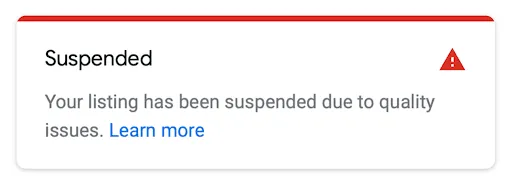
The most common notice says “this location has been suspended due to quality issues”. Clicking the “learn more” button will help you understand why the suspension is in place.
Take actions when needed
The suspension notice will include information about why your account was suspended, and what steps you can take to get it back in good standing. Actions you’ll have to take might include providing additional information about your business, updating your business information, or resolving any policy violations that led to the suspension.
Take suspension notices seriously
It’s important to take the suspension notice seriously and follow the steps outlined in the notice to get your account back in good standing. Ignoring the notice or trying to bypass Google’s policies and guidelines can result in a permanent suspension, which can be difficult or impossible to reverse.
If you suspect that your Google account or that of a business you manage has been suspended, it’s pretty straightforward to check and identify the problem. This will give you the information you need to take action and get your account back in good standing.
Is your Google business profile suspended? Here’s what to do
While a suspension can be a serious blow to a business’s online presence, there are steps you can take to get the account back in good standing. Here’s what to do if your Google Business Profile has been suspended:
- Check the suspension notice for details: Understanding why the account has been suspended will help you create a plan for how to reinstate it. Look for information about policy violations, inaccurate business information, or other issues that led to the suspension.
- Gather your evidence: To successfully appeal a suspension, you’ll likely need to provide evidence to support your case. This might include documentation or other evidence that proves that you’re in compliance with Google’s policies and guidelines. For example, if your account was suspended for providing inaccurate business information, you might provide documentation that shows your business information is accurate and up-to-date. Evidence might include:
- Photos and videos. For example, if you need to prove you have a business location and it isn’t just a virtual office, take a video that shows interior signage and the outside street.
- Lease agreement.
- Utility bills.
- Business licenses or permits.
- Authentic reviews or links to existing review-generating platforms to demonstrate they are compliant with policies.
- Evidence of updating information to comply with Google’s policies.
- Emails showing suggested edits that were inaccurate.
- Complete the Google Business Profile reinstatement request form: This step is crucial because currently, the only way to get a profile back is to complete the Google Business Profile reinstatement request form. Even if you get a hold of someone at Google some other way, they will redirect you to this form. In the form, you’ll be able to include the evidence you gathered in Step 2.
- Contact Google support if necessary: If you’re still having trouble resolving the issue, you can reach out to Google support for help. This can be helpful if you’re unsure about what steps to take to get the account back in good standing, or if you’re having trouble resolving a specific issue. Make sure to provide all relevant information and documentation to Google support to help expedite the process, and make sure you’ve completed the Google Business Profile reinstatement request first, otherwise be asked to complete it before pursuing further support.
Reinstating a profile after a Google account suspension can take some patience and persistence, and you may not hear back from Google right away. Obviously, avoiding this down-time by avoiding getting your Google Business Profile suspended in the first place is ideal, but by following these steps you can be on your way to having your profile back as soon as possible.
Google account suspensions and SEO rankings
Here’s a bit of good news you might appreciate if your Google Business Profile is suspended: suspensions don’t necessarily have a permanent effect on SEO rankings.
This doesn’t mean they don’t affect traffic, because many websites may get traffic directly through their GBP. If it doesn’t appear in search or in Google Maps, that traffic is lost.
The impact on SEO rankings depends on the type of suspension. We talked earlier about soft vs. hard suspensions: soft suspensions don’t appear to have any impact on SEO rankings, while hard suspensions do, but it recovers fully when the account is reinstated.
Google Business Profile Best Practices
If you’re ready to secure your online presence and protect your Google Business Profile, keep reading. Our complete guide to Google Business account suspensions will make you a pro.
Whether you’re trying to avoid a suspension, recovering your profile, or wanting to avoid issues in the future, following these best practices will not only keep your account safe, but will also help you optimize it for maximum benefits.
1. Keep your business information up-to-date
Make sure that your business information is accurate and up-to-date across all your online platforms, including your Google Business Profile. This includes your business hours, phone number, address, and other key details. The best way for agencies to optimize client GBPs? Using dedicated listings management software.
2. Avoid spammy or manipulative tactics
Don’t engage in spammy or manipulative tactics to boost your online presence, such as creating fake Google reviews or misrepresenting products and services. Instead, focus on providing quality service and letting your customers speak for themselves with authentic reviews. These can be collected on autopilot with the right review management solution. White-label experts can handle the daily work of managing reviews while working under your agency’s banner, giving your team more time to focus on your areas of expertise.
3. Pay attention to all notifications regarding GBP
Keeping an eye on emails from Google regarding any GBPs you manage will help you catch malicious edits or other potential red flags. Staying on top of these gives you the chance to take corrective action before a suspension.
4. Follow Google’s policies and guidelines
Have another read of Google’s policies and guidelines for business owners. These policies cover a range of topics, from what you can include in your business description to how you can use Google Maps to promote your business. There may be guidelines in there that you aren’t even aware you’re violating.
5. Respond to customer reviews and questions
Respond to customer reviews and questions in a timely and professional manner. This not only shows that you’re engaged with your customers but may also help to address any issues or concerns that customers have raised. While responding to reviews isn’t necessary to avoid suspensions, it is a best practice for businesses that are committed to boosting their online reputations. Look for a reputation management solution that makes it easy to respond to reviews across different platforms from a single dashboard.
Google Business Profile Account Suspensions FAQs
1. What is a Google Business Profile suspension?
A suspension happens when Google disables or removes your profile from Search and Maps. During this time, you can’t edit your profile, respond to reviews, or access insights.
2. What’s the difference between a temporary and a permanent suspension?
- Temporary (soft) suspension: Your listing still appears on Google but is marked disabled. You can usually fix this by reclaiming or re-verifying the profile.
- Permanent (hard) suspension: Your listing is removed entirely from Search and Maps. Reinstatement requires submitting an appeal with proof of compliance.
3. Why did Google suspend my profile?
Google suspends profiles for several reasons:
- Policy violations (e.g., fake reviews or misleading information)
- Duplicate listings
- Inaccurate business information
- Use of virtual offices or PO boxes
- Spammy tactics or keyword stuffing
- Malicious suggested edits from users
- Violations of local laws or regulations
4. How do I know if my Google Business Profile is suspended?
Check your GBP dashboard. If your profile is suspended, you’ll see a banner reading:
“This location has been suspended due to quality issues.”
Click “Learn more” to see why.
5. What should I do first after a suspension?
Read the suspension notice carefully, identify the cause, and correct the issue. Then gather documentation—such as business licenses, lease agreements, or photos—and submit a reinstatement request.
6. How do I file for reinstatement?
Complete the official Google Business Profile Reinstatement Request Form and attach your evidence. You can also contact Google Support after submitting the form for further help.
7. What evidence helps with reinstatement?
Include as much proof as possible:
- Photos or videos of your storefront and signage
- Utility bills or lease agreements
- Business licenses or permits
- Screenshots of accurate info updates
- Proof of genuine customer reviews
8. How long does reinstatement take?
It can take anywhere from a few days to several weeks. If you don’t hear back, follow up with Google Support using the same case reference.
9. Will a suspension hurt my SEO rankings?
Soft suspensions usually don’t affect SEO. Hard suspensions remove your listing from results, but rankings typically recover once reinstated.
10. Can user-suggested edits cause suspensions?
Yes. Malicious or incorrect edits can make your listing noncompliant. Review and approve or reject suggested edits promptly to prevent issues.
11. How can I avoid a Google Business Profile suspension?
- Keep your business info accurate and consistent everywhere
- Avoid fake reviews or keyword stuffing
- Respond to reviews regularly
- Follow all GBP and local policies
- Use a verified physical address, not a virtual office or PO box
12. What happens if a manager’s Google account is suspended?
If a user managing your profile is suspended, it can impact the listing too. Resolve the account issue first, then request reinstatement for the affected profile.
13. Does responding to reviews help prevent suspension?
While it doesn’t directly prevent suspension, active engagement shows legitimacy and strengthens your online reputation—both important for long-term trust and visibility.
14. What tools help prevent future suspensions?
Use listings management software to maintain NAP consistency and reputation management tools to monitor reviews, edits, and policy compliance.
15. Can agencies manage Google Business Profiles safely for clients?
Yes. Agencies can add themselves as authorized managers, ensuring compliance and consistent updates. White-label fulfillment services are also available for hands-off management.