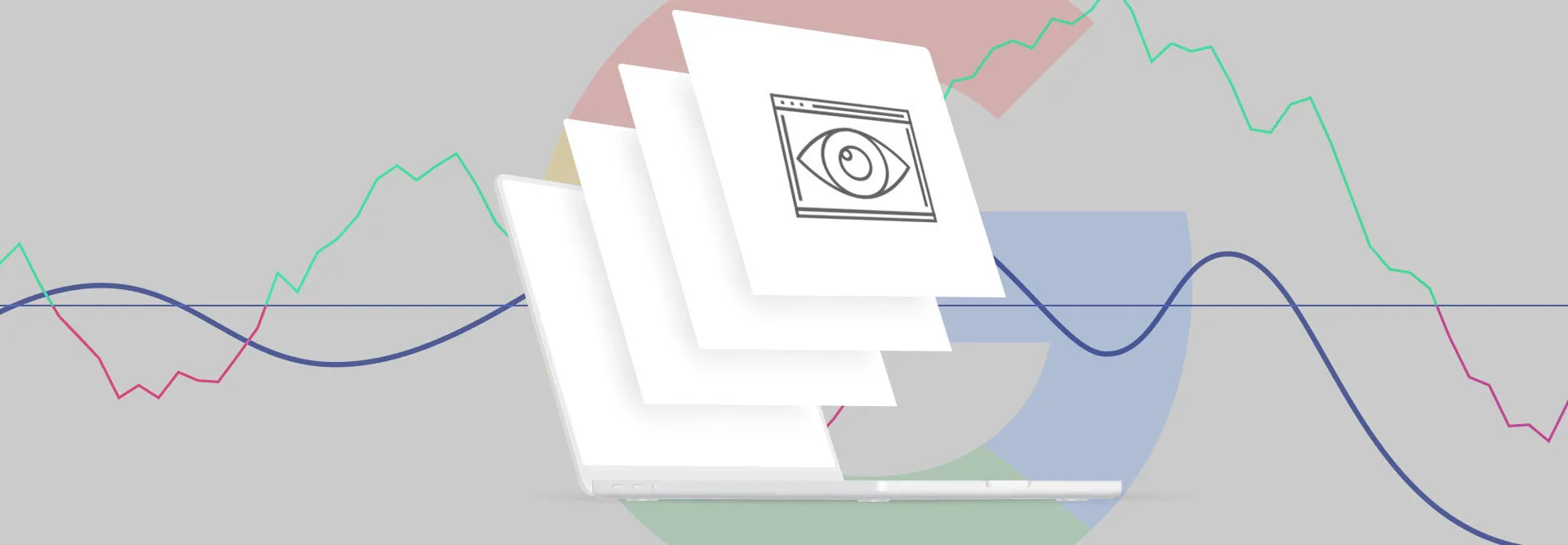If you’ve noticed a drop in some of your clients’ Google Business Profile (GBP) metrics (previously Google My Business), you might be wondering what’s going on. Maybe you’ve been fielding emails from clients asking, “why have my Google profile views decreased?”
Rest assured, there’s no need to panic—the cause is a recent Google API update that’s designed to improve data integrity and show accurate search terms for local businesses. But we do recommend you communicate these Google Business Profile insights changes to your clients as soon as possible.
To help you make sense of the Google Business Profile performance insights update and prepare an action plan for your clients, we spoke with Lukaa Jasem, Product Marketing Manager at Vendasta.
Keep reading to learn the key takeaways from our conversation, including a summary of the update, an explanation on why you might be seeing a drop in Google Business Profile metrics, and a template for explaining these changes to your clients. We’ll also cover some exciting new data that you and your customers can expect to see in Vendasta’s Business App client portal soon.
Give your clients one place to track, manage, and grow their business
What Is Google Business Profile Insights?
GBP Insights provides data about a business’s local search performance, such as the number of profile views, how searchers find the business, and how they engage with the profile. Unlike other free Google tools such as Google Search Console and Google Analytics, Google Business Profile Insights focuses solely on local search presence and performance.
By consistently measuring local performance, businesses can gain valuable insight into their local search performance across mobile and desktop surfaces, including understanding how frequently certain search terms find their Business Profile.
The feature also offers a range of search-based metrics to measure customer engagement and performance and can be used by organizations of all sizes, from small businesses to multi-location enterprise brands.
It was formerly known as Google My Business Insights.
The Google Business Profile Insights Changes and What They Mean for You
Google made some changes to its APIs that impact how it defines certain metrics on GBP, including profile views, searches, and direction requests. This update was made to increase the quality of data available to you on GBP and Business App, and for your clients in their portal.
Google has since removed certain data points from its Business Profile performance insights dashboard.
These include:
- post views and clicks
- query volumes grouped by direct, brand, and discovery
- views across photos uploaded by users
As such, businesses will no longer have the same visibility into how their Posts and photos are performing.
However, businesses will still have access to:
- Map views (desktop and mobile)
- Search views (desktop and mobile)
- Website clicks
- Call clicks
- Driving direction clicks
- Keyword queries
“The major change here is that, previously, if a business profile simply appeared on Search or Maps, it would count as a view. If you then clicked on a GBP to check out reviews and then hit ‘directions,’ it would count as two additional views. But now, all those touches are wrapped up into a single unique user interaction over a 24-hour period. So no matter how many times you find or click on a local business’ GBP, it’s all just one view.”
Product Marketing Manager, Vendasta
As a result of this change, you and your clients may notice a decrease in profile views compared to previous periods, but this will generally be true for all businesses.
This affects the various parts of our products and platform that show Google data, such as Listing Builder, Executive Report, Multi-Location, and Social Marketing. However, this update ultimately leads to more accurate and valuable data for you and your clients.
Why Did Google Make These Changes?
Google has not provided any specifics about its decision to remove the aforementioned data points, but there are a few possible explanations.
One is that daily data granularity may not provide a complete picture of user behavior, while smaller data points may be deleted by Google to protect user privacy.
It’s also possible that, in line with Google’s commitments to improve user privacy and data protection, the search giant is concerned about data storage and retention policies that could be linked to individual user behavior.
Specifically with respect to photo metrics, it’s possible Google may be making it difficult to connect photo insights to search performance within its search algorithm.
Despite the removal of photo metrics, Jasem still recommends businesses should still focus on photo collection and optimization in GBP, as photos remain a great way to visually showcase a business’s products and services.
How to Discuss the GBP Rankings Update With Your Clients
It’s understandable if your clients are worried that their business is suddenly less popular with the public, but that’s not actually the case. In fact, there’s some great news to share.
“One of the most exciting things about Google’s latest API is their ‘Search Terms’ card that allows a small and medium-sized business (SMB) to hone in on the exact keywords that customers are using to find their business,” Jasem says.
“This tool enables SMBs to identify the specific keywords that customers are using to find their business. With Google’s new focus on unique user interactions, businesses can be confident that the Search Terms data is accurate and useful for optimizing their profiles.”
In other words, even though your clients may see a dip in profile views thanks to the Google Business Profile insights update, they now have access to more valuable data to help them improve their online presence. Encourage your clients to leverage the Search Terms card to understand their customers’ search behaviors and enhance their GBP accordingly. This feature is launching in Listing Builder shortly, and we show you how to access the data below.
When it comes to explaining the Google Business Profile insights update to your clients, there are a few key actions you can take. Here are three suggestions:
Proactively Send an Update Email and Schedule a Meeting
It’s always a good idea to be proactive and get ahead of any potential concerns your clients may have. By sending an update email and booking a meeting, you can address any questions or issues they may have while demonstrating your value as their trusted advisor.
You can even include their top search terms to show them how they can optimize their GBP and business strategy. Here’s a template you can use:
Dear [Client’s name],
I wanted to give you a heads up that you may notice a decrease in views on your Google Business Profile (GBP). However, this is actually a positive development.
Google has updated how it measures views on your GBP. Previously, a Google user could have found your business on Maps or Search 10 times—inadvertently or not—and it would have counted as 10 views.
But due to a Google Business Profile rankings update, a click on your GBP counts as one unique interaction, no matter how many times it’s clicked on within a 24-hour period. This means that the views you see on your GBP are a more accurate reflection of genuine interest in your business.
The good news is that this GBP rankings update also brings exciting changes. We will now be able to see the specific search terms that people are using to find your business, which will help us optimize your GBP and drive more traffic to your website.
I would like to schedule a meeting with you to discuss this further and show you your top search terms. Alternatively, you can book a meeting at a time that works for you here: [insert booking link].
[Insert search terms]
If you have any questions, please don’t hesitate to reach out to me. I’m always here to help.
Best regards,
[Your name]
Highlight the Valuable Google Business Profile Insights Your Clients Can Access
With Google’s new API update, Listing Builder’s Google Insights page will soon include a search breakdown, allowing your clients to see the specific search terms that led customers to their GBP. This is a valuable opportunity for them to gain insight into their search engine optimization (SEO) and the keywords that are driving traffic to their business.
To access this data, simply navigate to your Business App or client portal, go to Listing Builder, and select Google Insights. You can then copy and paste the search breakdown into an email or share it during a meeting with your client. Note: In the coming weeks, you’ll be about to access Search Terms through Vendasta’s Executive Report, Multi-Location, and Social Marketing as well. Stay tuned.
“This data gives you a chance to strengthen your relationship with clients by showing them how to effectively optimize their GBP based on the insights gained from these search terms, as well as insights about their business and marketing strategy,” Jasem says.
On top of the new searches breakdown, clients can expect to see the following insightful data:
- Business Bookings: Number of bookings received from the business profile
- Food Orders: Number of food orders received from the business profile
- Business Conversations: Number of unique conversations received through the business profile
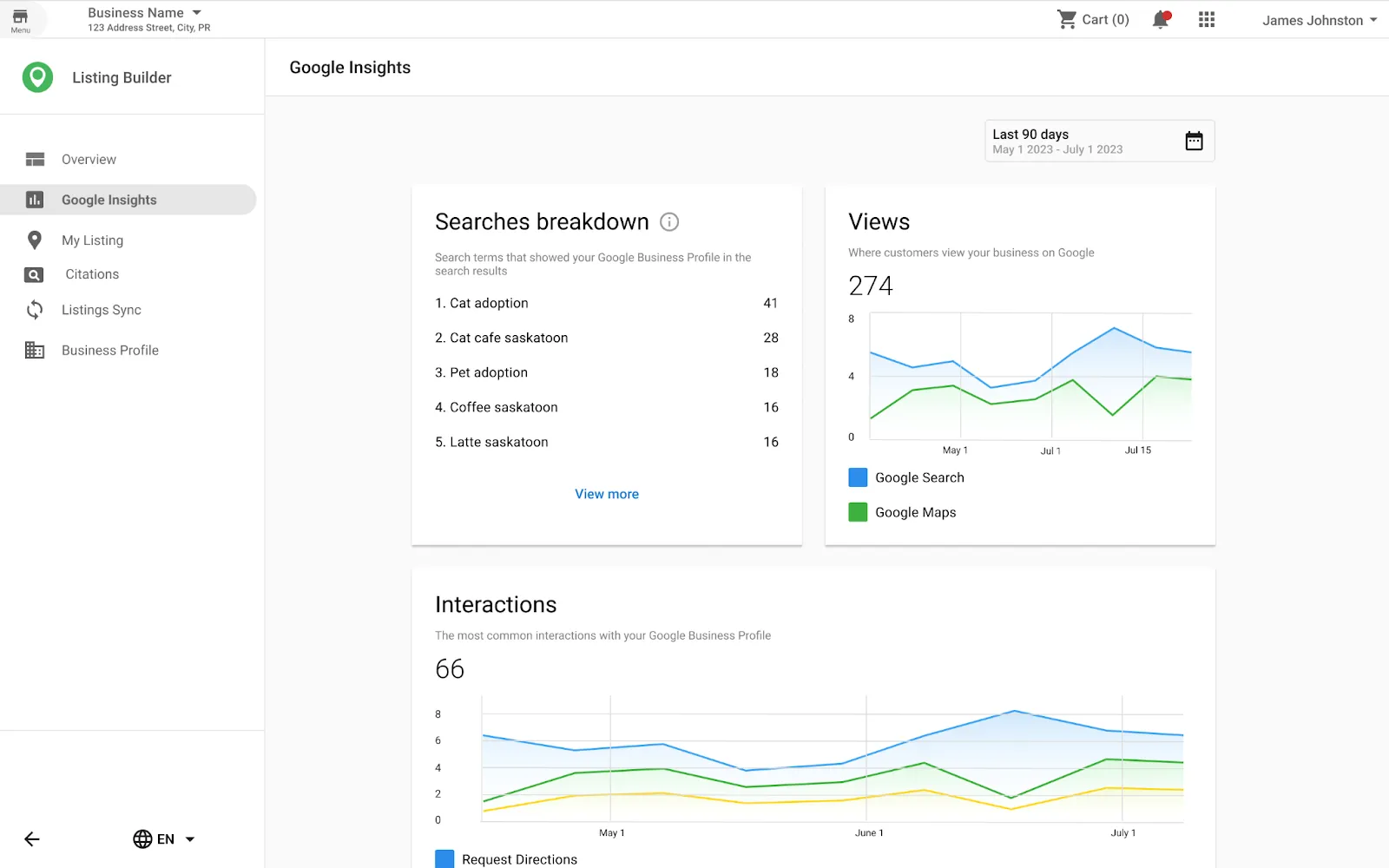
You can also go one step further. You can use the Top Keywords feature in Reputation Management to view the most common topics mentioned in their Google reviews and the sentiment analysis associated with those keywords. This allows you to provide even more valuable information to help them improve their online presence.
This way, your clients get two layers of data: What people are searching for in Google, and what the recurring themes are in Reviews.
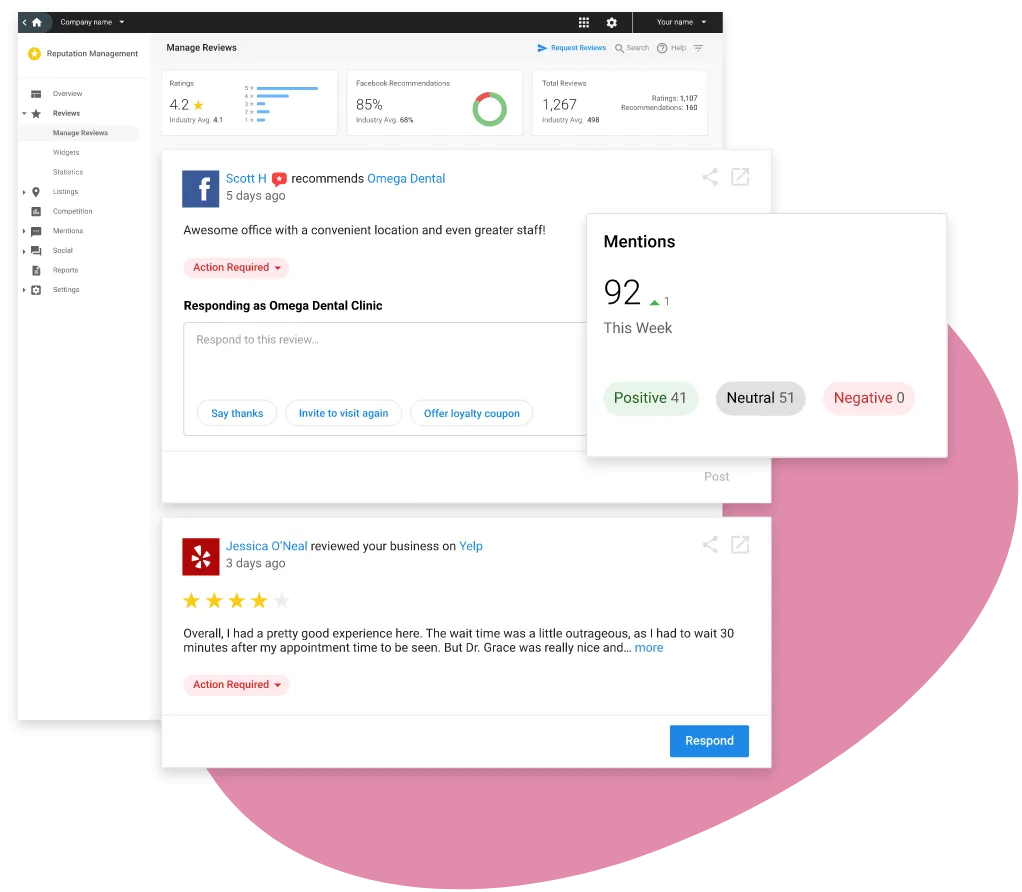
And if you haven’t already, this is also a great opportunity to remind your clients about the AI-powered responses available through Reputation Management and Social Marketing, which can save them time and improve engagement with their customers. Simply take them to a review or social post and hit “suggest reply.”

Additional Tips for Your Conversations With Customers
Here are some tips for tracking the performance of business listings despite the updates to the deprecation schedule:
- Keep monitoring, or encourage your clients, to keep tabs on unique views to their GBP.
- Use customer reviews and insights within Reputation Management to evaluate the local businesses’ performance and what their customers are saying.
- Pay attention to the number of leads generated from each listing and optimize lower-performing listings by ensuring up-to-date business information, optimizing the primary category, adding additional categories, etc.
- Monitor keyword performance to inform your customers’ keyword strategy.
- Analyze both mobile and desktop performance using the new APIs that give access to mobile and desktop performance for views in Google Maps and Search.
By showing them the treasure trove of data available at their fingertips, and how quickly they can act on customer feedback, your customers will no doubt be happy with the service they’re receiving from you.