Guide To Using Search Console for SEO
Search console is a free tool offered by Google to give you insights into, and help you manage, search listings for your website. Search listing management might seem like a small problem to tackle, but rest assured, we're just scratching the surface of what you can do with this amazing tool. In this post, we'll cover some of the key features you can use Search Console for for search engine optimization, how to use each feature and why you definitely should (if you haven't already).
Get a demo to see how Vendasta turns outbound marketing into inbound conversations.
For each section, we've added a bottomline overview, as well as a fun rating scale on how they will help your search engine optimization efforts and how difficult they are to master (value versus effort). Let us know if you agree with our assessments in the comments below.
Key reasons to use Search Console for SEO
First off - who doesn't want insider information on their website right from Google, right?
There are a plethora of reasons to use Search Console to help monitor your website, but how many of those are specifically related to your search engine optimization efforts? We're going to cover that in each major feature.
Once you've finished reading this article, you should be able to get your site ranking as effectively as possible.
Insights into Google Bot Crawl Errors
In order to get the most out of Search Console, you'll want to keep an eye on these crawl errors. The errors you’ll typically see are 50X and 404 errors, which are very important to keep an eye on.
If you have a large spike in crawl errors, you'll usually be notified by Search Console via email. The errors are always displayed with a timestamp of when Google first noticed, as well as a manual way for you to notify Google that you've fixed the problem.
50X Server error
These errors are typically related to some kind of bug in the code, but can also be related to server-side issues that you might need to get your host to look into.
Here are a couple of the more common errors you might find:
500 Internal Server Error
This page had some kind of internal server error that prevented it from loading completely. These can be deceptive when the majority of the page loaded, but the footer or last section of html is missing. Search console's crawl errors become invaluable for tracking down these types of issues.
503 Service Unavailable Error
If your website or host goes down, you'll likely notice these errors. If this happens too often, you should consider switching hosts.
404 File not found error
There are two types of 404 errors that you might find in Search Console.
Soft 404
This page doesn't exist but your server isn't returning a 404 error code.
Hard 404
Google indexed this URL at one point but it is missing now.
What do Crawl Errors mean for SEO?
???? 4 / 5 extra days off earned
Pages can't rank if they don't exist. All it takes is a broken WordPress plugin or an innocently moved page and all that organic juice is lost. Keeping an eye on these pages is all about maintaining your efforts, and can make the difference between a return on your investment versus endless sunk costs.
How difficult is it to master the Crawl Errors section?
☕☕ 2 / 5 cups of coffee needed
There can be some weird errors that crop up, but for the most part, this should be easy.
Dive into your Search Analytics
Dive into your organic search traffic with Search Analytics, which tells you what people are searching to find your website! You can segment these analytics and filter them to discover insights that just aren't available anywhere else to the same extent.
Search Analytics is by far the best search engine optimization tool in terms of accuracy of the data and cost (free is awesome). With each segment, you can display the clicks you receive, impressions in search, click-through-rate and an average position (hint: anything greater than position 3 might as well not exist).
Here are some of the segmentations you'll find in Search Analytics and what they'll help you determine:
Queries
These are the search terms that people are using to find your business. Whether it's your company name or the services that you offer, they'll appear in here.
Pages
These are the pages on your site that are sortable by the clicks, impressions, CTR and Google search position. This is a great way to determine if something has fallen off Google's radar (e.g. was it really necessary to write that long services page if no one is finding it on Google?).
Countries
Traffic to your website can be deceptive. This is especially true for small to medium-sized businesses. If there is no way that you'd offer services in India or Nigeria, then you should consider filtering those countries out when reviewing your total traffic stats. Your “true” traffic will be what’s left after the spammy countries are filtered out.
Devices
This effectively breaks out your stats by Desktop, Mobile and Tablet users. Not very exciting at first glance, but you'd be surprised at the click-through rates for mobile users vs desktop. Mobile makes it so easy to do quick search and, unlike desktop, the weekend lull in mobile traffic often doesn’t exist.
Search Type
Here you can split the web, image and video traffic apart. Image search is often easily forgotten, yet can be just as valuable as a good web search if you manage to rank highly.
Search Appearance
Here you can see information about your rich and Accelerated Mobile Page searches. AMP is quickly becoming a critical aspect of content marketing and search engine optimization for mobile, so it’s helpful to have these embedded insights right at your fingertips.
Dates
Unfortunately, Google only gives you access to this data in a rolling three-month window. You can create a view here for up to 90 days into the past, and then your data gets cut off.
You can get around this by downloading your data, or requesting it via API, but both methods can be very resource intensive.
What do Search Analytics mean for SEO?
??? 3 / 5 extra days off earned
You're kidding, right? If you don't measure how well you're doing then what's the point? You could have a third-party tool, but why not get the insights right from Google instead of paying someone else to reverse engineer everything?
A fallacy I love to repeat is: "If it can't be measured then it doesn't exist". It isn't true, but in this post-fact era, it feels all the more important to repeat mantras like this. Is your website gaining traffic? How much? Where is it coming from? Basing your insights on real data will not only help you make better decisions it will also give you the confidence to present them to others!
How difficult is it to master the Search Analytics section?
☕☕☕☕☕ 5 / 5 cups of coffee needed
Because of the limits on how long you can get data out of this area, you really need to download your data on the regular via API. The basics here are really straightforward, but like anything to do with analytics, tying it together into a cohesive story is hard work. Better start another pot of coffee.
Listing the Links to your Site
While you can get an exhaustive list and notifications on the inbound links to your site, or a list of "backlinks" from service providers like Moz, Majestic and AHrefs, you can also get it all from Search Console for free. While the search console information won’t give you all the frills that the aforementioned service providers offer, you will have data as accurate as Google is willing to provide.
What do Inbound Links / Backlinks mean for SEO?
?? 2 / 5 extra days off earned
Backlinks are considered the number one factor in whether or not your website ganks rank. Knowing where these are coming from is critical. Search Console's list of links to your website leaves a lot to be desired, so this is definitely a place to invest into a third-party tool and some Google Alerts to monitor as opportunities for more backlinks crop up.
How difficult is it to master the Links section?
☕1 / 5 cups of coffee needed
The information in the Links section is very straightforward and a little lackluster, but it's better than nothing. As I've already mentioned, this is best paired with a third-party service "energy drink" of some kind to get everything you need.
Sitemaps / Robots.txt submissions
Have you ever forgotten to submit a site you build to Google? It happens. More often than you think.
Submitting your sitemaps through Search Console is something you should always do, especially when you have a new website or content. Conversely, adding records into your robots.txt file and submitting that to Google will tell them exactly what you don't want them displaying in search results (like your checkout page, error page, easter egg, etc).
Submitting your sitemaps and robots.txt to Google certainly isn't necessary, but it will guarantee that Google gets everything on our site you've sent and they'll tell you immediately if they have any issues with it (instead of having to wait weeks for them to let you know on their own).
What do Sitemaps / Robots.txt mean for SEO?
The right tool will always help a job get done faster and you'll end up with a higher quality result. You can ignore this step but consider it like working on a Bonsai tree or never cutting your hair. If you want a professional result and better search engine optimization, you should groom your website accordingly.
How difficult is it to master the Sitemaps / Robots.txt sections?
☕☕☕☕☕ 5 / 5 cups of coffee needed
These are really straightforward to manage in search console, but can be a pain to configure on your website. They need to be valid in order for Google to accept them, and sometimes Google rejections can be like waiting for a text from that special someone—they don't respond immediately, and your heart drops about four feet when you get it. Ouch! Delayed and harsh.
If you're not using an easy CMS like WordPress, or comfortable editing files on your server, then you might want to avoid this one.
Search Appearance
This section has enough information in it to merit its own "12 Days of Google Search Appearance" (and we've actually written a number of times about #FeaturedSnippets and haven't even touched the depth of rich search content).
For today, I want to cover two really valuable sections under Search Appearance that will help with your Search Console Search Engine Optimization efforts.
These two sections are...**Drum Roll***
HTML Improvements
Ok, maybe this isn't the most exciting section, but it is absolutely critical to finding on-site meta data that just isn't helping with your SEO according to Google. I think it's exciting.
It's like your website is that awkward nerdy kid who didn't know showering was important and Google is your buddy that pulled you aside with a list of solid tips - "If you do these things then your pages will be able to rank better and you will be less rank". Great, right?
Some of the common suggestions for your page titles and descriptions you might see (and their English translations) are:
- Duplicates
Google: "Dude sometimes you just keep repeating yourself"
- Too Long
Google: "Dude you're saying wayyy too much, just relax"
- Too Short
Google: "Ok, just a bit more information. Less is more, but more than less is better."
- Too missing
Google: "Don't just stand there. Say something!"
- Non-informative
Google: "8675309 was a catchy line in that song but it means nothing to me outside of that"
- Honorable mention: Non-indexable content
Google: "Hieroglyphics died with the ancient egyptians. I thought you wanted to build a website here."
You'll get these if you only have rich media files, videos or images on the page without descriptive titles or other meta
Accelerated Mobile Pages (are you getting sick of these yet?)
Don't worry, I won't go into detail about everything that could be wrong with Accelerated Mobile Pages. Just make sure to check this whenever you implement AMP on a website to ensure that everything is Kosher.
If you have too many errors in your AMP pages, Google might not reliably index your content, and if that isn't Search Engine De-optimization, then I don't know what is (ok ok, "Robots: Disallow: *").
What do HTML Improvements mean for SEO?
???? 4 / 5 extra days off earned
As Google gets smarter, the metadata that we add to our pages is becoming less and less valuable for search rank. That being said, your click-through rates will still be based on the title and description in your search results. It doesn't matter how amazing your content is if the first impression left isn’t.
How difficult is it to master the HTML Improvements section?
☕☕☕ 3 / 5 cups of coffee needed
You need a solid understanding of HTML, and access to it through your website, to understand and make these fixes. Again, if you're using WordPress and a plugin like Yoast SEO, then a lot of these changes should be trivial. Google will hand feed you prescriptive fixes for most of these issues, so you just have to come up with the content.
Site hacks and other security issues
If you’ve ever googled a client website and found something like this show up, you’re familiar with that feeling of deep dread that finds a home in my stomach.
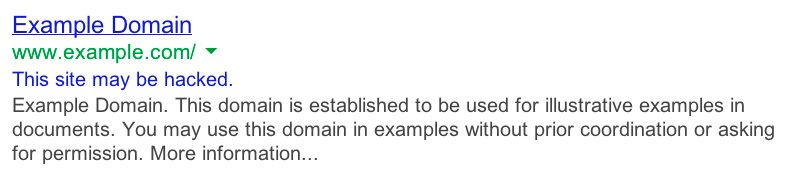
This is probably the single worst thing that can happen to your website (another Search Engine De-optimization example). Google literally starts advertising to your audience that you are compromised—this needs to be fixed yesterday, right?
Well, you're in luck. Not only does Google give you instructions on on how to fix these issues, but they will also fire you an email as soon as they find the issues.
What does Security mean for SEO?
????? 5 / 5 extra days off earned
Unfortunately the easiest-to-use, most prominent content management system is also the most highly targeted by hackers. If your website is compromised not only will you potentially lose traffic, but you also stand to lose a ton of credibility from both Google and your target audience. Security alerts are the cornerstone of Search Console.
How difficult is it to master the Security section?
☕☕☕☕☕☕☕☕8 / 5 cups of coffee needed
The section itself is usually empty, but if Google finds an issue, it will be filled with detailed reports outlining every infected file that Google has found on your website. They do offer tutorials and information on how to clean your website, but if you're an expert in the field, you might be better off just to restore a backup. Or delete your entire website and start over.
Think of a hacked website like a house full of mutant bedbug-tarantula-ant-scorpions...burn it to the ground.
How do I add a site?
This process is fairly straightforward—simply follow these four steps:
- Go to the search console website
- Sign in with your google account
- Click "Add a property"
- Enter in your website information and click add
Sounds easy, right? No tricks this time—it really is.
The last thing you need to do is verify your website. This can be really straightforward if you already have Google Analytics enabled on the site, and huge a pain (or nearly impossible) if you don't have any access to the website and only communicate with your client through Snapchat.
What are the ways to verify a site?
- Recommended
This section will pre-populate with whatever Google thinks is the easiest method. If you have Google Analytics enabled, it'll have that listed here—if not, it'll work towards the next best thing.
- HTML File Upload
This option gives you a file to upload into the root directory of your website so it shows up on yourdomain.com/randomfilename.html
- HTML Tag
This option gives you a snippet of HTML to add into your website header just for your homepage.
- Domain name provider
Often, this is an option that will show up in the recommended section. Here they'll ask you to add a TXT Record to your DNS settings. If your domain is registered with Google, or another major provider, then they'll likely have a step-by-step guide on setting this up.
- Google Analytics or Google Tag Manager
If you have either of these services running on your website, and you have administrator access to them, then you can use that to verify the website.
How many versions of my site should I add?
In a perfect world, you would just add your domain once into Search Console and you’d be done. Unfortunately, there is a bit of work required to make sure you collect everything about your website, and that involves adding a connection for every version of your website.
In a nutshell, every version includes all of your ssl and non-ssl, both www and non-www.
Let's say your site is https://www.localmarketingplatform.com. You'd want to setup search console for the following domains:
- https://www.localmarketingplatform.com
- https://localmarketingplatform.com
- http://www.localmarketingplatform.com
- http://localmarketingplatform.com
Why do I need all of those versions?
If you don't setup a site for every variation of our website. All the https/http and www/non-www need to be added otherwise you could miss out on the critical insights. Maybe someone linked to your non-https non-www website, or maybe you have a bug in your code only affecting one version of the site url. Without adding these, you could miss it.
It's a pain to tie all the pieces together after the fact, but hey, anyone who says different is probably selling something.
What else do I need to know?
You also need to watch for your subdomains. If you have a login page or mobile site on a separate subdomain, for example, you need to set those up too, otherwise you won't get insights into those sections of your website.
How can I do less and still get the same value?
You can mitigate the need for these versions by forcing all traffic to https://www, you'll still want to have everything registered just in case though. Adding a simple SSL redirect plugin to your WordPress site would help make sure all traffic is sent to https. There are also lots of others that will force your site to always appear with or without www as you see fit.

