How to Make Instagram Shoppable in Seven Steps
Before shoppable media, Instagram users drove sales through either the clickable link in bio or clickable Instagram stories. With 70% of shoppers looking to Instagram to discover new products, Instagram took the next step and made shoppable Instagram posts a reality. Businesses that sell online, can connect their Instagram business accounts with Instagram-compatible ecommerce platforms to begin selling through this social media channel.
Ecommerce platforms include but aren’t limited to Shopify, WooCommerce, BigCommerce, and OpenCart. Instagram has made it easy to connect to most big ecommerce platforms so that businesses can avoid having to rebuild a website that is Instagram compatible.
Follow these seven steps to make clients' Instagram accounts seamlessly shoppable.
Step 1. Set up an Instagram business profile
This can be done for either a brand new Instagram account or an existing personal account at no cost. To convert an existing personal account to a business profile simply open Instagram, click on the profile, click Edit Profile, and then click Switch to Professional Account. The next screen will look something like this:
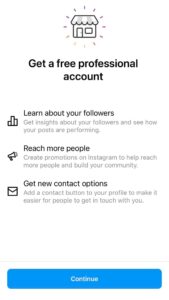
Read How to Sell Stuff on Instagram for detailed steps to set up an Instagram business profile.
A professional account includes Instagram Insights into content, activity, and audiences, more space for business information, and can be optimized for Instagram Shopping.
Step 2. Optimize the business profile
- Choose a username or “handle” that is easy to find for potential customers
- For example, this is shown as @businessname when the business is tagged in a post or comments on a post
- Write a clear bio about the business
- Fill out all necessary contact information for the business
- Include a profile picture; logos are generally accepted as a business account profile picture
- Curate a brand description
- Business profiles have more space for a description in the bio than personal accounts
- Add a link in bio product to the profile link that connects to the client's ecommerce site
- Add at least nine posts so that followers have content to browse
- Connect the business profile with its associated Facebook page
- This makes it easy to create paid advertising for Instagram
Step 3. Get approved for Instagram shopping
In order to be approved, a business needs the following:
- Be located in a supported market that includes nearly 100 different countries
- The business must own its ecommerce website
- Going back to Step 1, the business must have an Instagram business profile
Once approved, Shopping features can be turned on through Settings, Business, Shopping, and Product Catalog. Instagram notes that if Shopping isn’t visible in Settings then the account is either under review or hasn’t been approved for Instagram Shopping.
[adrotate banner="120"]
Step 4. Product links in Stories
Links in Stories can be added as a sticker from the top right corner of the screen. Businesses will need to select the product sticker and then the matching product from their catalog. Pro-tip, change the color of the text by tapping the sticker. Shopping stickers appear with the small Instagram shopping symbol before the text. Instagram provides prompts for potential customers to click the shopping sticker with a small speech bubble that encourages them to take the next step.
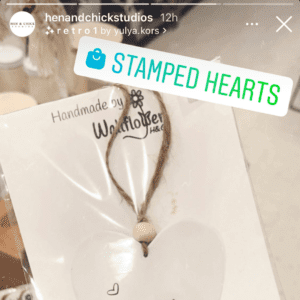
Step 5. Shopping Tags
By now, most Instagram users will have seen shopping tags pop up in some posts. Of Instagram’s one billion users, over 130 million people tap to reveal product tags in shopping posts every month.
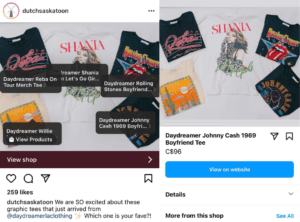
In order to tag products in a post, there are a few extra steps to the usual uploading process. Once the photo is added, tap on Tag Products, tap the photo, search for the corresponding product, and then select that product.
Step 6. Instagram Shoppable Reels and IGTV
Instagram has enabled the capability for businesses to add shopping tags directly to their IGTV videos. The process is similar to adding tags to a regular post. To tag products in Reels, create the Reel > next > select a cover image and add a caption like a regular post > tap Tag Products > select the products to be featured.
Step 7. Instagram Explore page
No one can buy their way onto the Instagram Explore Page, but the advantage of being featured is an opportunity that shouldn’t be missed. Businesses may experience spikes in reach and impressions, leading to increased sales. The process is organic and the algorithm evolves constantly, meaning businesses need to stay on top of their accounts with regular posting and use features such as reels to stay relevant.

The Instagram Explore page features a stream of photo and video posts, reels, and stories that are tailored to individual users based on the type of content they interact with and the accounts they follow.
[adrotate banner="150"]
Connect ecommerce shops to Instagram
Instagram requires all accounts using Instagram Shopping features to have a business account, and their online store must be located in a supported market. In the US only, businesses have the option to apply for and enable checkout on Instagram. This makes in-app purchases possible rather than redirecting customers to a separate ecommerce site for all purchases.
Shopify
Shopify on Instagram requires businesses to have an inventory set up in a Facebook catalog. Regardless of the Shopify plan a business is using, it will take up to 48 hours for Facebook to review the added products. The business must have a Shopify store already set up with physical products
WooCommerce
To activate the Shop tab, there should be at least nine shopping posts under the business profile. WooCommerce setup includes a Facebook page and catalog that Instagram retrieves information from for the business’s inventory. The business must have a WooCommerce store already set up with physical products. The free Facebook for WooCommerce extension.
BigCommerce
The first step in making Instagram shoppable with a BigCommerce store is to connect that store to Facebook. This is similar to other ecommerce options on this list that allows businesses to directly link their products to their store. The business must have a BigCommerce store already set up with physical products.
OpenCart
In the OpenCart platform, Instagram shopping must be enabled, and a hashtag needs to be set up. This hashtag will pull in all the posts that used it so that they automatically populate on the platform. From there, the desired posts can be approved and products can be assigned to them. The business must have an OpenCart store already set up with physical products.
Don’t miss out on the opportunity to help clients make their Instagram accounts shoppable. Regardless of their ecommerce platform, where they exist in the world, and whether or not they currently have an Instagram account, odds are an account can easily be set up and monetized in no time.
[adrotate banner="166"]

