Are you always buried in spreadsheets, manually updating data, and trying to keep up with the endless tasks of running a digital marketing campaign? You’re not alone. According to a recent survey, marketers spend on average 16 hours a week on routine tasks that could be automated (Hubspot). That’s nearly half your workweek up in smoke.
Now, imagine reclaiming that time to focus on creative strategies that drive real results. It’s very much possible. In fact, according to Zapier data, marketers benefit the most from automation tools, with up to 25 hours saved each week. This is why it’s time to unlock the power of integrations with Zapier.
In this guide, we’ll show you how to streamline your digital marketing workflows, boost efficiency, and free up your team to tackle high-impact projects. Let’s dive into how integrating Zapier can transform your marketing operations from pure chaos to streamlined and effective.
Nurture your leads and client relations with customizable triggers
Understanding Zapier Integrations
Zapier is an online automation tool that connects your favorite apps and services. By setting up “Zaps”—automated workflows that link different apps—you can automate repetitive tasks and save yourself some serious time. Why should you care? Well, for digital marketing agencies, this means you can focus more on strategic efforts and less on manual processes.
Curious about leveraging artificial intelligence for profit? Check out our guide on how to make money with AI.
How Zapier Works
How does Zapier work, exactly? We’re glad you asked.
Zapier operates on a simple trigger and action mechanism. When a trigger event occurs in one app (e.g., a new lead form submission), it prompts an action in another app (e.g., creating a new contact in your CRM). This seamless automation integration can be customized to fit various types of workflows, enhancing your agency’s efficiency and productivity.
Benefits of Using Zapier API Integrations
- Time-Saving: Automate routine tasks such as data entry and email follow-ups, which can be time-consuming if done manually.
- Improved Efficiency: Streamline processes to reduce human error and speed up operations, allowing your team to focus on more pressing tasks.
- Focus on Strategic Tasks: Free up your team to concentrate on high-value activities rather than repetitive tasks.
Top Zapier Integrations for Marketing Agencies
Now that we have discussed what integrations with Zapier are, and why they are important, let’s discuss some of the best ways to incorporate Zapier into your workflows.
1. CRM Automation
Integrate forms with CRM systems to streamline lead management. For instance, use Zapier to automatically add new form submissions to your CRM, ensuring no leads fall through the cracks.
This is particularly useful for agencies dealing with high volumes of leads, as it reduces manual data entry and ensures timely follow-up.
Example:
Let’s say a marketing agency uses a lead generation form on their website. With Zapier API integrations, each new form submission triggers the creation of a new contact in their CRM system, such as Vendasta, or HubSpot.
This process includes details like the lead’s name, email address, and other relevant information, ensuring that the sales team can quickly follow up with personalized outreach.
2. Email Marketing
That’s right, you can utilize Zapier integrations for marketing automation too. Automate email list population and follow-ups using tools like Mailchimp or Vendasta’s email solutions. This is useful because it ensures your email campaigns are always up-to-date with the latest leads and that follow-up emails are sent promptly.
Example:
Suppose an agency runs a webinar and collects attendee information. A Zap can be set up to automatically add attendees’ details to an email marketing list, triggering a series of follow-up emails that provide additional resources, survey feedback, or upsell opportunities.
Must Read: Explore the most effective digital marketing channels for reaching your target audience.
3. Social Media Management
Schedule and automate social media posts across platforms when new content is published. This keeps your social marketing efforts effective without manual intervention, ensuring consistent engagement with your audience.
Example:
A digital marketing agency publishes a new blog post every week. With Zapier API integrations, they can automate the sharing of this content across various social media platforms, like X, Facebook, and LinkedIn. This Zap could trigger posts with pre-set hashtags and engaging captions that are tailored to each platform’s audience.
Must Read: Learn the best practices for social media integration to boost your digital presence.
4. Reporting and Analytics
Set up automatic reports that compile data from various sources to keep your team informed. For example, create Zaps that pull data from Google Analytics, social media platforms, and your CRM into a single report.
Example:
An agency needs to compile a weekly performance report that includes metrics from Google Analytics, social media insights, and email marketing data. With Zapier, they can create a workflow that automatically pulls this data into a Google Sheet, updating it in real-time.
This not only saves the agency time but also provides accurate, up-to-date information for better decision-making.
Pro Tip: Integrate your advertising platforms to manage campaigns more efficiently. This allows for better tracking, performance analysis, and optimization of ad spend across multiple channels.
Guide to Setting Up Zapier Integrations
Getting Started with Zapier
- Sign up for Zapier and explore the dashboard:
Create your Zapier account and familiarize yourself with the dashboard. The user-friendly interface allows you to browse popular apps and explore potential workflows. - Choose a trigger app and set the trigger event:
For example, select Google Forms as the trigger app and choose “New Form Submission” as the trigger event. This sets the stage for what will initiate the automated workflow. - Select an action app and define the action:
Next, choose your CRM as the action app and set the action to “Create New Contact.” You can map form fields to CRM fields, ensuring that all relevant data is captured accurately. - Test the Zap and activate it:
Run a test to ensure everything works correctly, then activate your Zap to start automating. It’s crucial to test your Zaps to avoid any data issues or errors in the workflow.
For an in-depth step-by-step guide on setting up and testing Zaps, check out our blog all about Zapier automations.
Best Practices for Creating Effective Zaps
- Start Simple: Begin with basic Zaps and gradually add complexity as you become more comfortable. For instance, start with single-step Zaps before moving on to multi-step ones that involve several different apps and conditions.
- Regular Testing: Periodically test your Zaps to ensure they continue to work as expected. Changes in app APIs or updates can sometimes cause Zaps to break, so regular testing is essential to keeping things running smoothly.
- Documentation: Keep detailed records of your Zaps for easy troubleshooting and future reference. Documenting each Zap’s purpose, trigger, action, and any filters or conditions helps maintain clarity, especially in teams where multiple people may be managing the automations.
Leveraging Vendasta Products with Zapier
Vendasta offers a suite of marketing tools designed to help agencies manage and grow their businesses. The best part? They are completely integrated with Zapier. Let’s take a quick glance at what this looks like.
Integrating Vendasta with Zapier
Vendasta’s products can be seamlessly integrated with Zapier to enhance their functionality. Streamline your processes with these essential marketing automation integrations:
Automating Client Reporting
Pull data from Vendasta’s dashboard into Google Sheets for automated client reports. This can include metrics such as website traffic, social media engagement, and email campaign performance, providing clients with comprehensive insights.
Pro Tip: Enhance your client’s day-to-day operations by offering AI services to automate repetitive tasks, gain deeper insights from data, and provide better AI customer engagement. This frees up your team to focus on strategic, high-impact projects.
Streamlining Client Onboarding
Use Vendasta’s CRM integrated with Zapier to automate client onboarding processes. For example, when a new client is added to the CRM, Zapier can automatically send a welcome email, schedule a kickoff meeting, and assign tasks to the appropriate team members.
Enhance customer support with ChatGPT integration. Use ChatGPT integration or a website chatbot integration to provide instant, real-time responses to customer inquiries. This improves response times and customer satisfaction and allows your human team to tackle more complex issues.
Must Read: Discover the top AI integration services that can transform your business operations.
Benefits of Using Vendasta with Zapier
Enhanced Automation
Combine Vendasta’s powerful tools with Zapier’s automation capabilities to slash inefficiencies. This integration allows for more complex workflows, such as automating the entire client lifecycle from lead generation to reporting and renewal.
For example, you can implement B2B integration to facilitate smooth data exchange with your clients. This improves collaboration, speeds up processes, and enhances overall operational efficiency.
Improved Client Management
Automate client communications and reporting to provide better customer service. For instance, set up Zaps to send regular status updates about Executive Report findings to clients, ensuring they are always in the loop about their online presence, like this:
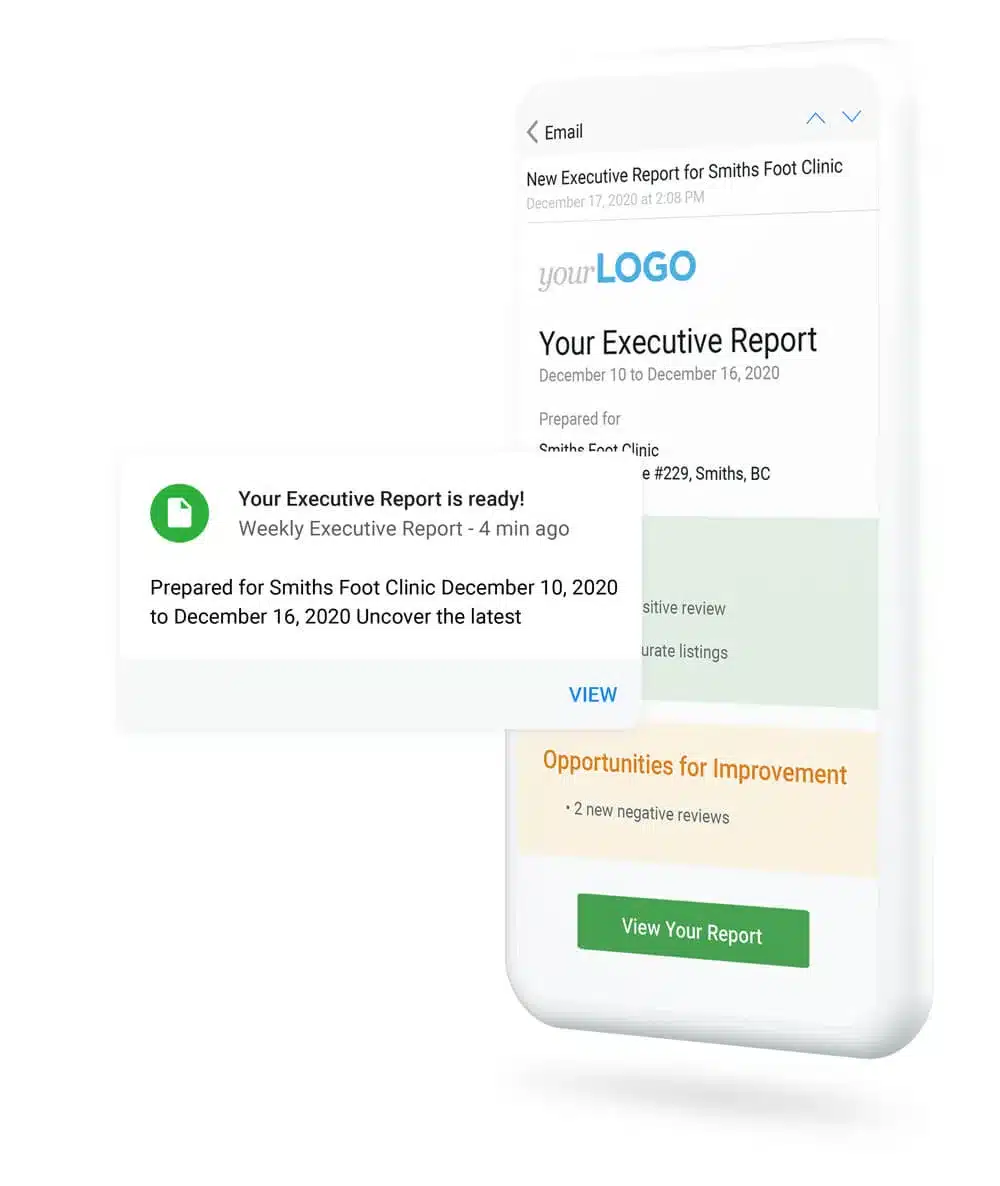
Pro Tip: Keep all your customer information in one place with CRM integration. This helps you manage relationships more effectively, ensuring that no lead or customer falls through the cracks.
Scalable Solutions
Easily scale your operations with automated workflows that grow with your business. As your client base expands, your automated processes can be adjusted to handle increased data and tasks without additional manual effort.
Also, don’t be afraid to integrate your various products and tools to ensure they work seamlessly together. This reduces manual work and errors, allowing your team to focus on more important tasks. For example, integrate SEO practices into your marketing strategy to boost your website’s visibility on search engines. This helps attract more organic traffic, leading to increased brand awareness and potential sales.
For more information on how to leverage automation in your marketing efforts, check out these resources on marketing automation integrations and 10 steps to building a digital marketing strategy.
Conclusion
At the end of the day, integrating Zapier into your digital marketing strategy can greatly boost your agency’s efficiency and productivity. By automating repetitive tasks, you can focus on strategic initiatives that drive meaningful growth for you and your clients.
Ready to streamline your workflows? Explore Zapier and Vendasta integrations today to optimize your operations and deliver even better digital marketing strategies.
FAQs
1. What is a Zapier integration and how does it work?
Zapier integrations connect your favorite apps so they can share data automatically. Each “Zap” has a trigger (like a new lead form submission) and an action (like creating a CRM contact). This automation eliminates manual steps and keeps your marketing workflows running smoothly.
2. How can Zapier help automate my marketing workflow?
Zapier can automate lead capture, email updates, reporting, and social media posting. For example, it can pull new leads from web forms into Vendasta’s CRM, send instant welcome emails, and log campaign results in a report—all without manual input.
3. Do I need coding skills to use Zapier?
Not at all. Zapier is a no-code platform designed for marketers and business users. Its simple interface lets you connect apps, map fields, and test workflows quickly. This makes automation accessible to anyone looking to save time and boost efficiency.
4. What are the most useful Zapier integrations for digital marketing?
Top use cases include connecting CRMs (like Vendasta or HubSpot), email tools (such as Mailchimp), project managers (like Trello), and analytics platforms (like Google Sheets). Automating these connections ensures data stays updated and tasks happen on time.
5. How does integrating Vendasta with Zapier improve agency efficiency?
Vendasta’s Zapier integration automates client onboarding, reporting, and communication. Agencies can set up Zaps to send welcome emails, assign tasks, and update dashboards automatically, helping teams save hours weekly and deliver a smoother client experience.
6. Can Zapier help with reporting and analytics automation?
Yes. You can create Zaps that pull metrics from Google Analytics, social media platforms, and Vendasta dashboards into one live report. This provides real-time insights, helping agencies make faster, data-driven decisions and improve campaign performance.
7. How do I get started with Zapier for marketing automation?
Sign up for a Zapier account, choose a trigger app (like Google Forms), define an action app (like your CRM), and test the connection. Start with simple one-step automations before building multi-step Zaps that connect several tools together.
8. What are some best practices for managing Zaps?
Document each Zap’s purpose, trigger, and action. Test regularly to ensure updates or API changes don’t break workflows. Start small, scale gradually, and use naming conventions so your team can easily understand and manage multiple automations.
9. Is Zapier secure for client and marketing data?
Yes. Zapier uses encryption and secure connections to protect data. However, always review each app’s privacy policies and restrict sensitive data sharing. For added peace of mind, Vendasta also maintains strong security and compliance standards in its integrations.
10. How can I scale automation as my agency grows?
Once basic Zaps are in place, expand by automating complex multi-step workflows that handle onboarding, lead nurturing, reporting, and renewals. With Vendasta’s scalable tools and Zapier’s flexibility, you can serve more clients efficiently without increasing workload.

