With the online competition growing by the minute, pay-per-click (PPC) agencies must stand out to impress their clients. PPC reporting is a powerful tool for agencies to showcase the performance of key metrics. Plus, these reports serve as a bridge between the intricate data sets generated by ad platforms and the actionable insights that can shape decision-making.
Despite its importance, managing and interpreting PPC data remains a significant challenge for many digital advertisers. The sheer volume of data can be overwhelming, and without the right tools and expertise, it can be difficult to discern meaningful patterns.
PPC reporting, when done effectively, goes beyond mere data collection. It transforms raw data into strategic insights that can drive campaign success. In this article, we’ll delve into the essential metrics in PPC reporting, explore best practices, and introduce advanced techniques and PPC reporting tools that can elevate your reports to the next level.
Manage and optimize all client ad campaigns in one place
Understanding PPC Reporting
What is PPC Reporting?
PPC reporting for clients is like a detailed report card for your digital advertising efforts. Imagine you’ve launched a series of ads across all advertising platforms. But how do you know if all your efforts are actually paying off? That’s where PPC reporting comes in.
PPC reporting is the process of gathering and analyzing data from your PPC campaigns to see how well they’re performing. It involves tracking key metrics like click-through rates, conversions, cost-per-click, and return on ad spend (ROAS), among others. Essentially, it’s a way to make sense of the numbers so you can understand what’s working, what’s not, and where you might need to tweak your strategy.
Why is PPC Reporting Crucial?
Now, you might wonder why is PPC reporting such a big deal. It’s essential because it gives you the insights needed to achieve your marketing goals and make the most of your advertising budget.
Here’s why:
- Optimizing Budget Allocation: Advertising budgets are precious, and no one wants to waste money on ads that aren’t performing. PPC reports help you see which campaigns or keywords are delivering the best results, allowing you to allocate your budget more effectively.
- Tracking Progress Toward Goals: Every marketing campaign starts with a goal, whether it’s increasing brand awareness, driving website traffic, or boosting sales. PPC reports let you measure how close you are to reaching those goals.
- Data-Driven Decision Making: Instead of relying on guesswork or intuition, PPC reporting provides hard data that can guide your decisions. Whether you’re considering launching a new campaign, tweaking your ad copy, or targeting a different audience, the insights can lead to better outcomes.
- Identifying Trends and Opportunities: PPC reports can reveal patterns in user behavior that might not be immediately obvious. These insights can open up new opportunities to refine your campaigns and tap into trends that drive better results.
- Enhancing Client Communication: Regular, detailed PPC reports show your clients exactly what’s happening with their campaigns and how you’re optimizing their ad spend. This not only keeps them informed but also helps build confidence in your ability to deliver results.
Pro Tip: Get access to comprehensive PPC reporting for all types of campaigns by leveraging our white-label PPC management platform. 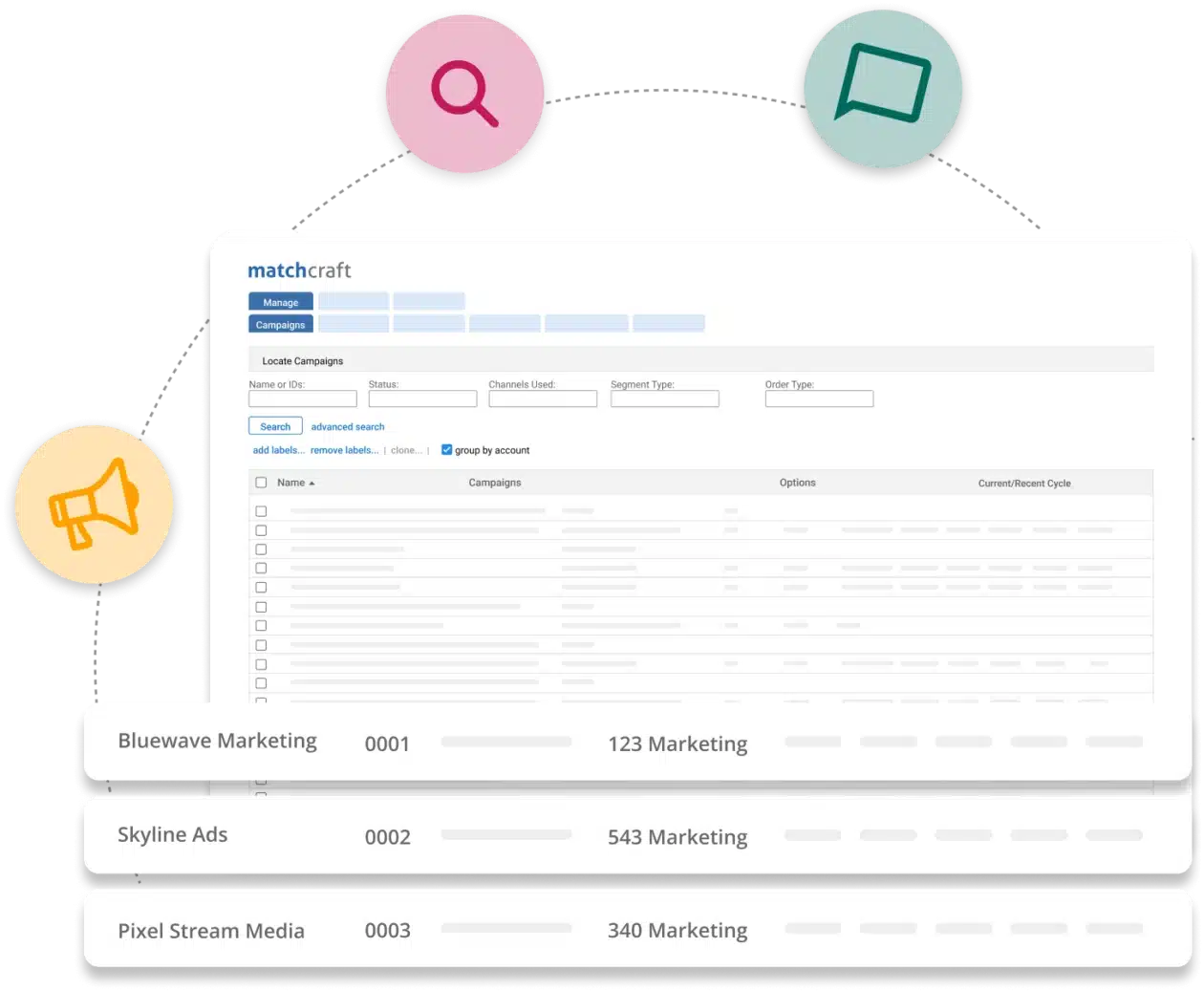
Key Metrics in PPC Reporting
When it comes to PPC reporting, there’s a sea of data available, but only some metrics are absolutely essential. They’re the ones that give you a clear picture of your campaign’s health and performance.
Let’s break down a few of the key players in this data game:
- Click-Through Rate (CTR): CTR is a simple yet powerful metric that tells you how often people who see your ad end up clicking on it.
- Conversion Rate (CVR): CVR measures the percentage of users who take a desired action after clicking on your ad—this could be anything from making a purchase to signing up for a newsletter.
- Cost Per Acquisition (CPA): This tells you how much you’re spending to acquire a customer or lead through your PPC campaigns.
- Return on Ad Spend (ROAS): ROAS measures the revenue generated for every dollar spent on your PPC campaigns.
How to Choose the Right Metrics for PPC Reporting
With so many metrics available, it’s tempting to track everything. But in PPC reporting, less can often be more—especially if you focus on the metrics that truly “move the needle” for your campaign objectives.
Here’s how you can choose the right ones:
Align Metrics with Your Goals
Every PPC campaign should have a clear objective, whether it’s driving traffic, generating leads, or boosting sales. The metrics you focus on should directly relate to these goals.
For example, if your goal is to increase sales, metrics like conversion rate and ROAS should be front and center. If brand awareness is your focus, then CTR might be more relevant.
Avoid Vanity Metrics
Not all PPC metrics are created equal. Some, like impressions or even clicks, can be misleading if they’re not connected to actual performance outcomes. These are often called “vanity metrics”. Always prioritize metrics that have a tangible impact on your business goals.
Track Metrics Over Time
The real power of metrics comes from tracking them over time. A single snapshot won’t give you the full picture, but monitoring trends and changes can reveal valuable insights.
For example, if your CPA is steadily decreasing, it’s a sign that your campaign optimizations are working. Consistency in tracking allows you to make informed decisions based on long-term data trends.
Customize Your Reports
Different stakeholders might care about different metrics. Tailor your reports to highlight the most relevant data for each audience.
Focus on Actionable Data
The best metrics are those that can drive action. If a metric isn’t giving you insight into how to improve your campaign, it might not be worth tracking. Focus on data that can directly influence your strategy, like identifying high-performing keywords or ad groups that can be scaled up.
Pro Tip: Looking to simplify PPC reporting and gain key insights? Discover Vendasta MatchCraft, which is an all-in-one PPC solution for agencies, packed with comprehensive tools and AI-powered features to boost your campaigns.
Best Practices for Effective PPC Reporting
Creating an effective PPC report is more than just compiling numbers—it’s about telling a story that your audience can easily understand and act upon.
Here’s how to make your reports not only informative but also engaging and actionable:
Data Visualization: The Power of Visuals
Let’s be honest: rows of numbers can be overwhelming. That’s why data visualization is your best friend in PPC reporting. Using charts, tables, and graphs can transform complex data into something that’s easy to digest at a glance.
A well-placed bar chart or line graph can quickly show trends over time, like how your conversion rate has improved after tweaking your ad copy. Pie charts can help break down how your budget is being spent across different campaigns or platforms.
Tables are great for comparing specific metrics across different campaigns, ad groups, or time periods. They provide a structured way to present detailed information, like Cost Per Acquisition (CPA) for each of your key campaigns. Just be sure to keep them clean and uncluttered.
For those who love a little more flair, heatmaps can show where performance is strongest or weakest across different metrics, like CTR or ROAS. Sparklines—those tiny, simple charts embedded within a table—can give a quick visual cue of trends right where you’re looking at the data.
The key to using these tools effectively is balance. Don’t overwhelm your report with too many visuals, but use enough to make the data engaging and easy to interpret. Remember, the goal is to make the information accessible and actionable.
Consistency and Customization: Finding the Sweet Spot
Stick to a consistent layout and structure for your reports. This might include a standard order—starting with a summary, followed by detailed metrics, and ending with insights and recommendations. Using consistent color schemes, fonts, and headings helps create a professional look and makes it easier for your audience to navigate the report.
Similarly, customization allows you to tailor the report to the specific needs of your audience. For example, a client focused on brand awareness might care more about metrics like CTR and impressions, while another focused on sales will be more interested in conversion rate and ROAS.
Create templates that are consistent but flexible enough to accommodate different types of data. This approach saves time and ensures that all reports maintain a high clarity standard while being adaptable to various client requirements.
Actionable Insights: Turning Data into Decisions
The real magic of PPC reporting lies in your ability to pull actionable insights from the data. It’s not just about what the numbers say; it’s about what you can do with them.
- Identifying Trends: Use your report to highlight trends, such as a steady increase in CTR or a drop in CPA after implementing a new strategy. These trends can guide future decisions, like investing more in successful keywords or reevaluating underperforming ad groups.
- Providing Recommendations: After analyzing the data, provide clear, actionable recommendations. For instance, if a particular campaign is driving high traffic but low conversions, you might suggest optimizing the landing page or refining the audience targeting.
- Strategic Adjustments: If you notice that certain times of day are performing better, consider adjusting your ad schedule. If mobile users are converting at a higher rate, allocate more budget towards mobile-targeted campaigns.
- Highlighting Wins and Lessons Learned: Don’t just focus on what needs to be improved—celebrate the wins, too. Showing what’s working well reinforces successful strategies and boosts confidence in your approach. Similarly, acknowledge any lessons learned from campaigns that didn’t go as planned and how those insights will inform future actions.
By focusing on actionable insights, your reports become more than just a summary of what’s happened—they become a roadmap for what to do next.
Advanced Reporting Techniques
To take your PPC reporting to the next level, you’ll want to dive into more sophisticated techniques that can provide deeper insights into your campaigns.
Here are two powerful approaches that can help you understand the true impact of your efforts:
Attribution Modeling: Understanding the Bigger Picture
Attribution modeling is a technique that helps you understand how different touchpoints in a customer’s journey contribute to the final conversion.
Imagine a customer sees your ad on Facebook, then a Google search ad, and finally clicks on a retargeting ad before making a purchase. Which of these ads should get credit for the sale? That’s where attribution models come in. They assign value to each touchpoint based on its role in the conversion process rather than giving all the credit to the last interaction.
Why Does Attribution Model Matter in PPC Reporting?
Understanding the contribution of each ad and interaction helps you allocate your budget more effectively.
For example, if your attribution model shows that Facebook ads are great for driving initial awareness, while Google search ads are more effective at sealing the deal, you can adjust your spending to maximize results. This nuanced view allows you to appreciate the full impact of your PPC campaigns and understand how they fit into your broader marketing strategy.
Common Attribution Models
- Last-Click Attribution: Credits the final touchpoint before conversion.
- First-Click Attribution: Credits the initial interaction that started the customer’s journey.
- Linear Attribution: Distributes credit evenly across all touchpoints.
- Time-Decay Attribution: Gives more credit to touchpoints closer to the conversion.
- Position-Based Attribution: Allocates credit mostly to the first and last interactions, with some distributed across the middle touchpoints.
Choosing the right attribution model depends on your specific goals and customer journey. By applying these models to your reporting, you can better understand how each piece of your marketing puzzle contributes to overall success.
Segment Analysis: Zooming In on What Works
Segment analysis involves dividing your data into smaller, more specific groups based on criteria like ad groups, demographics, devices, locations, or even times of day. This approach helps you uncover hidden insights that might not be visible when looking at aggregate data.
PPC campaigns are rarely one-size-fits-all. Different segments of your audience may respond differently to the same ad, and certain keywords or devices might perform better than others. By segmenting your reports, you can identify high-performing segments that are driving the most value, as well as those that are underperforming and need attention.
Examples of Segment Analysis in Action
- Ad Group Segmentation: Break down your report by ad group to see which ones are delivering the best results.
- Device Segmentation: Analyze performance across different devices. You might find that mobile users have a higher conversion rate, prompting you to allocate more budget toward mobile-specific ads.
- Demographic Segmentation: By segmenting data by age, gender, or location, you can tailor your messaging to resonate more with specific demographics that are responding well to your ads.
Once you’ve identified the high-performing segments, you can double down on what’s working. If a particular ad group is driving a high ROAS, consider increasing its budget. Conversely, if a segment isn’t performing as expected, dig deeper to understand why it isn’t doing well.
Integrating Vendasta MatchCraft into PPC Reporting
Vendasta’s advertising platform, MatchCraft, is a leading platform designed to simplify and supercharge PPC account management, especially for agencies and enterprise clients. Known for its advanced automation and robust targeting capabilities, the platform helps optimize digital campaigns across various platforms.
Here are the key features that can transform your reporting process:
- Real-time data tracking
- Comprehensive dashboards
- Automated reporting
- White-label reporting
By integrating MatchCraft’s PPC reporting into your marketing efforts, your agency can build a smarter sales team backed with intelligent data based on more than 24 years of experience, real-time tracking, and comprehensive dashboards. 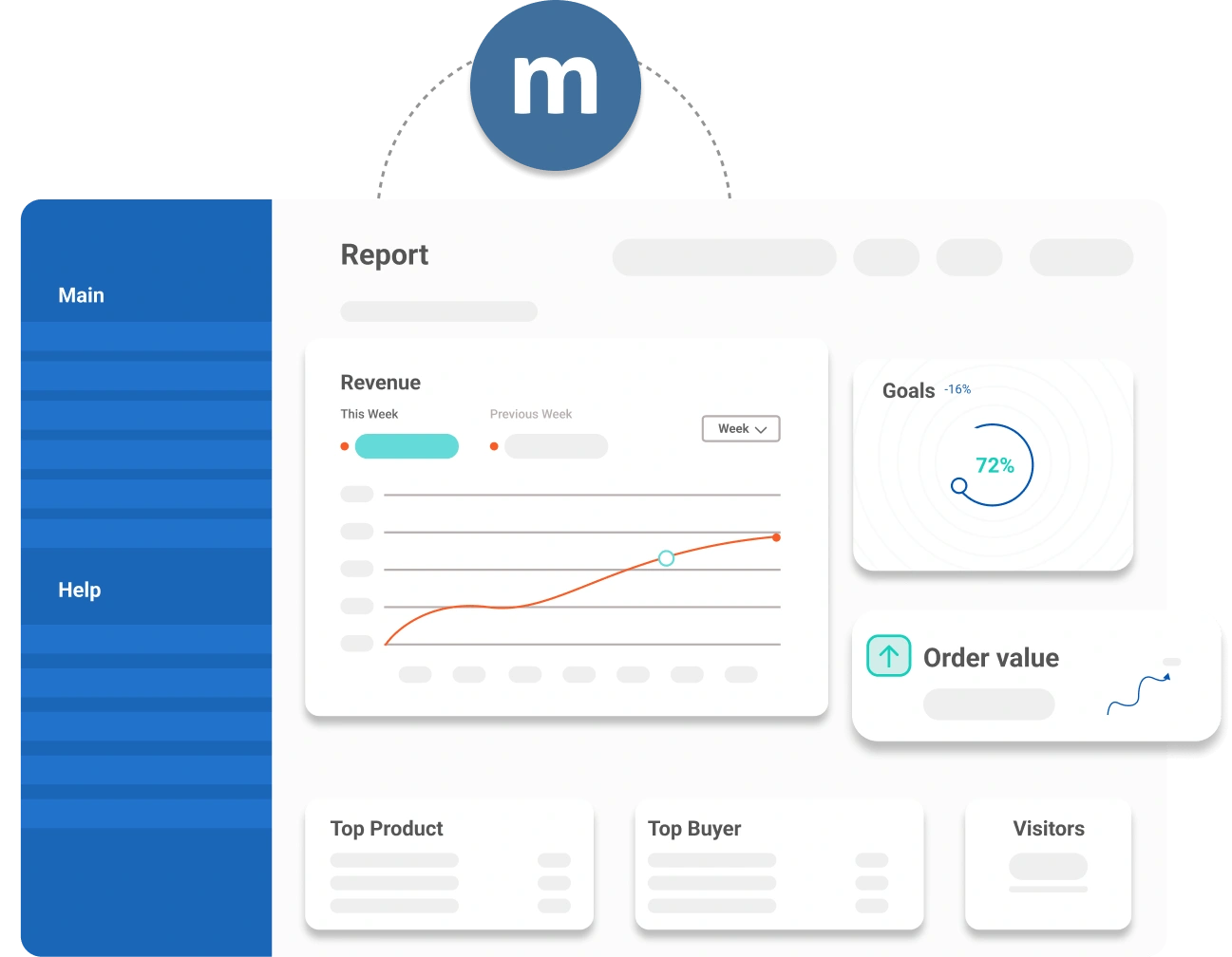
Future Trends in PPC Reporting
Emerging trends in PPC reporting are reshaping how enterprise-level digital advertising is approached. Key developments include the rise of AI-driven analytics, which offer deeper insights into campaign performance by predicting trends and automating optimizations. Additionally, cross-platform reporting tools are becoming more sophisticated, allowing for unified tracking across various channels like Google Ads, social media, and programmatic platforms.
Conclusion
Now that we’ve established the importance of PPC reporting, it’s time to put that knowledge into action. Begin by refining your current reporting process, honing in on the key metrics that truly matter. Use data visualization to craft a compelling narrative, and leverage advanced techniques like attribution modeling to fully understand the impact of your campaigns.
Maximize your clients’ ad budgets with Vendasta MatchCraft and learn more about Vendasta’s other AI-powered marketing and customer engagement tools. Request a demo today!
This blog was originally published on MatchCraft.com and has been migrated to Vendasta.com as part of Vendasta’s acquisition of MatchCraft. We’ve preserved the content to ensure you continue to have access to the valuable insights and information shared here.
FAQs
1. What is PPC reporting and why does it matter?
PPC reporting turns ad-platform data into actionable insights. It tracks spend, clicks, conversions, and ROAS to show what’s working, what’s wasting budget, and where to scale. Clear reporting improves decision-making, client trust, and campaign profitability.
2. Which PPC reporting metrics should I prioritize?
Focus on intent-to-outcome metrics: conversions, cost per acquisition (CPA), return on ad spend (ROAS), conversion rate, and impression share. Add quality score and search terms for optimization. Align each metric to a business goal so numbers translate into decisions—not noise.
3. How often should I send PPC reports to clients?
Weekly snapshots for pacing and quick optimizations; monthly deep dives for strategy, tests, and budget shifts; quarterly business reviews for goals and roadmap. Keep cadence predictable and outcomes-focused so stakeholders see progress and next steps—not just raw data.
4. How do I build client-friendly PPC reports?
Lead with a one-page summary: goals, wins, risks, and actions. Visualize trends (cost, conversions, ROAS), then add channel and campaign drill-downs. Close with recommendations and owners. Vendasta’s white-label Executive Reports automate this structure and branding for agencies.
5. What’s the best way to attribute conversions in PPC reports?
Use models that reflect your funnel. Last-click is simple but biased; position-based or data-driven better capture assist clicks. Compare models to reveal true channel value, then align budgeting and bid strategy to the model you adopt across teams.
6. How can automation improve PPC reporting?
Automate data pulls, anomaly alerts, and recurring decks so you spend time on analysis, not assembly. Vendasta MatchCraft centralizes cross-platform data and auto-generates white-label PPC reports, freeing your team to explain insights, recommend tests, and secure approvals faster.
7. How do I connect PPC reporting to revenue, not vanity metrics?
Tie ad clicks to CRM and ecommerce events: qualified leads, pipeline value, orders, and LTV. Report CPA against target CAC and ROAS vs. margin thresholds. With Vendasta, agencies blend ad data and sales outcomes to prove marketing’s real business impact.
8. What common PPC reporting mistakes should I avoid?
Overweighting clicks and impressions, hiding data lag, ignoring search terms and negatives, mixing date ranges, and presenting numbers without actions. Always annotate tests and seasonality, compare to targets, and end with prioritized recommendations, owners, and deadlines.
9. How should I visualize PPC performance for clarity?
Use time-series for trends (spend, conversions, ROAS), bar charts for channel/campaign comparisons, and tables for KPIs with conditional highlights. Limit colors, label axes, and keep legends simple. Vendasta’s reporting templates apply consistent layouts clients grasp instantly.
10. Can PPC reporting be fully white-labeled for my agency?
Yes. Vendasta’s platform (including MatchCraft) delivers white-label dashboards and scheduled reports with your logo, colors, and narrative sections. Agencies package insights, automate delivery, and scale account management—without revealing underlying tools or spending hours rebuilding the same deck.

