How to Sell Digital Advertising with the Snapshot Report
Successfully selling digital advertising to businesses starts with understanding your prospect's current online performance. By auditing their online performance and assessing their digital advertising needs, you'll have a place to start the sales conversation and ultimately close that deal with the perfect solution. If you take a needs-based approach to your sales, rather than a product-pushing approach, businesses are much more likely to buy.
This article will dive into Vendasta's Snapshot Report and how you can use the automated insights to sell digital advertising solutions to new and existing clients.
Explore digital advertising products and services to resell in the Vendasta Marketplace!
Digital Advertising and the Snapshot Report
The first step in making the sale is helping your prospects understand the value of digital advertising. How do you do that? With the right education and the Snapshot Report.
Why do local businesses need digital advertising?
Your prospects need to understand that customers are searching for their business services online. If customers can’t find their business, they are missing out on sales opportunities and pushing their customers towards their competition.
Online advertising puts their business in front of targeted audiences in search engine results, social media feeds, and other relevant sites around the web. It’s vital to run targeted ad campaigns so that they can build brand awareness, drive traffic to their website, and get new customers. By making sure that people find their business first, they can stay ahead of their competition.
What is the Snapshot Report?
The Snapshot Report is an automated needs assessment report that scans the web for a business’s digital marketing, reporting how they stack up online in six key marketing categories. The insights provide a place to start the conversation with business owners by highlighting gaps in their marketing and proposing the optimal solutions to address their needs.
Analyzing the Snapshot Report
The Snapshot Report provides valuable data on your prospect and client's digital advertising performance and potential. The advertising section of the Snapshot Report offers insight from:
- Google Ads: the type of Paid Keywords, CPC (Cost Per Click), and PPC (Pay Per Click) results a business could receive if they were using an advertising solution, along with a competitor campaign comparison
- Facebook: whether or not a business has taken advantage of retargeting
You can use these insights to guide the sales conversation around digital ads. Try to make your prospects understand the following:
- What do customers experience in regards to their digital advertising?
- What are their competitors doing?
- What happens when they don’t stay ahead of their competitors?
You’ll encounter hesitation when your prospects don’t fully understand the definitions, the processes, and the metrics used to measure ROI. Don’t overcomplicate it! Focus on the needs of your prospects and explain the basics of digital advertising in ways that highlight the value to their business while using relevant data—this allows prospects to easily envision how you’ll put their advertising dollars to work.
Google Ads
The impressions and clicks in the Snapshot Report are an indication of revenue growth potential based on Google Ads. You can leverage this data and knowledge of Google Ads to help make your sale. Google Ads is based on SEM (Search Engine Marketing), a method of advertising where the desired result is to increase the visibility of a business’s website when a specific set of keywords is searched for. Advertisers determine the keywords that are relevant to their business, then use the Google Ads platform to bid on "Paid Keywords" and promote their ads in relevant search results. CPC (Cost-Per-Click) is the estimated final cost that advertisers are charged to appear for Google search keywords. With Google Ads, advertisers only pay when users click on the ad. This is called the PPC (Pay Per Click) model.

Recommended Keywords in the Snapshot Report
Recommended Keywords
With the Snapshot Report, the top 5 keywords are based on content gathered from the business' website and location. This makes the presented data the most relevant to this specific business. The Snapshot Report shows the average CPC for the business’s top 5 keywords. It also displays the potential results of running a dedicated ad campaign over one month that focuses on these keywords—119,350 ad impressions and 2,413 ad clicks. Imagine the excitement your prospects would feel about receiving this type of exposure for their business!
Campaign Performance
The Campaign Performance section of the Snapshot Report examines how the business' existing campaigns stack up against the competition. Here, the Snapshot Report examines:
- The number of paid ads the business and their competitors have purchased in the most recent month
- The estimated number of clicks received from all of their paid keywords
- The approximate Google Ads spend in the last month
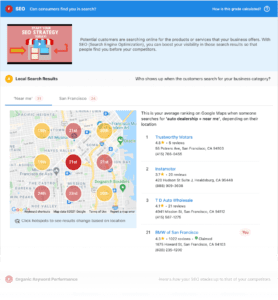
This data provides you and your prospects with a view of what high-performing competitors are doing, and what your prospect must do to compete.
Retargeting
The final section of the advertising section offers insight from Facebook as to whether or not a business is taking advantage of retargeting—a method of advertising that lets advertisers display targeted ads to people who have already visited their website. People don’t always convert the first time they visit a website, so there is always potential to drive more revenue for your clients by offering a retargeted ad solution. Keep the business top-of-mind with retargeting to encourage return web visits and conversions!
Crafting Your Digital Advertising Sales Pitch
Use the data uncovered in your Snapshot Report assessment to find the perfect digital advertising solutions for your clients in Marketplace, or within your own portfolio of services.
Here's how to successfully sell digital advertising to your business clients.
1. Have your prospect consider their own buying journey
Start by making your prospect think about the buyer’s journey and the importance of being found on search engines like Google and Yahoo!. Try asking your prospect to consider the steps they would take in their buying journey. Chances are, they would do a search on their phone's browser to research local places.
"What steps would you take if you wanted to find a good, local, and inexpensive restaurant for dinner tonight?"
- Have your prospect consider their business' place within that journey
With the buyer's journey visualized, you’ll want your prospect to begin thinking about their place within that journey. Where can their business fit into that buying decision to catch more of that traffic?
“As a business owner, would it be valuable for your business to show up in searches when people use keywords related to the products and services you offer? People are much more likely to engage with your ad since they are actively searching and ready to make a purchase. How much is it worth to get that one click from a qualified audience?”
- Show them the Google Ads section of the Snapshot Report
Use the data in the Google Ads section of the report to show your prospect how many people are searching for related keywords in their area. This number is an estimate of how many people are starting to conduct that search in the first step of their buyer's journey, and represents how many people they could be appearing for right when a consumer wants to buy.
“This is how many people are searching for related keywords in your area. These people are looking for products and services like yours and are ready to buy—don't you want them to buy from you, rather than from your competitors?”
It’s important to drive home that if consumers aren't buying with you, they are going to buy from your competition. Get your prospects to search for their own services/products using general keywords. Do they show up? Or is their competition showing up?
- Create urgency with the Campaign Performance data
Use the data in the Campaign Performance section of the report to create urgency for your prospect to buy digital ads. If their competitors are already appearing on the search engine when consumers are ready to buy, they'll steal their business!
"This shows that your competitors are eating your lunch. Your local competition is actively advertising to your potential audience and getting your business. Do you think it’s valuable for you to be known for your products and services in your area? Your competition may be a step ahead and stealing the business you could capture right out from under you."
- Drive home the importance of retargeting and ongoing campaigning
Consumers don't always immediately buy right after visiting your website. They may be doing some research before they buy, which is why it's a great idea to include retargeting in their advertising strategy.
"What sort of website traffic do you receive on a monthly basis? Imagine the revenue they could drive if just another 5% of those visitors converted...that's where retargeting comes in!"
Communicate your message to audiences who have already considered your business and been on your site—this is the warmest possible audience to serve your message. As their browsing history indicates that they have looked at you before, use retargeting to drive them back when they are looking at your competition or on other sites in order to turn returning users into paying customers.
Final Considerations
When discussing digital advertising solutions with your prospects, be sure to cover:
- Budgeting—setting a budget of what they want to spend and what they can afford.
- Metrics—show them exactly how you can measure the success of your campaigns.
- Targeting—how you can tailor their ads to certain groups of people or certain areas in the city that yields the most promising ad performance.
The more money clients invest to run ads, the wider their potential reach will be. The more people that interact with their ads, the faster you can optimize or adjust campaigns towards audiences who are most likely to take the desired action online. A larger budget means you can uncover these insights faster and therefore drive more conversions.
Now go out and make some sales!
Sign up for a free account to test out the Snapshot Report yourself, or check out the Marketplace for our available digital advertising solutions!

