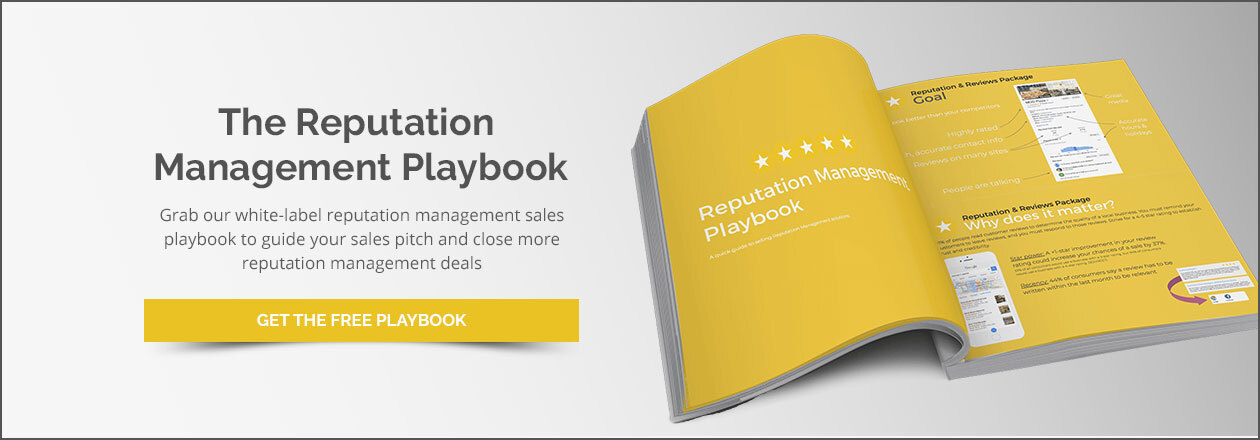7 Snapchat Features for Digital Marketers
So what is Snapchat? Originally named “Picaboo,” Snapchat is the best mobile video platform, a social media app consisting of snaps (pictures/videos), stories (collection of snaps played one after another) and chat, where snaps are taken to make conversation and shared in real time with your followers Snapchat. Established in September of 2011, Snapchat has over 100 million daily active users today Snapchat Ads.
Before diving right into Snapchat features, let’s look at some cool Snapchat Statistics (Snapchat Stats):
- More than 60% of Snapchat users in the U.S. are 13 - 34 years old
- 73% of Snapchat users are millennials
- Each day, there are more than 8 billion Snapchat video views
- 54% of Snapchat users use Snapchat daily
- Over 60% Snapchat uses create daily content every day
- 76% of Snapchat users purchase products online
- On average, 9,000 snaps are shared on Snapchat per second ExpandedRamblings
Snapchat is widely famous for messages and snaps lasting only for few seconds (1-10 seconds), also known as the disappearing photo feature (Bufferapp). This is one of the most unique features of Snapchat that helps differentiate it from other similar photo sharing apps. It captures raw, live moments, and allows users to send direct snaps to specific people, or add them to their story for all Snapchat followers to view at their convenience. From what began with simply snapping pictures and adding text in the year of 2011, Snapchat in 2016 has advanced with plenty new features. So, let’s look into the new and popular features of Snapchat today from the evolution of the app:
-
Snapchat Story
Snapchat’s motto from the very first year they launched was to emulate the best parts of face-to-face conversation (Snapchat Blog). When Snapchat first came out in 2011, you would take a snap and share with your friends according to your time preference (1-10 seconds), and the photo would disappear immediately after. In December of 2012, Snapchat came out with the video feature, where you are able to capture moments in video. Switching between taking photos and videos is easy—when users want to take a video, they simply hold the photo button.
Snapchat story was introduced in October of 2013, which is the combination of snaps (pictures and videos) sharing your day as a story. Snapchat story is live for 24 hours, and gone forever after that. Users can also add text, emoticons or freehand drawing with the art tool.
Pro Tip: Did you know you can have unlimited text space in Snapchat? If you’re an apple or an android user, you can go to your notes app and create as much blank space as you would like, and copy that space into the text section in Snapchat. Voilà, now you can send unlimited text through your snaps and post it on your Snapchat story!
-
Chat 1.0
By just swiping right on your Snapchat screen, the new feature of Snapchat—Chat 1.0—was introduced May 1, 2014. Chat 1.0 allows you to choose the user you want to chat with by swiping right on that particular user. The send button on the right is clicked to send the messages to the users, and when the user is online, the chat button turns blue and allows you to share your screen.
-
Geofilters
Geofilters are an overlay to your snaps, and a great way to communicate with your friends where you are and what you have been up to Snapchat Geofilters. After you take a snap, swipe right on your screen to view all the available geofilters in your area. From a business’s perspective, this is a great opportunity to engage employees and customers, especially during special events. Geofilters were introduced on January 2015, with the option of either Community or On-Demand geofilters. Community geofilters can be accessed by city, university or a local landmark to create their own unique geofilters, whereas On-Demand geofilters are available for businesses and individuals (personal) to create an overlay for a special occasion or an event On-Demand Geofilters.
Pro Tip: Make sure to enable your location services to get access to geofilters.
How to Create a Geofilter:
Brand name and logos
When creating a community geofilter, brand logos are not permitted. Similar with On-Demand geofilters, personal geofilters are not permitted to have business brand, logos or any type of business promotional content. But with business geofilters, you are allowed to include business trademarks or logos, as long as you have the company’s rights and permission Geofilter guidelines .
Price
The price of Snapchat geofilters is dependent on several factors, such as the duration of the geofilter and the area that is covered. The pricing starts from $5 and goes upwards. The longer the duration, the more expensive the filter becomes. With the location, Snapchat requires the area covered to be between 20,000 and 5,000,000 square feet. The smaller the area covered, the cheaper the filter gets and vice-versa Geofence size.
-
Discover
Snapchat Discover was released in January of 2015. Discover is a technology meant to allow users to access art from different editorial teams. This is a platform that allows artists to be creative, and can also be used for great advertising. As regular stories, Discover is refreshed every 24 hours. You can find Discover on the very top of the Snapchat homescreen, and you can play it with a tap on any channel, skip to the next ad with another tap and by sliding down you can discover more channels Introducing Discover.
-
Live
Live was first introduced June 17 of 2014 for specific events and locations. On January 2015, Snapchat expanded Live to cover more events. Live is a section right underneath your stories where you are able to view specific snaps of events that are occurring worldwide Snapchat Live.
-
Lenses
Have you ever wanted to make your plain selfies more fun and exciting? Well, looks like Snapchat heard us on that note! On September of 2015, Snapchat introduced lenses, where you can activate various overlays when your are taking a selfie. When you press and hold on your face, the lenses are activated, and you can swipe left for varieties of Snapchat filters. One thing I can tell you is that this is so addictive! Once you get the hang of it, all you want to do is play around with all the various lenses Snapchat Lenses.
-
Chat 2.0
This new feature is the most exciting feature of Snapchat so far. If you have been a Snapchat user from day one, you know it's not fun when you have to keep holding on the snap to view. Recently, in March of this year, Snapchat changed its Snapchat traditional viewing functionality to auto-advance stories. With this new update, when your are viewing the stories on your homepage, all of your stories are automatically played. If you want to play ahead on one story- just tap the screen; swipe left to skip to the next story, and to exit, simply swipe down.
The main and exciting feature introduced in this update is Chat 2.0. Now, Snapchat allows you not only to communicate face-to-face through your snaps, but you can now do audio and video calls within the app as well. How efficient is that, right? You don’t have to go through the hassle of switching from one app to another to call a friend, but simply click the call button on the chat screen Chat 2.0.
Now as marketers, business owners or anyone who is interested in advertising through social media, you are probably wondering how any of this can really benefit your company, or how you can earn revenue. In today’s digital world, it is important for businesses to connect with their consumers on a personal basis. I suspect one of the main reasons millennials have gravitated heavily to Snapchat is its feel of authenticity and lack of straight up advertising. Brands need to be more creative to use Snapchat to tell their story rather than directly selling to consumers.
Through Snapchat you might not earn revenue directly, but you sure do get engagements from your consumers if your posts or story tells a unique story.
Want to see fun things that happens within Vendasta? Follow us on Snapchat, user name: Vendasta. Have fun snapping!
Want to learn more about social media advertising? Check out: Linkedin Advertising: 4 Ways to Get Professional Leads, Facebook: #1 Social Media that has changed the media world, Top Instagram trends for 2016