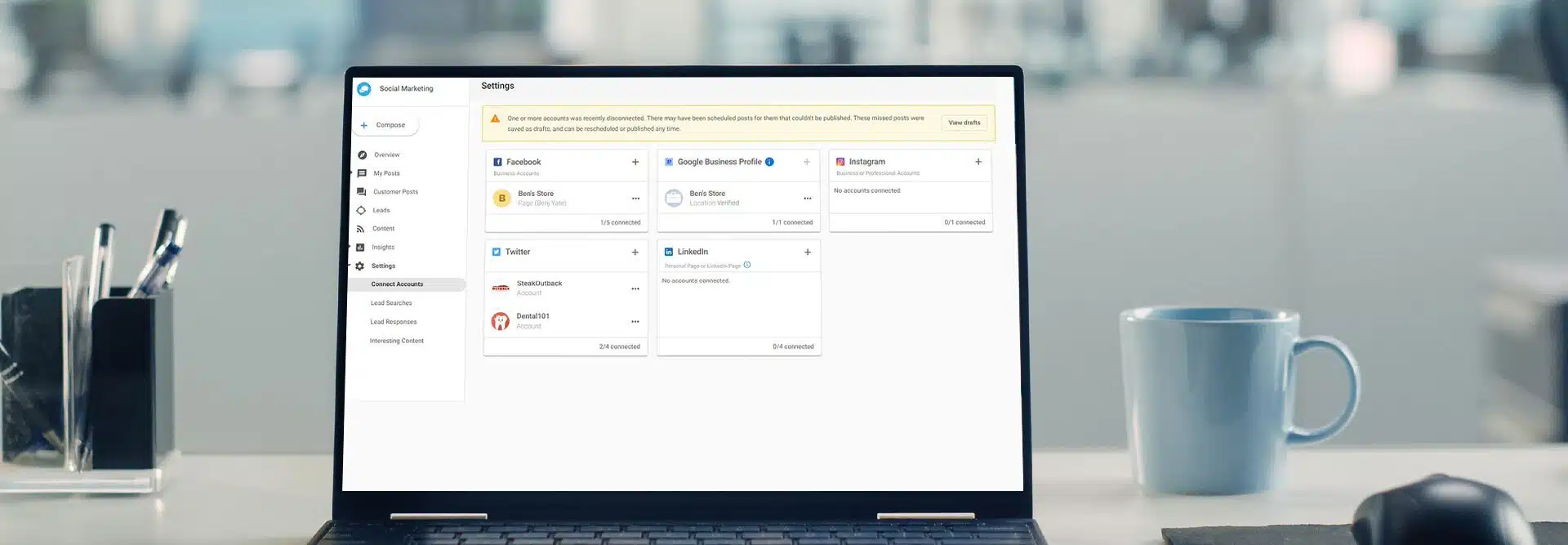If you’re running social media for a single business and try to publish everything at the moment manually, you might be logging in and out of multiple platforms a dozen or more times a day, which is less than ideal. When trying to hit the best time ranges for engagement with your audience on various platforms, you could be doing so at inopportune times for yourself, including lunch or dinner time or when you’d rather be sleeping.
Be successful with social media on behalf of your clients by downloading “The ultimate guide to effective social media for business” now.
That’s why efficient social media workflows are essential for agencies handling social profiles and content marketing for numerous clients. In this article, you’ll learn about the importance of building and optimizing a social media workflow for your clients, and how you can accomplish it with Vendasta’s Social Marketing tool.
Why is it important to optimize your social media workflow?
A streamlined and efficient social media workflow helps you make the most of your social media strategy by helping you seamlessly post your client’s content across multiple social media channels at once and in a timely manner. Social media workflows can also help you remove the painful and tedious process of logging in and out of each social media account, or switching between different platforms manually, which can take up more time and resources better spent elsewhere.
Why you’d need a streamlined social media workflow
If you have a dozen clients that you offer social media marketing packages and services to, that’s about hundreds of posts a day to manage across multiple clients and channels.
Without automation or an optimized social media workflow, it can quickly become a jungle of details that’s likely to overtake your team quickly, resulting in issues such as missed opportunities and errors in posts.
How to build and optimize efficient social media workflows
Create your social media workflow process with business-facing client goals and the needs of target audiences in mind. You may need some dynamic service options that are agile enough to conform to the unique needs of current social media workflow for each client, but the following steps are required in every case.
Consider starting with these guidelines for social media management for reselling white-label social media services, and keep reading below to learn more about building social media workflows for effective processes — whether you’re marketing your own brand or your clients’ brands.
1. Understand your client’s goal and target audience
Begin by conducting research and gathering data. You should have an in-depth understanding of the company’s or client’s branding, goods and services, and target audience.
That includes knowing where online to connect with audiences — not every brand or service performs well on every social platform, and people of different ages and with different interests tend to congregate on different platforms.
Tips for building your social media workflow around client goals
- Create SMART goals. Take some time to identify what success looks like. Identify key metrics you’ll use to measure success and create SMART goals around them.
- Have clear objectives. Being clear about objectives and how you mark progress toward goals keeps everyone on the same page and helps you report success to clients or C-suite stakeholders.
- Create social media packages. It’s also imperative that you bundle your services by selling social media packages because you’ll need a way to demonstrate to clients that you provided a return on their investment.
2. Create a social media content strategy
Start with content pillars, which are themes or topics you can create content around. Think about what is important for the brand to communicate and what needs the audience has that you can meet with content. One content bucket may deal specifically with the business’s product or service while others are tangential while remaining relevant to the audience and brand.
For example, an apparel brand might post images and links to its clothing products. But it could also share cleaning and care tips, fashion news, style how-tos, and fun fashion memes. Check out some social post promotion and media content ideas made for businesses for inspiration on what you might post.
3. Organize your content via a social media content calendar
Next, create a content calendar and decide where and how often you’ll publish social media content.
Get specific — for instance, you might want to publish one Instagram feed post a day but average three to four Stories posts on the same platform every weekday.
4. Schedule and publish your social media posts
Once you have a content calendar created and filled in, you can use that information to schedule and automatically publish posts to all your profiles. Ensure that your workflow supports consistency with this step, as that’s important to building trust with your audience.
What’s the best time to publish content?
There isn’t a magic number of posts or a time of day that’s right for everyone. You have to figure out what works for your audience. However, some leaders on Twitter post one to four times a day, though best practice may be once per day or less on other platforms (Twitter).
If you’re worrying about keeping up with posting schedules on social channels that keep you competitive, create workflows that involve some outsourcing, such as utilizing white-label social media management.
5. Monitor and engage with audiences
Social media doesn’t work as a one-way street, so be proactive in your search for engagement. You can’t simply pump content out to your audiences and check the “complete” box for the day or week. Consumers expect brands to respond to comments and questions and otherwise engage with the communities they create. And if you’re using social media in reputation management, this step is even more important.
What’s the best way to promote engagement with your audience?
Pose questions in your status updates, ask followers to share pictures, or host contests that encourage people to like, share, and comment on your posts or create content with branded hashtags.
How social media managers can leverage Social Marketing to create social media workflows
Pairing the power of a social media presence with other cost-effective strategies for promoting a brand online can help you drive spectacular results. But you need the right tools in place to streamline those marketing efforts and processes in your social media marketing strategy. When it comes to social media workflow tools Vendasta offers a comprehensive solution.
Vendasta’s Social Marketing tool makes automation easy by creating a single source of truth for your social media strategy. It’s a launchpad for creating content, scheduling and automatically publishing it, finding new leads, monitoring and engaging with comments, and many other social media marketing tasks.
The Social Marketing tool has hundreds of features you can use to build robust workflows to support social media marketing work. Some of the most critical are summarized below.
Automate social posting
The social media content creation workflow you use should also include automation options. That’s why Vendasta’s Social Marketing tool includes a calendar view that makes it easy to schedule posts for the right days and times. Once you do the legwork to draft and schedule content, you can sit back and wait for the magic to happen.
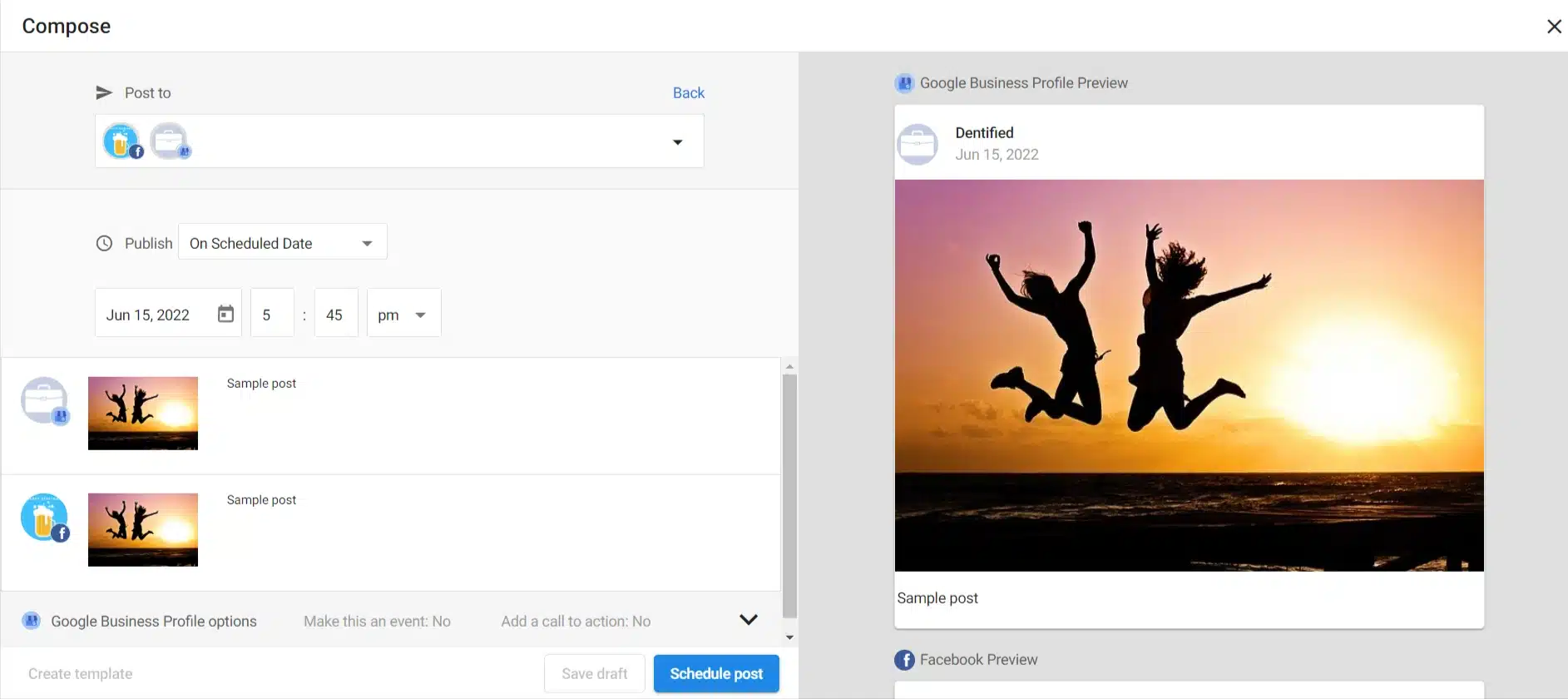
Using Vendasta to schedule and publish posts automatically
Here’s a quick rundown on how it works:
- Create content in Vendasta’s composer. You can include text, images, videos, and links. Social Marketing will automatically limit you to the image and video sizes and formats that work for the social media platforms you chose to post to.
- Choose a date and time to schedule the post. Select these details under the Publish option for the post.
- Save the post. Once you save the post, you’re done. You can come back anytime to edit the post if you need. On the date and time you set, the Social Marketing tool will kick off the process required to post the content.
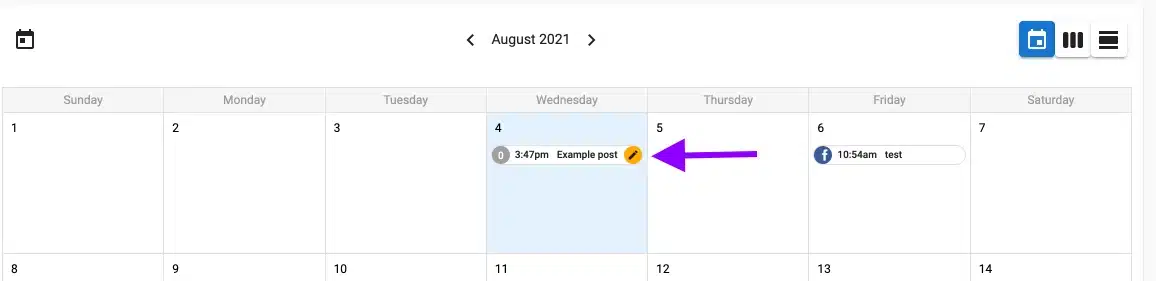
Vendasta makes it easy to create content for multiple channels at once and push it out to multiple social media platforms or accounts. But you can also customize content for each account. Test various approaches to find what works best for your clients and their audiences.
Monitoring multiple social media accounts
Responding to comments and otherwise engaging with users on your profiles is one of the best social media boosting strategies. You can implement, because it can help with:
- Staying consistent with audience engagement. It demonstrates that you care about your brand and customers and helps build trust with your audience. Those factors help drive up social media engagement, which can increase the organic reach of posts.
- Protecting your client’s brand image. It’s also a good idea to keep an eye on comments to protect your brand image. You may want to delete hateful or obscene comments on your page or proactively respond to a brewing PR nightmare in the comments.
- Saves time in your workflow. Without the right social media manager workflow tool, you’d need to open every platform and scroll through all the comments manually. Remember the comment about an agency making potentially hundreds of posts for clients a day? How do you feel about monitoring and engaging with comments on all those posts?
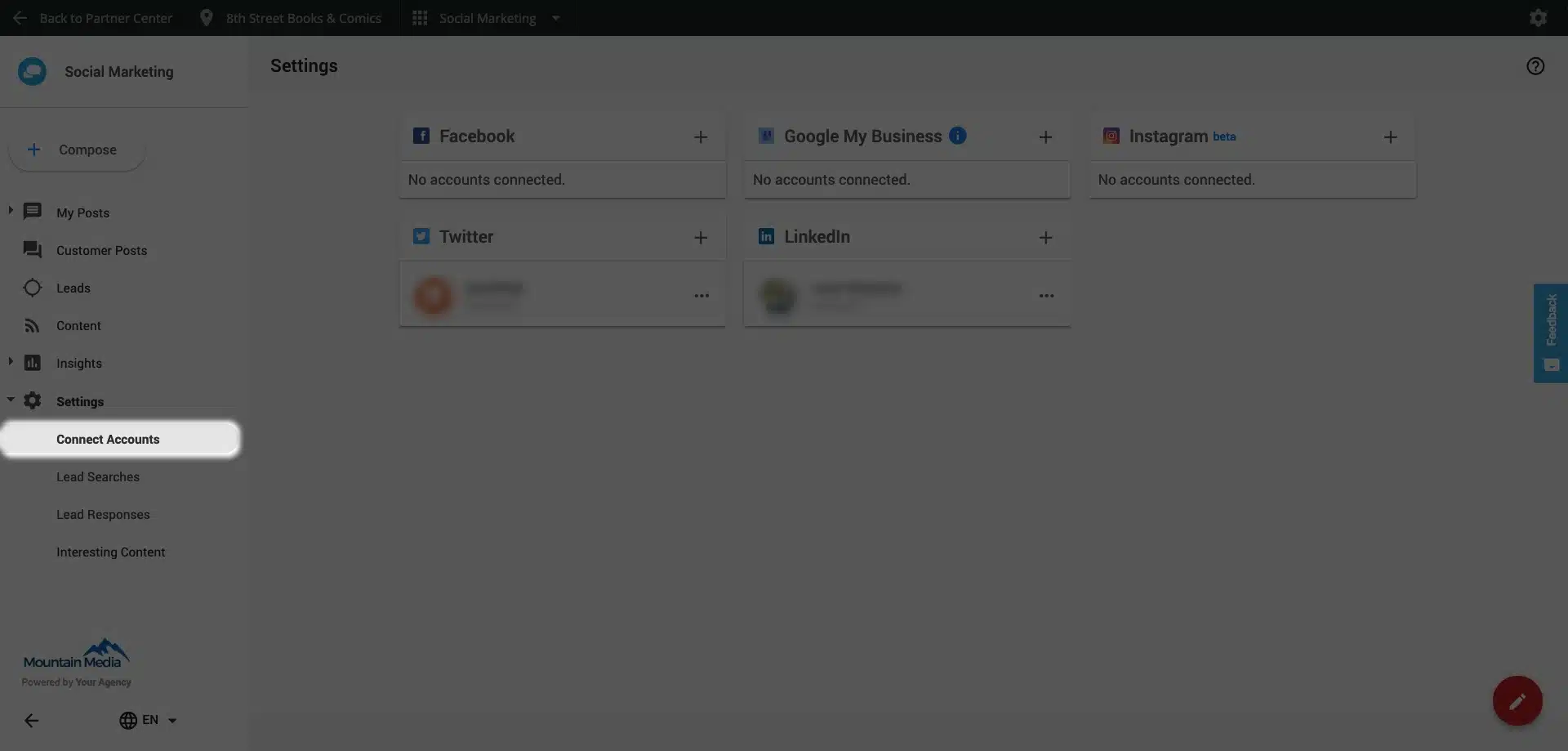
Use Vendasta to monitor comments and messages from a single dashboard
With Vendasta’s Social Marketing tool, you can monitor and reply to comments and messages from one location — even if you’re managing social media profiles for multiple brands. Here’s how it works:
- Click on My Posts. This is an option on the left navigation panel of the Social Marketing dashboard. After that, click on Customer Posts.
- Review comments. Browse through comments for the profile in question. You’ll be able to see whether you’ve already responded or the comment is still awaiting a reply so you can prioritize your efforts.
- Respond, if desired. Click the Comment button to create and post a reply — all without actually logging into the social media site manually.
Partners with clients that have Social Media Pro activated also have access to an AI feature that helps write responses. You can review a suggested reply to comments, edit it if necessary, and post it to reduce the time it takes to get back to all commenters.
Analyze post performance after publishing content
Social media marketing is a data game. You can improve performance by analyzing data about past posts and making improvement decisions for future posts. For example, if posts on Tuesday afternoons for the past few months have had twice the engagement of other posts, you might start scheduling posts every Tuesday afternoon. Or if images with people’s faces get 150 percent more engagement than other types of images, you might start incorporating more photographs into your content strategy.
How do you get this data, though? You could slog through your various social media channels and posts with pen and paper — or even a spreadsheet — recording tedious information about each one. Or you could save your marketing teams both a lot of time and headaches by using automated reporting tools.
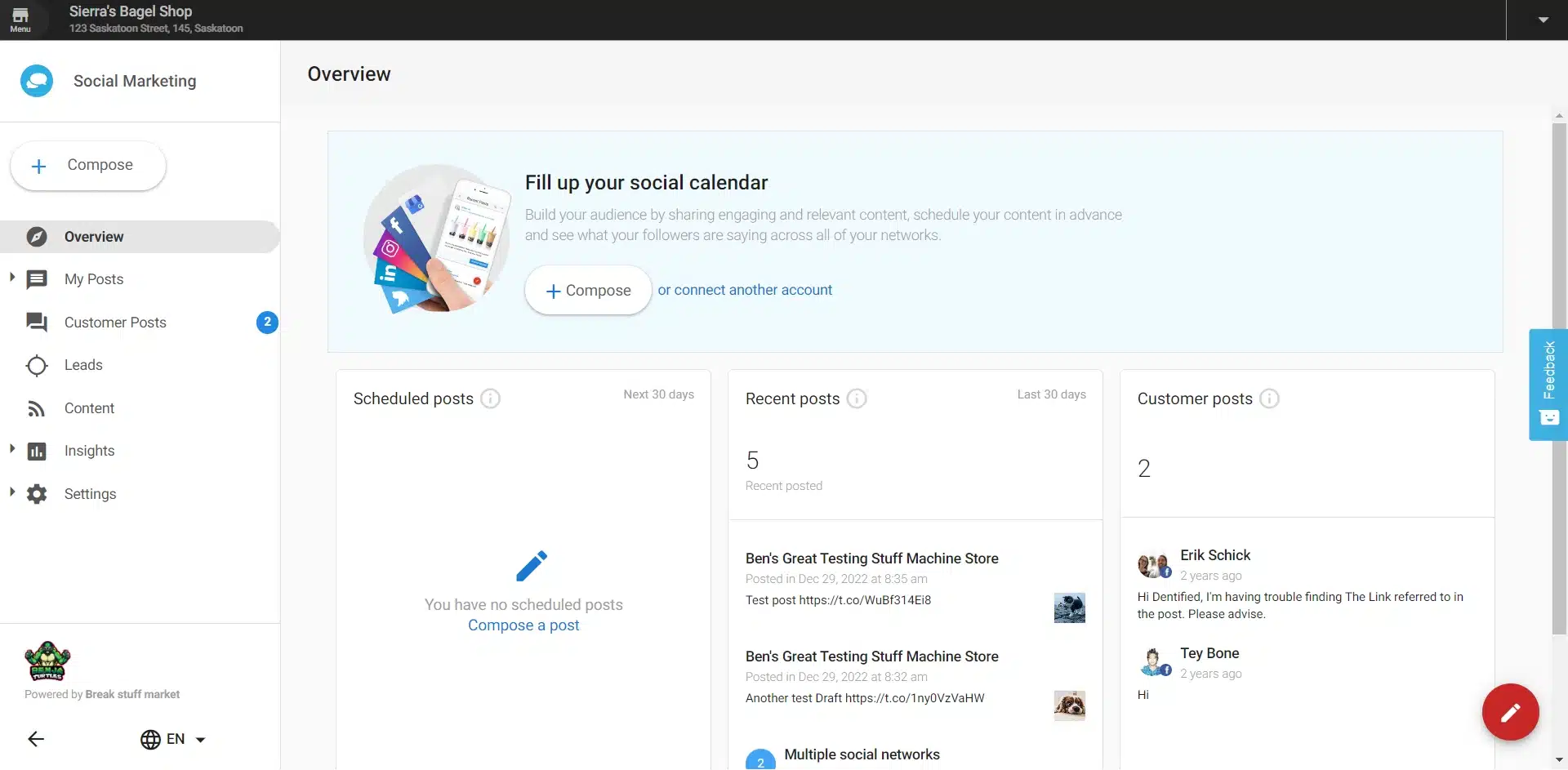
Understand post-performance with Vendasta
Vendasta lets you create customized reports monitoring analytics that reflect the performance of individual social media posts or entire social media campaigns too. You can view data in easy-to-understand visual dashboard formats, making it possible to compare the performance of posts across various platforms.
You can also keep tabs on click-through and conversion rates with link-tracking options. Vendasta’s Social Marketing tool lets you track traffic by link so you know what post times or types — or what content — are driving traffic to your site. While engagement metrics such as likes and comments tell a story about your content, at the end of the day, if no one is clicking through to your site, your social strategy isn’t necessarily successful.
Collaboration and workflow
The best social media marketing workflows are collaborative in nature, letting entire teams work seamlessly on social strategies without duplicating efforts or confusing audiences.
Vendasta’s AI Social Marketing tool lets you manage social media and scalable teams by assigning tasks within the workflow. Whether you meet on Mondays to plan all the social media for the upcoming week or you assign tasks weeks ahead of time to ensure your clients are covered, Vendasta’s solution scales with you.
Create a winning social media workflow
All the tools in the solution are collaborative, including the scheduling calendar and reporting dashboards. And if you take on social media management projects that out scale your current team, Vendasta even offers white-label social media management options.
Reach out to schedule a demo today to find out more about how Vendasta can help you create a winning social media management workflow.
Frequently asked questions
What are the benefits of using a social media workflow?
Cost and time savings are common benefits of an optimized social media workflow. In many cases, these workflows include automations that handle repeat, tedious tasks, freeing teams up for more creative endeavors. A good social media workflow also reduces error rates. You’re less likely to have content or a client fall through the cracks, post duplicate content, or miss deadlines for time-sensitive posts when you have a well-thought-out workflow backed by technology tools.
What are the best tools for creating a successful social media workflow?
The right social media management tool for you depends on whether you want to sell social media packages, manage a streamlined social media workflow for a single brand, or optimize social media marketing for an entire franchise. To find the best social media workflow for your purposes, think about your goals and budget and look for solutions that fit your criteria. Some top tools include Vendasta’s Social Marketing tool, Sprout Social, and Hootsuite.