When trying to figure out how to write a cold email, a well-written cold email template is going to be your new best friend. As an agency, finding new business can feel a lot like feast or famine. One minute the pipeline is bursting with new opportunities, the next it’s dry as dust—often when you need it most. When you’re focused on delivering for current clients, it’s easy to neglect finding whom you’ll work with next. But if you’re not closing new business, you’re only one phone call away from uncertainty. It’s time to consider sending a cold email to potential clients. When opportunity runs dry, you worry: Will I be able to pay the bills? Make payroll? Keep the lights on?
Want replies? DOWNLOAD your cold email templates today!
When work dries up, most agencies turn inward. They work on their website, update their portfolio, dust off their WordPress dashboard and crank out some blog posts. But when you need a new client yesterday, you don’t have the time to wait for clients to come to you. Agencies too often overlook the simplest, fastest, most affordable tool available for new outbound prospecting: send a cold email to potential clients.
Now, before you say, “Ugh, sounds a lot like cold calling,” bear with me. Yes, the prospects your reaching out to are cold leads just like cold calling but despite what you’ve heard, cold emailing really does work, especially if you use a cold email template…you just have to do it right.
This means:
- Do your research, both client research and cold emailing research. It’s a guarantee that competitors are using a cold email template for digital marketing. Understand what to expect from cold emailing and know what influences response rates.
- Find and use a tried and true cold email template for digital marketing. Save yourself the grief of trying to craft the perfect email and get access to a library of templates for all occasions.
Always take advantage of automations and a good cold email template for digital marketing because they will save you time, which is of the essence.
How many cold emails to send per day?
When it comes to how many cold emails to send per day, there is no one-size-fits-all answer. Instead, it’s important to carefully consider the content of your email and ensure that it is relevant and valuable to your recipients. It’s also important to avoid sending too many emails, as this can be overwhelming and may result in recipients ignoring or marking your emails as spam.
Start small and adjust your approach based on the response you receive when determining how many cold emails to send per day. By sending a small number of carefully crafted emails, you can increase the chances of them being opened, read, and responded to.
As you analyze the response to your cold emails, you can adjust the frequency and content of your emails to optimize their effectiveness. By considering the content and frequency of your cold emails, you can effectively reach out to potential customers and drive more traffic and sales to your business.
How many individual prospects should you reach out to? When should you send out a cold email to potential clients? How many people will even see let alone open and reply to your cold email? To answer these questions let’s take a look at some cold email statistics gathered by quickmail.
Cold email statistics
- Cold email average open rate is 44 percent
- The average cold email click-through-rate is 3.67 percent
- At approximately 55 percent, more than half of cold email replies come from follow-up emails
- The ideal number of follow-up emails to send to a cold prospect is three
- Keep prospect lists to 1000 or less emails. If it’s more, the list likely needs to be more targeted
- Thursday and Friday are the best days to send out a cold email to potential clients if you want higher open rates and mid to late afternoon provides the highest likelihood of prospects seeing and opening your emails
- About 50 percent of cold emails have a response rate of less than 10 percent
- The generalized average response rate across industries is one to five percent (GMass)
What influences your response rate?
Factors such as subject lines, personalization, the call to action, and the industry you’re reaching out to all influence response rates for a cold email to potential clients.
Hook them with a tested and snappy subject line that speaks to a problem your prospects regularly face. This is a great opportunity to use subject line A/B testing automations on your email list to get more information on what prompts a prospects response.
Personalize your cold email template by including coding for a first name or the name of the recipients company. This can increase the average response rate from five percent or less to over nine percent (GMass). It’s also a good idea to send the emails from a person rather than a brand, for example, “Emily at Vendasta” instead of “The Vendasta marketing team”.
Always include a strong CTA in your cold email to potential clients, and keep links to a minimum so that it’s clear what action you want prospects to take. Placement of the call-to-action should depend on the amount of copy and where within the copy it makes the most sense logically. Ideally, prospecting emails should be kept short, sweet, and to the point. Ask yourself, what’s in it for them?
Update language in your cold email template to be industry specific and understand that some industries have a higher response rate than others when it comes to cold emailing tactics. Get to know how prospects in the industries you serve respond to cold emails.
Lastly, don’t be discouraged by the numbers. A small percentage of your sent emails will end up in your prospects junk folders. There are some best practices you can exercise so that happens less frequently:
- Verify the email addresses ahead of time.
- There will likely be more than a few invalid or mistyped email addresses in your list.
- If using different domains don’t send the same email copy from both.
- This is a spam trigger that can happen when you’re trying to avoid hurting your domain reputation.
- Sending volume should be low.
- It’s tempting to hit 1000 prospects at the same time with the same email copy, but this is a spam trigger that can be avoided if you send fewer emails from multiple email addresses.
- Write your cold emails like you’re talking to a human.
- This might sound obvious but take a look at the number of automated emails that show up in your inbox, this tells you it’s not widely practiced. A good rule of thumb when you’re updating a cold email template is to keep it short and snappy with plain language.
What influences your open rate?
To increase the chances of your cold emails being opened and read, it’s important to use a strong and effective cold email template for digital marketing. This template should include a compelling subject line, a recognizable and trusted sender name, and preview text that provides additional context and value. By focusing on these key elements, you can improve the open rate of your cold emails and reach your target audience more effectively.
In addition to using a well-crafted cold email template for digital marketing, there are a few other strategies you can employ to improve your open rates. When crafting a cold email to a potential client, there are a few best practices that includes segmenting your email list to ensure you’re targeting the right people with the right message, testing different subject lines and sender names to see which ones perform best, and using personalization to make your emails more relevant and engaging to your recipients. By following these best practices, you can increase the chances of your cold emails being opened, read, and responded to.
Other factors that can influence the open rate of cold emails include the recipient’s relationship with your company, the relevance and value of the content, the timing and frequency of the emails, and the overall design and formatting of the message.
When using a cold email template for digital marketing it’s important to consider that the recipient’s relationship with your company can play a big role in whether they open your cold email. If they are already familiar with your brand and have had positive experiences with you in the past, they are more likely to open your email and be receptive to your message. On the other hand, if they have never heard of you or have had negative interactions with your company, they may be less likely to open your email and may even mark it as spam.
The relevance and value of the content in your updated cold email template can also impact the open rate. If your message addresses a problem or need that the recipient is facing, and provides valuable information or solutions that can help them, they are more likely to open the email and engage with your content. On the other hand, if your email is generic, impersonal, or spammy, the recipient may not see the value in opening it and may ignore or delete it.
In sending a cold email to a potential client, the timing and frequency of your cold emails can also influence their open rate. If you send your emails at a time when the recipient is likely to be checking their inbox and able to give your message their full attention, they are more likely to open it. Similarly, if you don’t send too many emails and give the recipient enough time to engage with your content before sending another message, they are more likely to be receptive to your emails. On the other hand, if you send too many emails too frequently, or at a time when the recipient is busy or not likely to check their inbox, your emails may be ignored or deleted.
Finally, the overall design and formatting of your cold email template can impact the open rate. If your email is well-designed and easy to read, with clear and concise text, appropriate formatting, and a visually appealing layout, the recipient is more likely to open it and engage with your content. On the other hand, if your email is cluttered, difficult to read, or lacks a clear structure, the recipient may not want to spend the time and effort trying to decipher it and may decide not to open it.
How to Write a Cold Email in 3 Simple Steps
Given how many emails we send each and every day, the reality is sobering: most folks just plain suck at writing emails. But while that’s sad for humanity, it’s great news for you. Just by doing your homework and following these three steps, your cold emails will beat out 99% of the other stuff vying for your prospect’s attention. Don’t forget to use a cold email template for digital marketing to speed up the process.
Let me break this down.
Step 1: Find your leads
When using a cold email template, it’s important to be realistic about who you are targeting. While it may be tempting to reach out to big-name, top-tier companies, it’s unlikely that these executives are going to be receptive to your pitch. Instead, it’s a better idea to focus on smaller, more attainable targets. By using a cold email template to reach out to these companies, you can increase your chances of success and make more productive use of your time.
Start with job boards. I’m serious. Industry job boards like Authentic Jobs and We Work Remotely, or even better, niche-specific boards like Dribbble give you access to people who are actually looking for help, dramatically increasing your chance of success.
While these folks need help, the fact that they’re on these jobs boards tells you that they’re being inundated with email, so you need yours to really stand out.
Step 2: How to write a cold email
Once you have the who, it’s time to figure out what. Hubstaff works with digital agencies around the world, and as Marketing Director, I’ve had an opportunity to talk with many of them about cold emails that actually work. I’ve boiled down those insights into four fool-proof rules for writing a winning cold email template:
- Rule #1: Make it personal — When using a cold email template for digital marketing and prospecting you can have a much higher chance of success than other marketing channels like pay-per-click or direct mail, if you make it personal. The people you’re contacting have already expressed a need by posting on a job board, so it’s worth the time to personalize it. Robert Williams summed up the importance of personalizing cold emails perfectly on Drop Dead Copy:
“If prospecting is a numbers game, then that is number one.”
You want to know how to write a cold email? Personalize it. The best way to personalize your cold email template is to find THE decision-maker and write to them directly. This is no time for the impersonal “Dear Sir/Madam” or (cringe) “To Whom It May Concern.” - Rule #2: Make the subject line stand out — How to write a cold email 101: You’ve got less than a second to capture your prospect’s attention, so it’s critical that your subject line immediately proves two things: 1) that you’re not spam; and 2) you know about them and their business. Remember, if someone is putting up a job listing, they’re getting a TON of emails. You can show you’ve done your research (and stand out against the 99% of really crappy emails) by simply referencing the project in the subject line.
- Rule #3: Keep it short (but not too short) — It takes more than one sentence to connect with someone, but at the same time, nobody wants to read an encyclopedia. A good rule when learning how to write a cold email is to keep it under 200 words and use those words to show your understanding of them, their projects and their needs. Don’t just talk about yourself—give them enough detail to get your point across. As Williams says, “Don’t give them more work by keeping it too short.”
- Rule #4: Make the next step clear — The client is (hopefully) hiring you to solve their problems— they don’t want to figure it out on their own. When it comes to how to write a cold email, make it easy by offering a short and simple next step. Don’t water this down, either: “Just let me know what you need” is way easier to ignore than “Let’s set up a quick video chat — maybe Thursday or Friday?”
Critical mistakes to avoid
1. Bad subject lines
As you learn how to write a cold email you’ll see that there are a few critical mistakes to avoid. Emails with spam words like “free” in the subject line are automatically filtered out by email service providers. This ultimate list of spam trigger words to avoid will help your clients stay out of their recipient’s junk folders.
The subject line is the most important part of a cold email to a potential client, as it determines whether the recipient will open the email or not. A weak or spammy subject line can cause your email to be ignored or deleted, so it’s crucial to make it compelling, relevant, and intriguing. Avoid using generic or overused phrases, such as “urgent” or “limited time offer,” and instead focus on creating a subject line that will grab the recipient’s attention and make them want to learn more.
2. Lengthy emails
Avoid a lengthy cold email to potential clients that no one has time to read. It’s important to get a clear and concise message across to recipients at first glance. If length can’t be avoided, ensure that the CTA is higher in the email and the most important part of the message is at the top.
3. Too many calls to action
Keep the number of CTA’s in your cold email template for digital marketing at one or two. This sends a more powerful message to readers and gives them a clear next step. Too many CTA’s can create confusion by giving too many action items to the reader.
4. Alternatively, not providing value or a clear call to action
Cold emails that don’t provide any value or offer a solution to a problem that the recipient may be facing are unlikely to be effective. To increase the chances of your cold email template being successful, it’s important to provide valuable information or resources that the recipient can use, and to include a clear and specific call to action that tells them what to do next. This could be scheduling a demo, requesting more information, or making a purchase.
5. Too many links
Links should be relevant to the email topic and kept to a bare minimum as this is another form of spam that email service providers will send to the junk folder.
6. Not personalizing the email
A cold email to potential clients that is generic and impersonal is less likely to be opened and engaged with by the recipient. To increase the chances of your cold email being opened, it’s important to personalize the message and make it relevant to the recipient. This could involve using their name, mentioning their company or industry, or addressing a specific problem or need that they may be facing.
7. Not testing and optimizing your emails
Cold emails are not a one-size-fits-all solution, and what works for one recipient may not work for another. To increase the chances of your cold email template being successful, it’s important to test different versions of your email and track their performance. This could involve testing different subject lines, sender names, preview text, or calls to action, and seeing which ones are most effective. By testing and optimizing your emails, you can learn what works and what doesn’t, and improve the performance of your cold email campaigns over time.
Sample cold emails
Here’s a cold email template prepared by Folyo.me that follows these rules nicely:
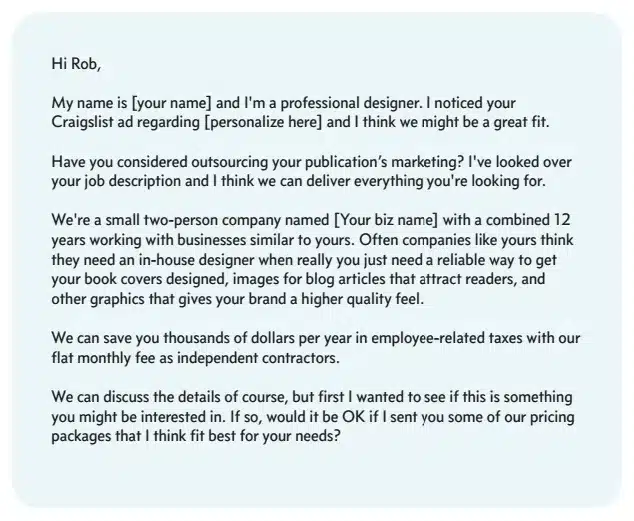
This cold email to a potential client is personalized, it speaks directly to the recipient’s specific need, it cuts to the chase without skimping on detail, and it offers a clear next step. Sent with a personalized subject line, this email is golden.
Now, on the flip side, here’s a cold email I received that’s not doing the sender (or me) any favors:
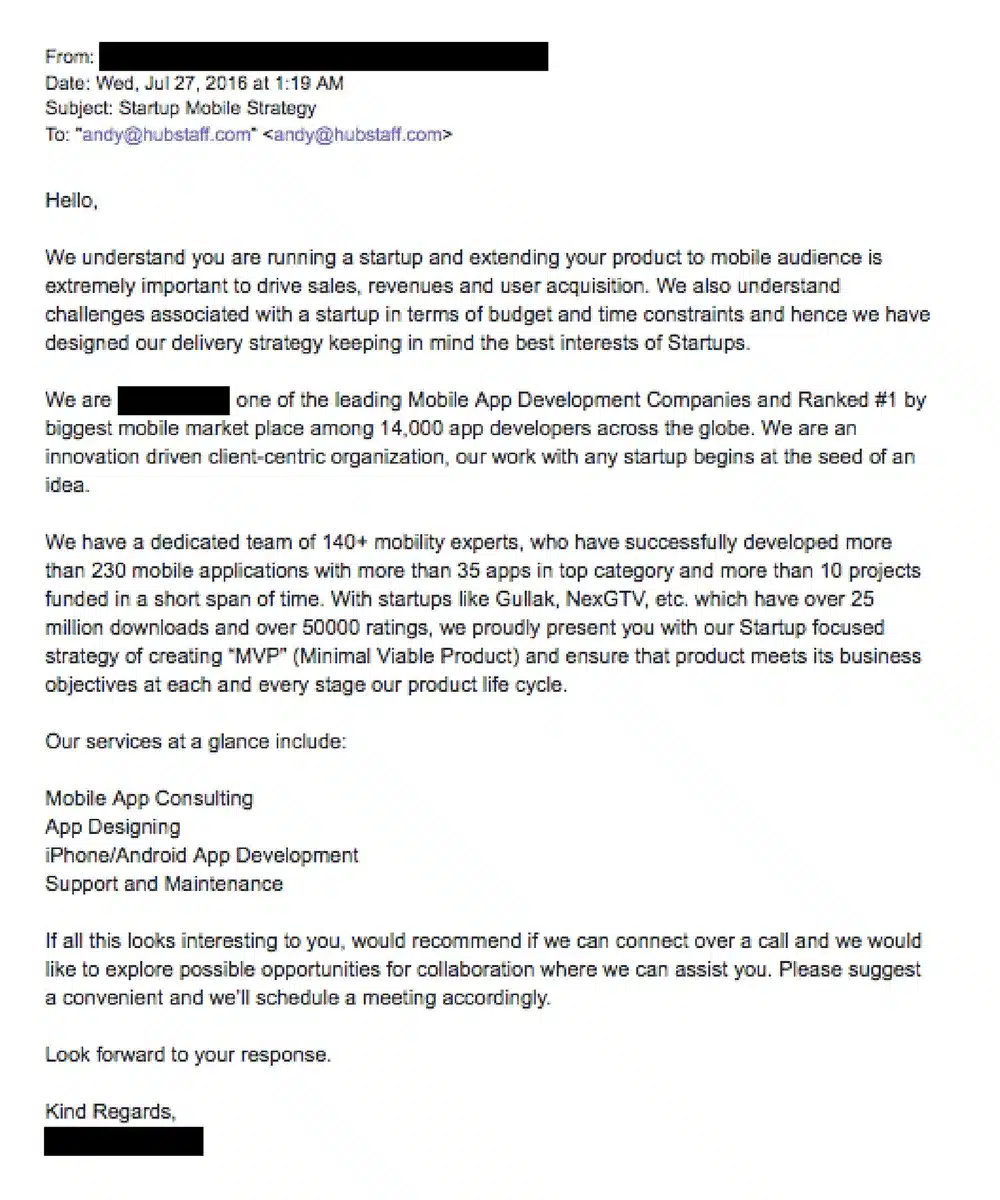
Pretty big difference, right?
In this real-life example, the subject line doesn’t tell me anything, the cold email template for digital marketing isn’t personalized, and it’s clear they haven’t done their research. If they had, they’d know we already offer mobile apps! Perhaps worst of all, the email is all about them. What they’re basically communicating to me is this:
Hey person,
We’re pretty awesome.
Maybe you’re interested in how awesome we are.
Let’s schedule a time to talk about us.
If you don’t follow the four rules outlined above, you’ve just written a bad cold email to a potential client and you’re wasting your time (and your prospect’s).
Related Reading: Vendasta’s Snapshot report turns cold call emails into inbound conversations.
Step 3: Follow up
How many emails do you get a day? How busy are you just trying to do your job?
Your prospects are no different. Everyone you reach out to is bombarded by just as many emails as you. In fact, since they just posted on a job board, they are getting even more emails than you can imagine. They’re doing their best just to stay afloat, but things fall through the cracks. If you don’t get a response (and you followed the three rules above), don’t take it personally. It doesn’t mean the prospect hates you, it probably means they just got busy.
Follow up (without being annoying), otherwise you’re throwing away all the research you did in the first place.
Remember, if a prospect has shown even the slightest interest, keep following up until they say “No” (or better yet, until they say “Yes”). If there is only one lesson you get from this article, it should be this…
Be persistent! Now you know how to write a cold email.
One other option for your sales team to take advantage of is email copywriting services. If time is lacking on your sales team and it likely is, you can hire a team of marketing professionals to do the copywriting for you.
The value of a cold email template
Cold emails to potential clients can increase sales by reaching out to potential customers who may not be aware of your company or product. By providing valuable information and offering a solution to a problem they may be facing, you can generate interest and drive them to take action, such as making a purchase or scheduling a demo. However, it’s important to keep in mind that cold emails can be seen as intrusive, so it’s important to approach them with care and respect for the recipient’s time and attention. It’s also crucial to follow best practices for cold emailing, such as personalizing the message, avoiding spam trigger words, and providing a clear call to action.
Cold email templates can be a useful tool for writing cold emails. They can help you save time by providing a pre-written framework for your message, and can also help ensure that you include all of the important information that you want to convey to the recipient.
“A library of cold email templates can increase the efficiency of sending cold email campaigns to the target businesses and help them to convert into leads. In pre-built emails you can create your own email design framework, add the elements you wish to put, choose the color palettes, pattern, images, and decide the overall flow of the email. This helps in making your email authentic and not the generic marketing emails coming to the inbox of your customers,” Neelabh Shandilya, Product Manager at Vendasta.
Additionally, using a well-written and effective cold email template for digital marketing can help you create a professional and organized message that is more likely to capture the recipient’s attention. However, it’s important to remember that cold email templates are just a starting point, and you should always tailor your message to the specific recipient and situation.
Shandilya says, “a cold email template can help you quickly design and send an email that will help in building the first connection that will have the potential of converting into a lead.”
A cold email to potential clients can help you increase sales by providing a framework for crafting effective cold emails at scale. A good template can serve as a starting point for creating personalized, compelling messages that grab the recipient’s attention and motivate them to take action. It can also help you avoid common mistakes and pitfalls that can cause your emails to be ignored or deleted. Templates can save you time and effort by allowing you to quickly create and send high-quality cold emails without having to start from scratch each time.
Email automation
Knowing how to write a cold email is step one, but once you’re ready to send cold emails to potential clients, email automations come into play. Email automations can personalize emails going to a list of recipients by using dynamic content and personalized tags. Dynamic content allows you to insert different information or offers into your email based on the recipient’s characteristics or behavior. For example, you could use dynamic content to show a different product recommendation to male and female recipients, or to display a different call to action based on whether the recipient has opened your emails in the past.
Personalized tags, on the other hand, allow you to use the recipient’s name or other information that you have about them, such as their location or purchase history, to make the email feel more personalized and relevant. By using these techniques, email automations can help you create highly personalized cold emails to potential clients that resonate with each individual recipient and increase the likelihood of them taking action.
In a world of increased automation, you can stand out from the pack by using technology to increase the amount of personalized human interaction with a customer instead of trying to use something that is one size fits all. By using automations to send an email campaign based on location, you are freed to spend the time to write more compelling and more individualized email copy for geographic regions. Similarly, automations can keep a sales pipeline in order based on email activity and free up salespeople to spend more time researching and speaking directly to prospects’ needs instead of performing admin work. Whether sending to target accounts or to larger lists of prospects, including automations in cold emails allows you to spend more time doing the personalized and human things that help convert customers.
Email automations can increase sales by allowing you to automatically send personalized, relevant messages to your customers and prospects at the right time and in the right place in their customer journey. This can help you stay top-of-mind with your audience and build trust and credibility over time as you send cold emails to potential clients.
Automated emails can also help you nurture leads and move them down the sales funnel by providing valuable information and offering personalized recommendations based on their interests and behavior. By making it easier for you to send cold emails to potential clients and provide a seamless, personalized experience, email automations can help you drive more sales and revenue for your business.
Why your approach matters in a cold email to potential clients
Sending a cold email to potential clients is a great way to start growing your business. The more channels you have to proactively prospect for new business, the faster your agency can grow, the easier you can raise your rates, and the less you’ll have to stress about unstable cash flow. When cold emailing is done with a cold email template, it’s one of the fastest ways to keep your sales pipeline full.
What’s been your most successful cold email campaign? We’d love to hear about it!
Related Reading: 7 Ways to Write Sales Emails that Actually Get Replies! [Templates]
Note: Our original post by Andy Baldacci was updated in 2022 by Emily Dyrland


