
Unlock the power of scheduling automation
Try Vendasta for free. No credit card required.
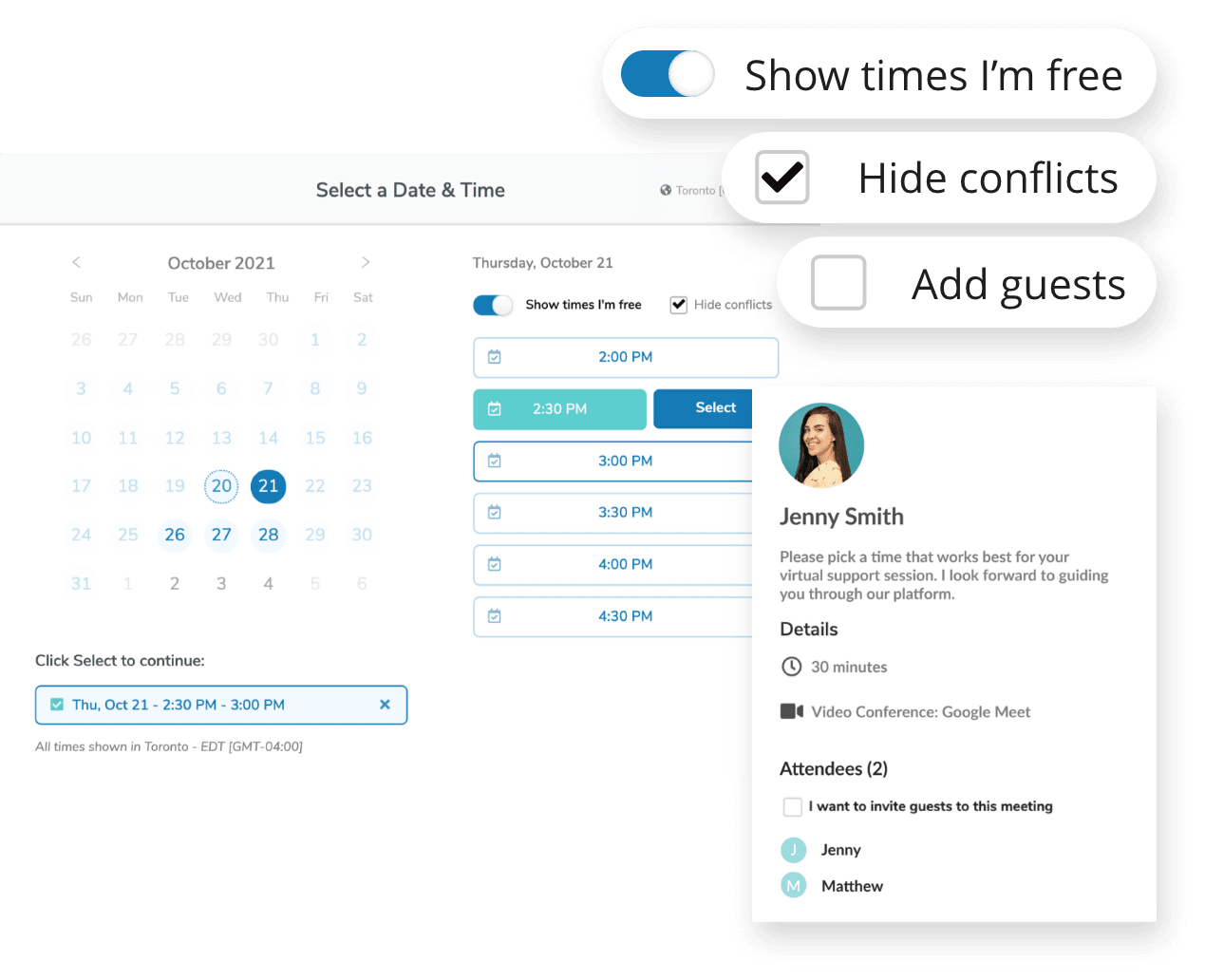
One platform. All your scheduling needs.
Streamline your complete scheduling workflow.
Boost bookings
CalendarHero works 24/7 to fill your calendar, from client appointments to team meetings, so you don’t have to.
Drive Revenue
Instantly turn qualified leads into bookings and automatically route them to available team members.
Manage Seamlessly
Automatically detect time zones, customize the availability you share, and reduce no-shows with automated reminders.
60+ Integrations
Work smarter, not harder. CalendarHero connects with your business tools to simplify tasks like CRM updates and payments.
More than just finding a time
- Scheduling automation for 1:1, group, and remote meetings or appointments
- Sync unlimited calendars and customize the availability your clients see
- More than a scheduling link – choose from flexible scheduling options
- Book, track, and manage your scheduling progress in one platform
More leads, more revenue
- Add CalendarHero to your website to schedule leads on the spot
- Route leads to available team members automatically
- Pool and share team availability for seamless handoffs and group coordination
- Pre-qualify leads with CalendarHero’s invitee questions and people insights
Collaborate faster as a team
- Admin controls: customize the way your team gets booked
- Plug into your team’s existing business tools to optimize meeting-related tasks
- Promote balance with daily meeting limits, time buffers, and automated time zone detection
- View your team’s impact with company-wide meeting insights and reports
Scheduling features your team will love
Custom availability
Control the availability you show clients, so you’re only ever booked when you want to be.
Payment collection
Stop invoice chasing—give clients the option to book and pay for appointments at the same time.
Booking calendars
Set custom booking calendars so you can automatically add different meetings to different calendars.
Meeting types
Make meeting set-up easy—create, reuse, and share templates with custom settings for video, duration, time buffers, and more.
Website embed
Capture visitors at the height of interest and turn them into bookings by adding scheduling to your website.
Round robin
Automatically assign meetings to members of your team based on real-time availability or invitee preference.
FAQ’s
What is meeting scheduling software?
Scheduling software helps businesses schedule and manage meetings more efficiently. CalendarHero syncs with all your calendars to let your invitees self-book their own meetings or appointments using your real-time availability. CalendarHero’s intelligent group algorithm makes it easy to find the best time to meet for all your invitees, even in complex group meetings.
CalendarHero has several scheduling options to match your meeting or business goals:
- Personal Scheduling Link: A public URL you can share with anyone to quickly self-book a meeting with you (e.g. calendarhero.to/discoverycall). This is a great option for scheduling meetings or appointments via email, SMS, or direct messages.
- The Meeting Scheduler: Our web-based scheduler is ideal when you already know who you want to meet with (e.g. clients or team members). After adding your invitees and meeting details, you can choose to send the invitations automatically or share a private invite link.
- The Group Class Scheduler: The group class web-scheduler is similar to the meeting scheduler, except it’s specifically built for scheduling group events like online trainings or webinars that require individual sign-up for a pre-selected date and time. Your attendees can sign up at their convenience (and pay, if needed) from a custom scheduling page.
- Email Add-on: If you love working inside of your inbox, you can add CalendarHero to Gmail or Outlook to access convenient shortcuts to our most popular scheduling features. Quickly add custom scheduling links or available meeting times to an email without ever looking at your calendar.
- Chat Assistant:The CalendarHero automated meeting assistant can be added to your favorite chat apps, including Slack, Microsoft Teams, and SMS. Using natural language (e.g. “Schedule a call with Bob!”) you can ask your assistant to schedule, cancel, or reschedule meetings in chat.
Does CalendarHero integrate with Zoom and other platforms?
CalendarHero integrates with more than 60+ leading work apps including Zoom, ActiveCampaign, Google Workspace, and Microsoft365. Optimize your everyday business tools with powerful scheduling technology.
Video Conferencing
Connect your video conferencing platform to add conferencing links and details to your remote calendar events automatically. CalendarHero integrates with Zoom, Webex, Google Meet, GoToMeeting, Microsoft Teams, and more.
CRM
Connect your CRM to sync contacts in real-time, view and update deal information, and automatically log meeting details. CalendarHero integrates with Vendasta, HubSpot, Salesforce, ActiveCampaign, Freshsales, Salesflare, and more.
Applicant Tracking System
Connect your ATS to sync employees and candidates, view candidate details and automatically log meeting details. CalendarHero integrates with Greenhouse, Lever, Bamboo HR, Zoho Recruit and more.
View our full list of integrations here
How hard is it to set up CalendarHero?
It’s easy to get started with CalendarHero!
- Add Calendar(s): Start by creating your account and connect your Google or Microsoft calendar right away. CalendarHero syncs with your calendar to check your availability, learn your meeting preferences, and add scheduled events automatically. You can add unlimited calendars to your account.
- Create Meeting Types (s): Add meeting types (templates) for the meetings you schedule frequently and often with the same criteria. You can create templates with custom settings for video conferencing, duration, availability window, time buffers, and more. You can share meeting types with other users on your team plan for effortless collaboration.
- Schedule a Meeting: Schedule a meeting using any of CalendarHero’s scheduling methods. You can schedule one-on-one and group meetings with both internal and external guests. Once your invitee selects a time from your real-time availability, CalendarHero notifies you and creates a calendar event with your meeting details automatically.
Can I set when I’m booked and the length of the appointments in CalendarHero?
CalendarHero helps to ensure that you own your schedule, not the other way around. With smart time settings and customization, you can ensure you’re booked only when you want to be. Promote work/life balance and create more space for the work you love.
Time Zone Detection: CalendarHero automatically displays your availability in your invitee’s time zone. Invitees also have the option to manually adjust their time-zone display.
Availability Window: Control when you’re booked for different meeting types. Customize the time of day you’d prefer to have meetings, set specific days for specific meetings, and set different time ranges for different days of the week.
Date Range: Customize the date range of when you’d like a meeting to occur. You can choose to schedule a meeting at a specific date or set a date range, such as “next 2 weeks”. CalendarHero will ensure your meeting is booked within your preferred date range.
Duration: You can set a default duration (how long your meeting will last for) in your meeting type settings or customize this on the fly when using the CalendarHero meeting scheduler.
Buffer Time: Give yourself breathing room between bookings. Set a buffer to ensure there is free time available before and/or after a scheduled meeting.
Lead Time: Avoid last-minute bookings by setting the minimum amount of time (lead time) before a meeting can be scheduled with you.
Discover more ways to customize your meetings here.
How do I share calendar availability with other members of my team plan?
CalendarHero’s Shared Availability settings enable teams to collaborate faster and simplify complex meetings like panel interviews, handoff meetings, and group sessions with internal and external guests. Shared settings can be enabled for different meetings in your CalendarHero meeting type settings.
Shared Availability settings include:
On-Behalf: Easily substitute another team member’s availability instead of yours. As the meeting owner, you can transfer ownership to another team member and add the event only to their calendar.
External On-Behalf: Substitute the availability of another invitee, who is not a member of your team plan. For example, an external recruiter scheduling on behalf of a hiring manager who is not using CalendarHero.
Collective: Allow invitees to schedule a meeting with multiple members of your team at once. The meeting creator can choose to include or omit their availability. When the meeting is booked, all specified team members are added to the calendar event.
Round Robin: Assign meetings between specific team members based on their availability or invitee preference. When the meeting is booked, meeting ownership is transferred to the available member and added only to their calendar.
Start making more money with Vendasta
Talk to one of our experts or try our software for free to discover exactly how we can help your business sell more at scale.