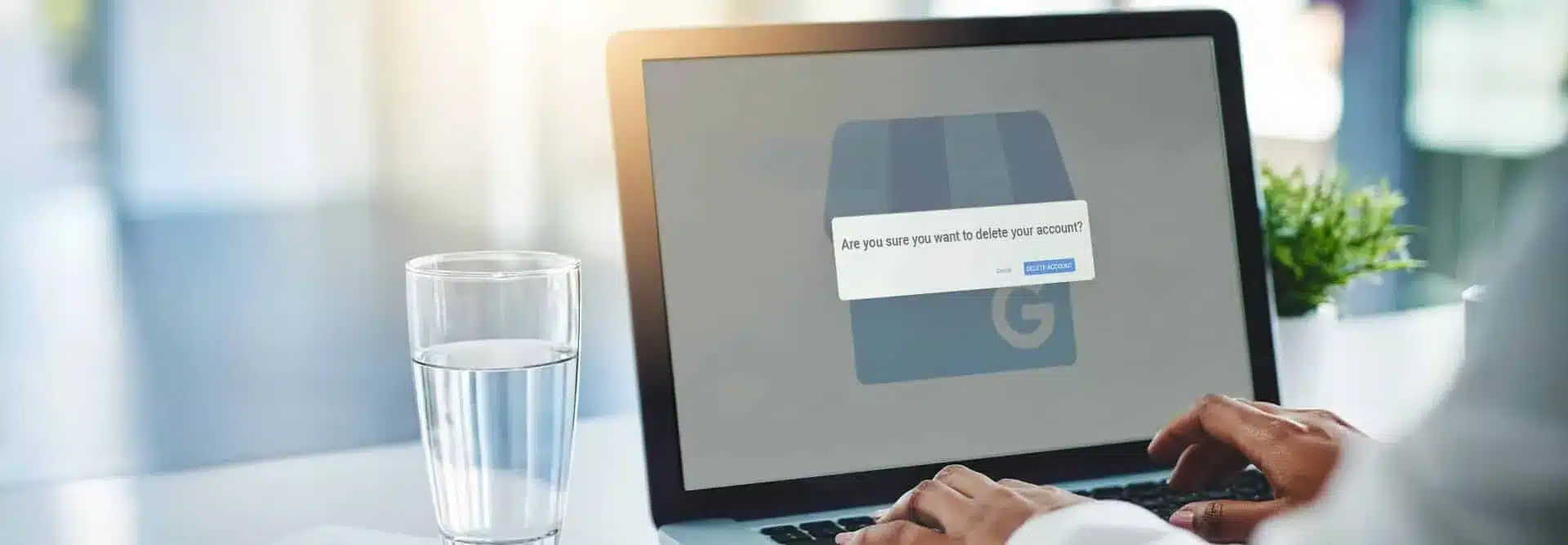Only 44 percent of businesses have ever claimed a profile on Google (Local Marketing Institute). Your clients may have claimed theirs or maybe someone else created one for them. In any case, there have been some hiccups, and you’re wondering how to delete a Google Business account.
While it is possible to delete a profile on Google Business Profile (previously known as Google My Business), it’s a dramatic step to take. You should consider all other options before deletion. Most of the time, there are other solutions to the problems your clients may be experiencing.
This guide will cover how to remove a business from Google with step-by-step instructions. It also covers what instances you should consider deleting a Google Business account—and when you shouldn’t.
Boost customer acquisition with AI-powered review management
Why consider deleting a Google Business Profile?
There are a few reasons business owners want to delete their Google Business Profile. Some of them are good reasons, and you should follow through. In most cases, there are better solutions.
Common reasons businesses are deleting their Google Business Profile
- The business is permanently closed
- The business address changed
- There are duplicate listings
- The owner sold the business
- There are negative Google reviews
Some of these are legitimate reasons to delete a profile. Others are issues you can solve another way.
Learn which listing sites make sense for a business to invest time to claim. DOWNLOAD the Top 100 Online Business Directories for free today.
When to delete a Google Business Profile
- Going out of business: One reason your client would want to delete their Google Business Profile is that they’ve closed up shop. Removing the listing from Google can help spread the word.
- Acquisitions: Another reason to delete a Google account might be sale of the business. If your client acquired another shop and they’re winding down the business, that might be another reason to delete the account. In most cases, though, you can transfer ownership of the profile to the new owner.
- Duplicate profiles: if you have ownership of duplicate profiles, then you should merge or delete them. Google sometimes suspends businesses with duplicate profiles. Beyond that, having multiple listings for the same business is confusing for customers.
When to mark as “permanently closed”
If your client has closed up shop or sold, then you might want to delete their Google Business account. Deleting it may not be the first step, though. Instead, you might want to mark the business as “permanently closed.”
When not to delete a Google Business Profile
For the most part, there isn’t a good reason to delete a Google Business Profile, especially since it’s one of the best tools local businesses have for selling and promoting. You can handle a change of address, negative reviews, and even duplicate profiles in other ways.
Moving to a new address
If the business changes their address, you can update the profile instead of deleting it. Keep in mind that Google will want to verify the new address, often by sending a postcard.
Changing a phone number
If any of the client’s NAP information changes, you’ll want to update all their profiles. Listing management tools are a lifesaver here. Instead of updating one directory at a time, you can update the information once. The tool will then send the new information out across data aggregators and directories.
Difficulties managing the listing
Even with a tool, this process can take a while to complete. This can cause issues in the meantime, as the old address may still appear on some directories. This can cause confusion, for customers and Google alike. Google may switch back to the old address if it finds that information on outdated profiles. That’s why a listing management and update automation are vital in ensuring you’ve pushed the updated information everywhere.
Dealing with fake reviews on a Google Business Profile
Another common reason people want to delete their profile is to get rid of negative reviews. Instead, businesses should consider getting rid of fake reviews in other ways, such as disputing them with Google.
While it’s difficult to remove or delete Google reviews, and it takes time, they’ll remove fake reviews if reported and proofed.
Dealing with negative reviews and review bombing
Just because it’s a negative review, though, doesn’t mean it’s a fake. In some cases, businesses have to deal with review bombing and the overwhelmingly large volume of negative reviews could leave them incapacitated to address them all.
Luckily, there are several measures you can take to tackle review bombing, such as flagging offending reviews, contacting Google, or having a good reputation management strategy in place to address customer or employee concerns.
Dealing with duplicate Google Business Profiles
If there are duplicate profiles for your client’s business, make sure you’ve claimed them. You can then merge the profiles. If you can’t claim an existing profile, you’ll need to reach out to the person who verified it. In some cases, they’ll transfer ownership.
If they don’t respond, you can petition Google to transfer ownership. Once you have ownership of the profile, you can merge the profiles. If your client created more than one profile, make sure you have ownership. Then go ahead and merge the profiles.
Duplicate profiles can cause problems with Google. First, Google might suspend your client’s profile. Second, it causes confusion for their customers.
If you can’t merge the profiles, then you can consider deleting the duplicates.
What happens when you delete a Google Business Profile?
If you delete a Google Business Profile, Google will eventually remove the listing.
It can take time for this to happen, as your client’s profile may show up for some time after they’ve deleted it. Other users may report the business is closed or no longer exists. Eventually, Google’s algorithm will recognize the business is no longer in operation.
Google retains all data for a little while, even if you delete the profile. That doesn’t mean they can restore a Google Business Profile if your client decides they want to reopen. They’ll likely have to start over again from scratch.
This is why you should carefully consider deleting a Google Business account. The action is permanent and cannot be undone.
How to delete a Google Business account
These step-by-step instructions will take you through deleting a Google Business account.
How to remove a business from Google by desktop
- Log in to the client’s business account.
- Next, click on the listing you want to delete.
- Make sure you select the right profile if you’re dealing with duplicates. You don’t want to delete a profile the client wants to keep.
- On the left-hand side of the screen, click the “Info” menu. From there, you should see the option to “close or delete this profile.”
How to remove a business from Google Maps
You can also remove a client’s Google Business Profile via Google Maps. To do so,
1. Head over to Google Maps using a browser or open the mobile app. Make sure you’re signed in.
2. Locate the business you want to remove on the map itself and click on it.
- Be sure to select the business profile you want to remove, especially if you’re dealing with duplicates. You don’t want to accidentally delete the wrong profile.
3. Once you’ve clicked the right business, click “Suggest an Edit” on the left-hand side of your screen.
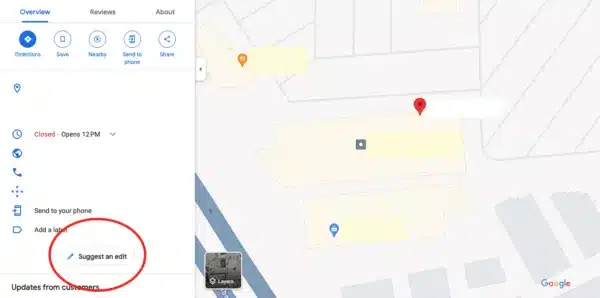
4. From the list, choose “close or delete.” A set of instructions will pop up, which you can follow to complete the deletion.
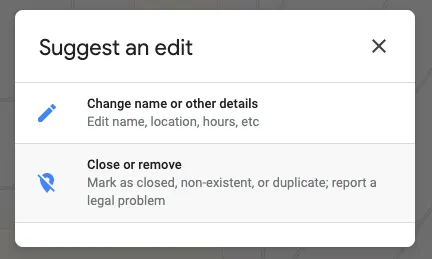
This method for removing a business from Google Maps isn’t instantaneous. Instead, the request will go through a review process. Google may even follow up with you about why you’re deleting the profile.
Why is there a review process for removing a business from Google Maps?
Anyone can edit Google Maps, which means anyone can request to delete a business. Usually, map editors are helpful, but they sometimes make mistakes. Sometimes, people might delete a business for malicious reasons.
This extra step ensures no one can remove a business from Google Maps without the owner’s knowledge.
How to mark a business as “permanently closed”
One alternative to deleting a business profile is to mark the business as “permanently closed.”
To do this, you’ll follow the process to delete the profile. Instead of deleting the Google Business account, though, you’ll click “close” instead.
This option is less drastic than deleting the entire profile. It also means that if the client ever wants to reopen, they can reactivate their existing profile. If you delete it, then it’s gone forever.
Deleting Google Business Profile FAQs
1. How do I delete a Google Business Profile permanently?
To delete a Google Business Profile, sign in to your Google account, select the listing, click Info, and choose Close or delete this profile. This action is permanent and cannot be undone, so only use it if the business has shut down or merged with another.
2. What happens when I delete a Google Business Profile?
When you delete a profile, Google removes the business listing, including reviews, photos, and posts. It may take some time for the deletion to process fully. If the business reopens later, you’ll need to create a new profile from scratch.
3. Can I mark a business as “permanently closed” instead of deleting it?
Yes. Marking a profile as permanently closed is less drastic. It tells customers the business is no longer active but keeps historical data intact. If the business reopens, you can reactivate the profile instead of starting over.
4. Can I reactivate a deleted Google Business Profile?
No, once a Google Business Profile is deleted, it cannot be recovered. If there’s a chance the business will reopen, choose permanently closed instead of deleting it.
5. Will deleting a Google Business Profile remove reviews?
Yes, deleting a profile permanently removes all customer reviews. If you want to keep reviews from duplicate listings, merge the profiles instead of deleting them.
6. How do I delete duplicate Google Business Profiles?
First, claim ownership of both profiles. Once verified, merge them in your Google Business dashboard. If merging isn’t possible, delete the duplicate profile while keeping the main one active to avoid customer confusion.
7. Can I delete a Google Business Profile to get rid of bad reviews?
No. Deleting a profile to erase negative reviews is not recommended and removes valuable data. Instead, use reputation management tools like Vendasta to flag fake reviews and respond professionally to genuine ones.
8. How do I remove a business from Google Maps?
Open Google Maps, search for the business, and click Suggest an edit. Select Close or delete and follow the instructions. Google will review your request before removing the listing to prevent errors or abuse.
9. What’s the difference between updating an address and deleting a profile?
Updating the address keeps the profile active while notifying Google of the new location. Deleting the profile removes it entirely. Always update instead of deleting to maintain search rankings and customer trust.
10. How can agencies manage multiple listings for clients?
Agencies can save time by using Vendasta’s white-label listing management tools, which sync updates across directories like Google, Yelp, and Bing. This ensures consistent, accurate data while avoiding duplicate profiles or outdated information.